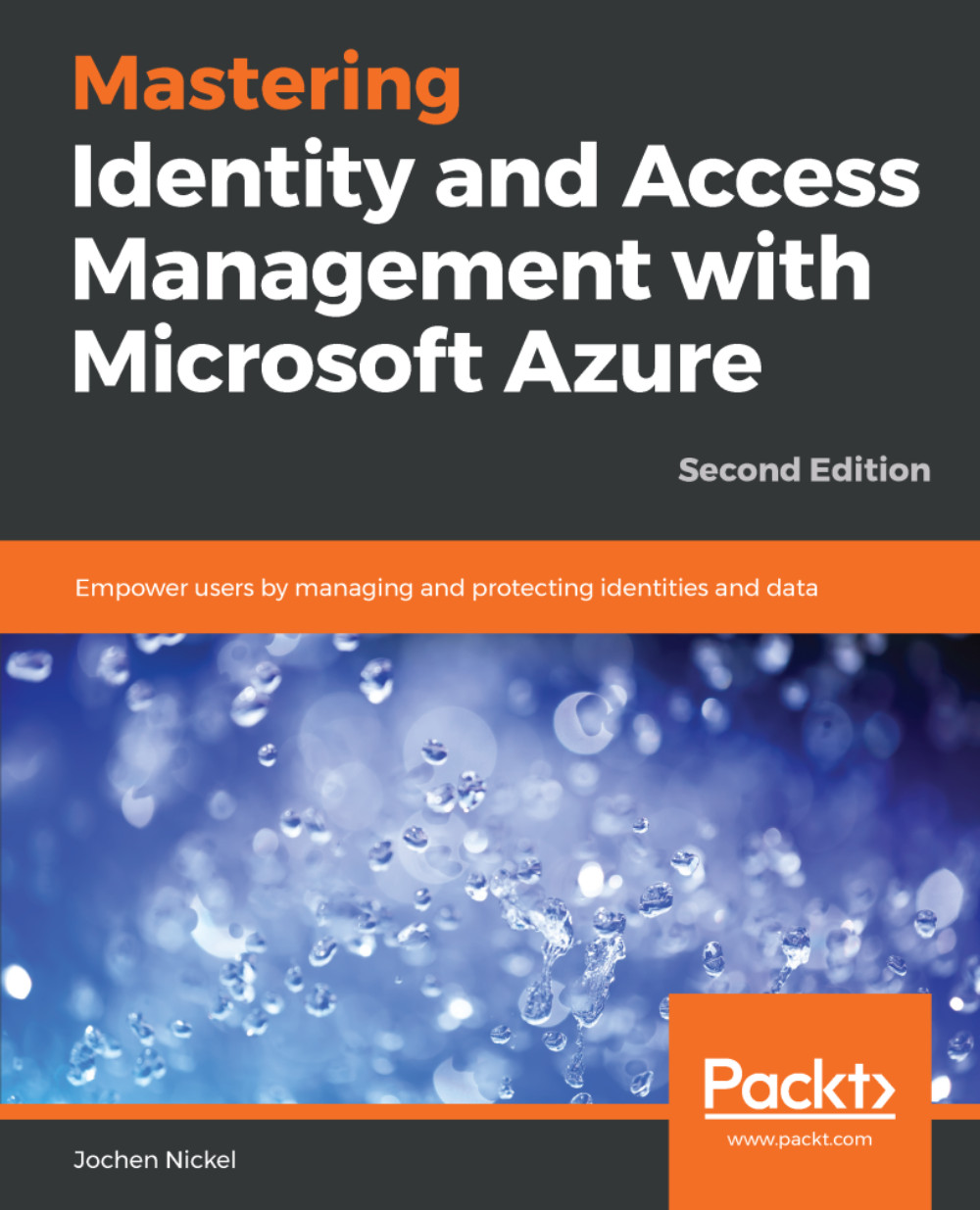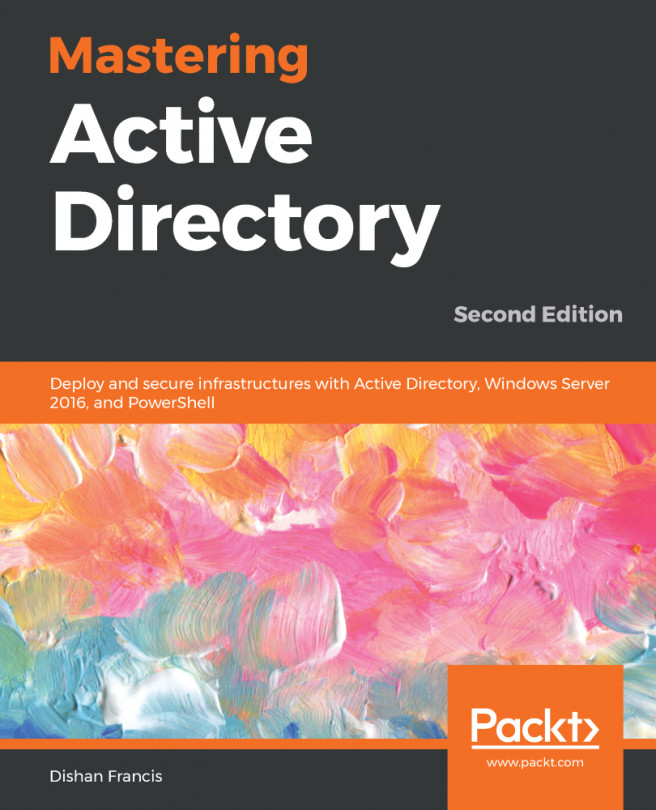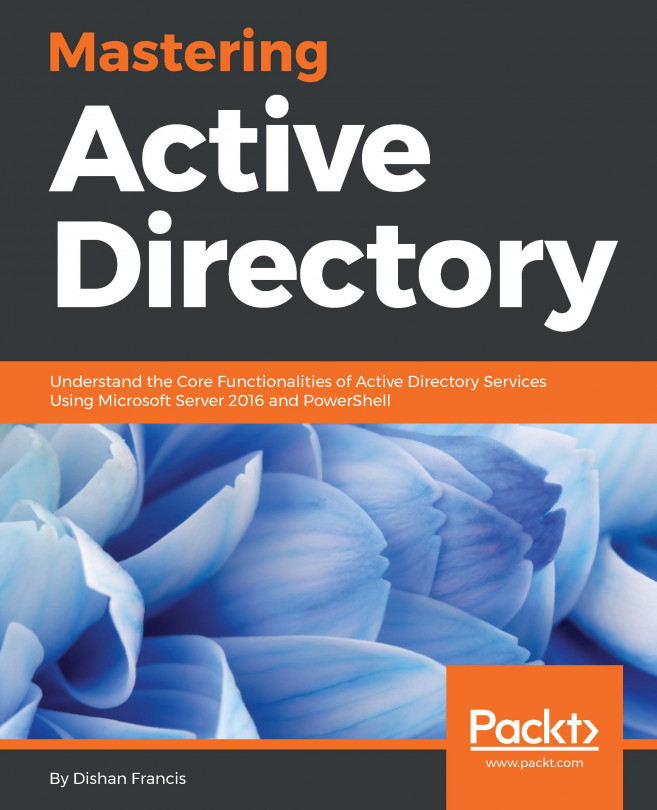In this section, we'll adjust our Azure AD environment to run code from the Microsoft Information Protection SDK against our Azure Information Protection infrastructure. As usual, it starts with the creation of an Azure AD app:
- Log in with global administrator credentials to the Azure portal at https://portal.azure.com.
- Navigate to the Azure AD blade.
- Click App registrations to create a new application.
- Click New Applications registration.
- Use the following settings:

Example app properties
- Click the Settings button on the registered application:

App Settings option
- Click the Required permissions section for API access.
- Click Add:

Required permissions configuration
- Click Select an API. If needed, use the search field to find Microsoft Rights Management Services.
- Select the Microsoft Rights Management Services...