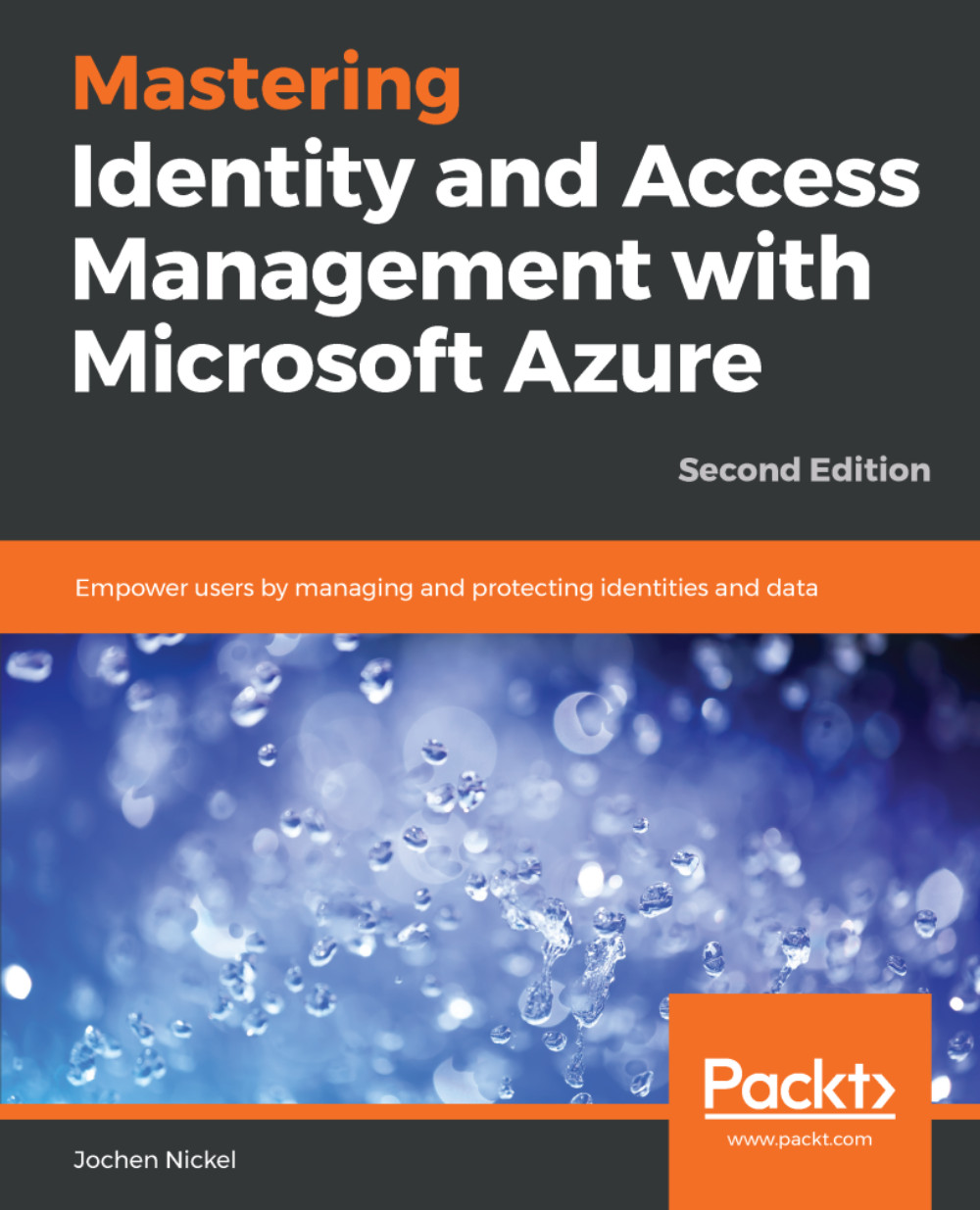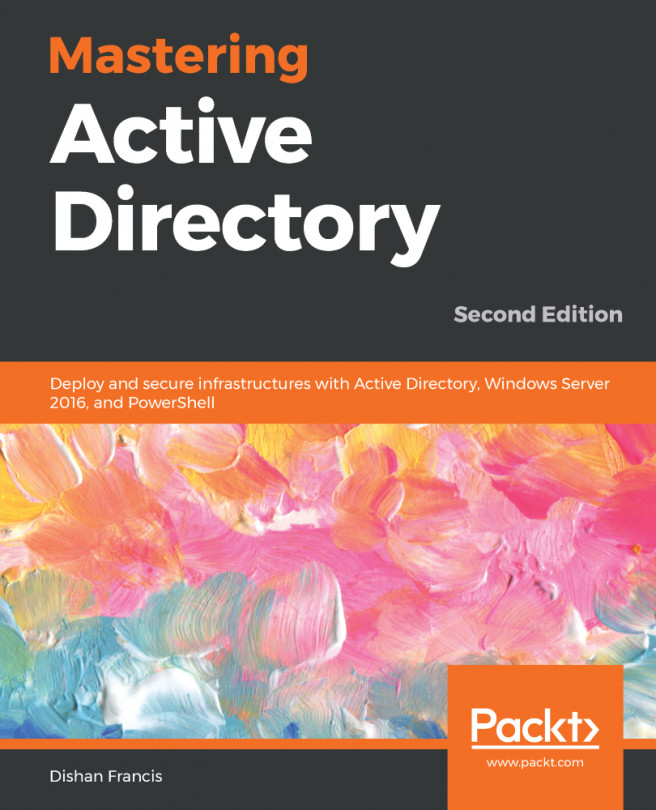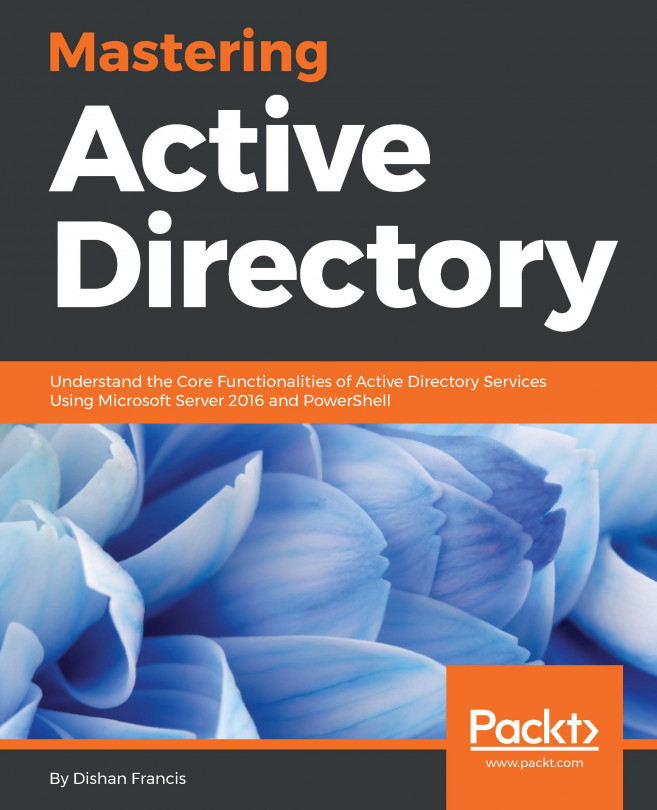In our first conditional access scenario, we will use the Azure AD functionality to secure Salesforce access with Azure MFA:
- Navigate to https://portal.azure.com and the Azure AD pane | Conditional Access.
- Click New policy:

Creating a Conditional Access policy
- Call the new policy Salesforce Protection.
- Under assignments, go to Include | All users:

User assignment options
- Under Cloud apps | Select apps, choose Salesforce:

Selecting the Salesforce app
- Under Conditions | choose Locations | Yes and Any location:

Choosing the location attributes
As you can see, you have many conditions that can be set when you want to fulfill security requirements in the case of additional authentication or access control mechanisms. You can find more information at the following source: https://docs.microsoft.com/en-us/azure/active-directory...