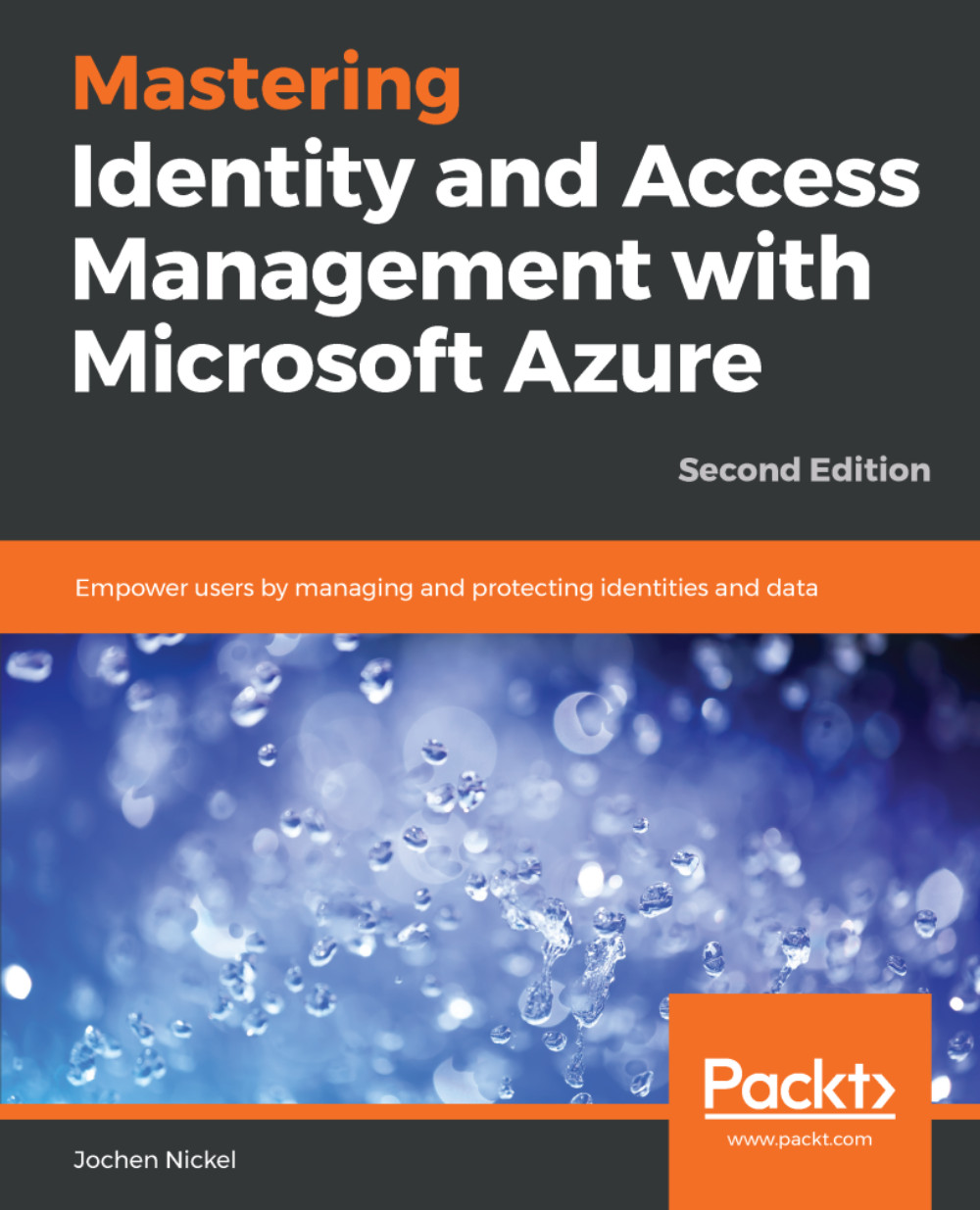Azure AD Connect uses an extra user interface in the Synchronization Rules Editor to manage the synchronization logic. In the following screenshot, you can see all of the synchronization rules have been created for your basic configuration. Every entry is one synchronization rule. In the Direction dropdown, you can choose between two different types: Inbound and Outbound. Practically, we say that the Inbound and Outbound synchronization is always viewed from the metaverse perspective. In my explanations, I'll use the inbound synchronization rules because we will find the related information there.
In the following screenshot, we can see the connected Active Directory forest (inovitdemos.ch) and that it doesn't have any services, such as Exchange or Skype for Business, and no synchronization rules have been created for these...