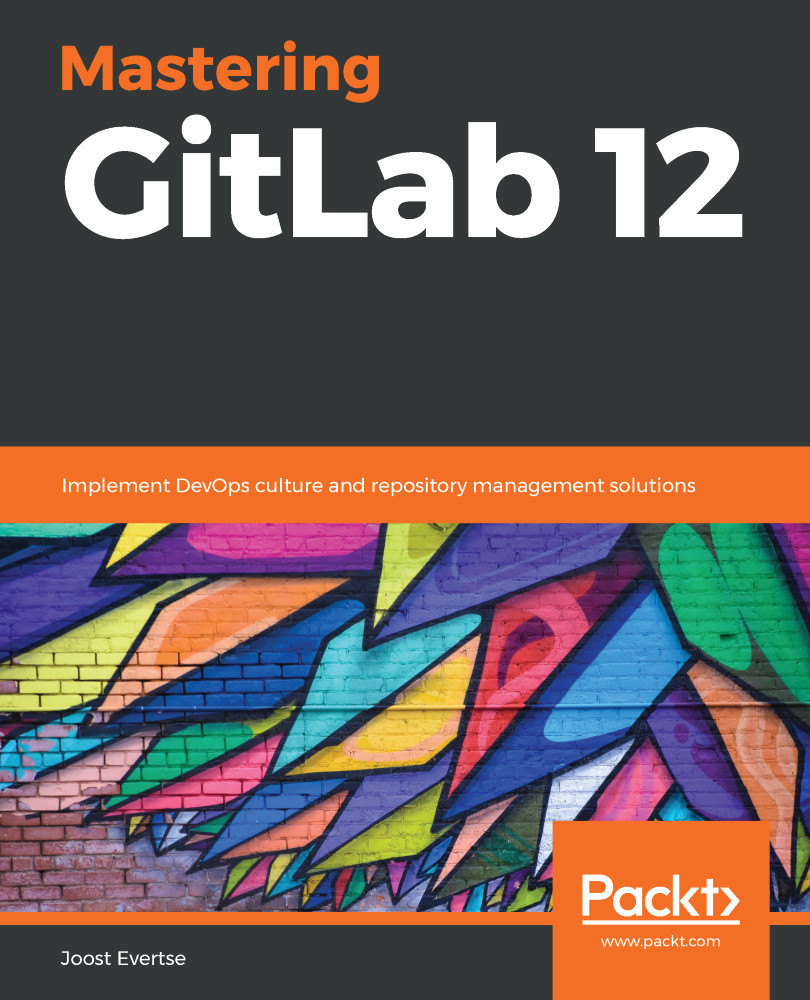In order to mirror SVN with Git, we will use the SubGit tool (https://subgit.com/), which is maintained and sold by TMate software. You can download a version for your operating system or choose the basic one, which is a multiplatform Java binary. If you unzip the package you downloaded, the SubGit tool can be found in the bin directory.
SubGit should be set up on your Git server. It will scan the settings for the remote SVN repository you specify, then download SVN revisions and convert them into Git commits. SubGit keeps both repositories synchronized. When a user pushes a new commit to Git, SubGit converts and tries to update SVN. It also gets new revisions from SVN as soon as they appear. SVN and Git users see each other's commits as if they were all working on the same versioning system. SubGit makes sure that possible conflicts don't occur...