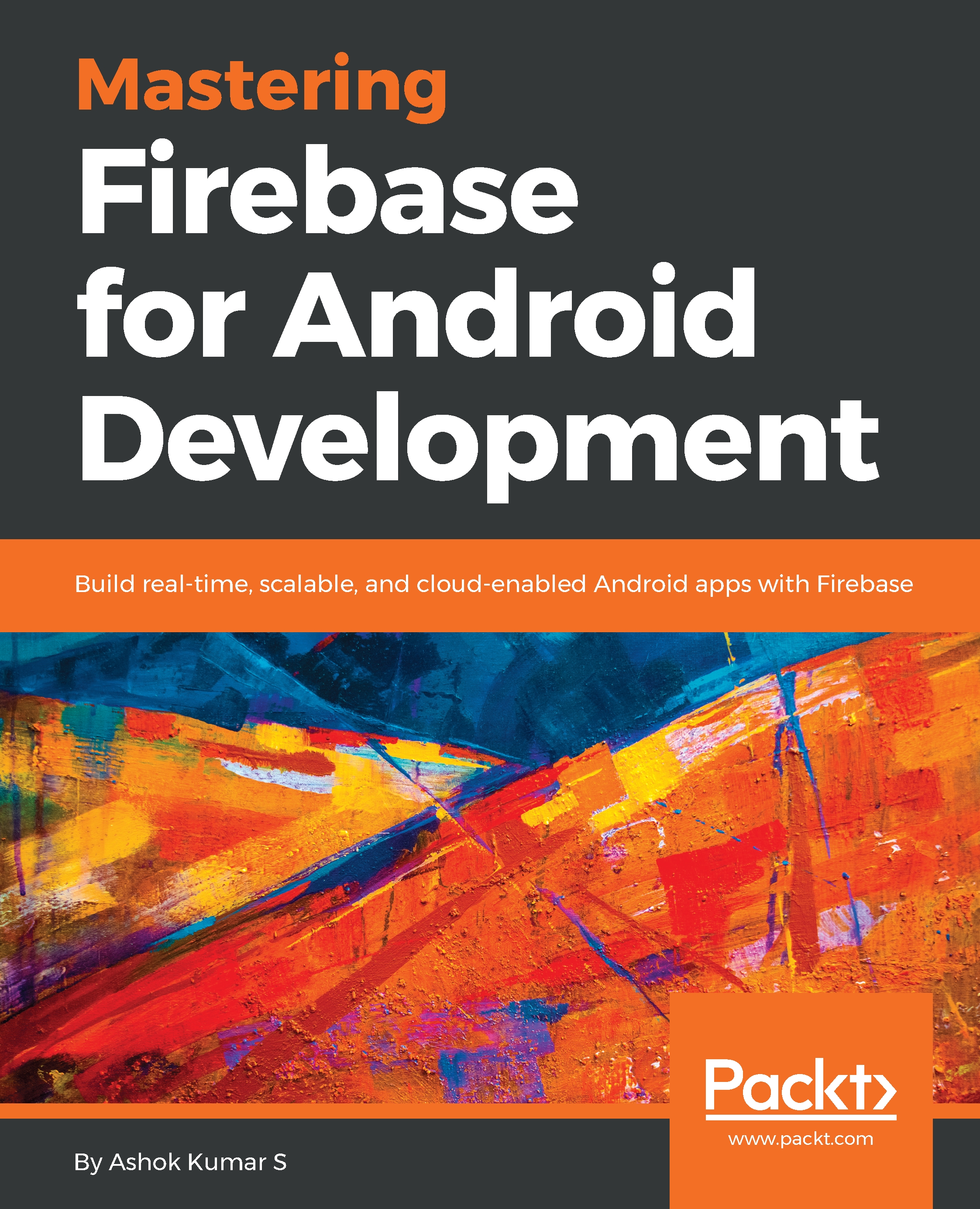ML developers who are skilled in the area of writing Machine Learning code can use TensorFlow Lite and can write models with ML Kit. The models can be hosted in a Firebase cloud. The few key capabilities of custom models are Firebase cloud hosting, on-device ML inference, automatic model fallbacks, automatic model updates, and so on.
To build custom model ML Kit projects, the following steps need to be carried out:
- Train your ML model
- Convert the model to TensorFlow Lite for working with ML Kit
- Host the model in the Firebase console
- Use the models for inference
Before we focus on the custom model, we need to make sure that the project is connected to Firebase SDK and also add the following dependency:
dependencies {
// ...
implementation 'com.google.firebase:firebase-ml-model-interpreter:16.0.0'
}
Now we are almost...