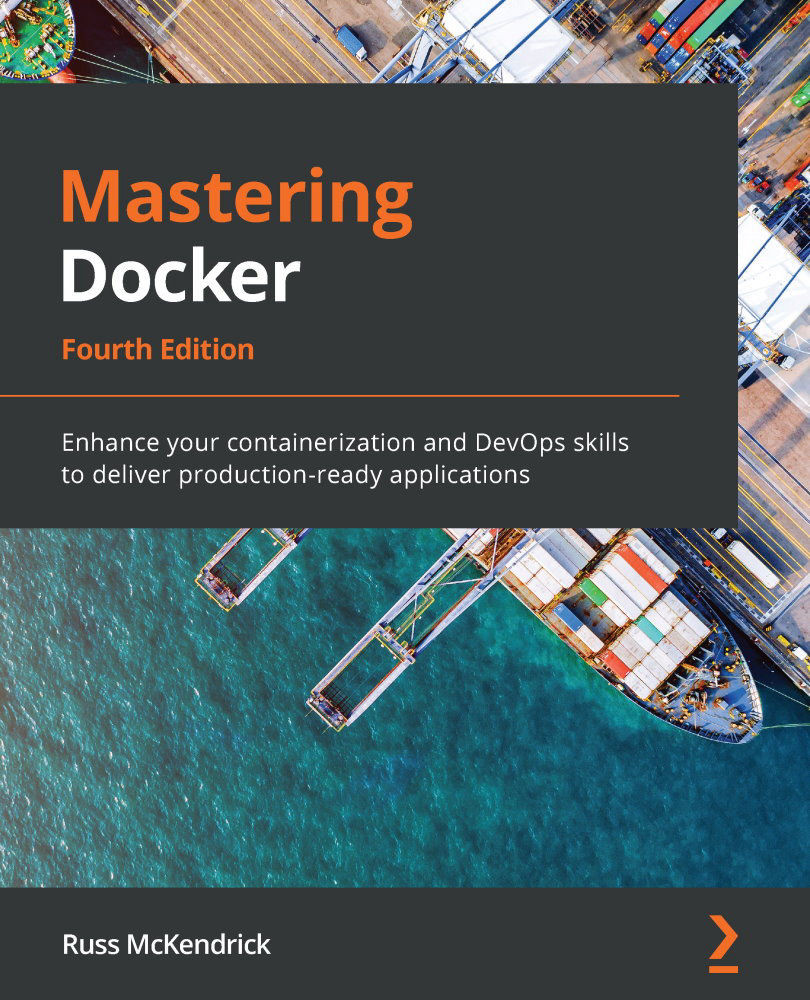Technical requirements
In this chapter, the containers we will be launching will only work on a Windows Docker host. We will be using VirtualBox and Vagrant on macOS- and Linux-based machines to assist in getting a Windows Docker host up and running.
Check out the following video to see the Code in Action: https://bit.ly/2DEwopT
An introduction to Windows containers
As someone who has been using mostly macOS and Linux computers and laptops alongside Linux servers pretty much daily for the past 20 years, coupled with the fact that my only experience of running Microsoft Windows was the Windows XP and Windows 10 gaming PCs I have had (along with the odd Windows server I was unable to avoid at work), the advent of Windows containers was an interesting development.
Now, I would never have classed myself as a Linux/Unix fanboy; however, Microsoft’s actions over the last few years have surprised even me. Back in 2014, at one of its Azure events, Microsoft declared “...