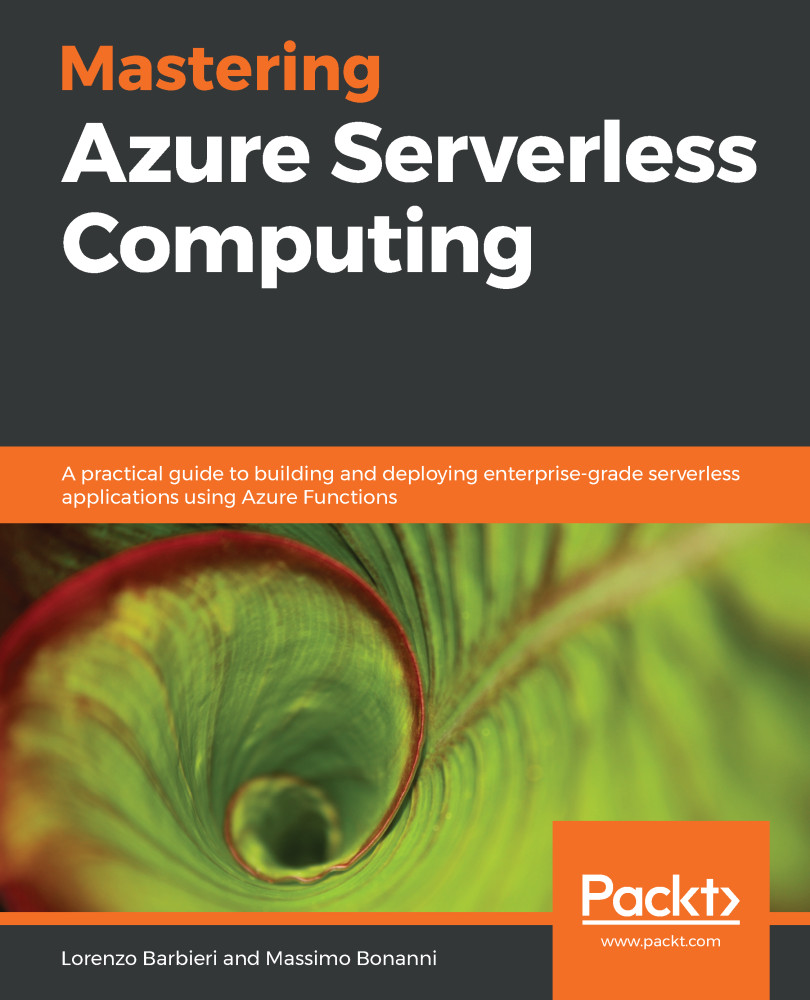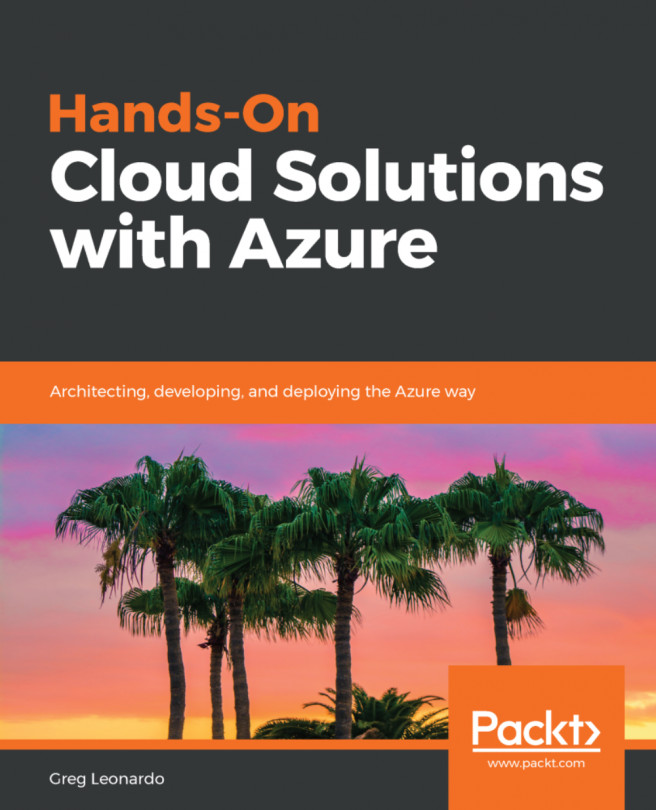Since 2002, Visual Studio has been the most important IDE for developing solutions with .NET Framework and it is an important tool to use to implement and test your Azure Functions.
In this book, we will always refer to Visual Studio 2019 but most of the operations we will perform on that version can be done on Visual Studio 2017 (Visual Studio 2017 is the oldest version of Visual Studio that supports Azure Functions development).
Visual Studio 2019 allows you to create an Azure Functions project:
- Simply choose the File | New | Project menu:

- This menu option opens the Visual Studio project type window where you can choose the Azure Functions project type:

If you don't have the Azure Functions template in the project types list, you probably didn't install the Azure development workload. In this case, you can use the...