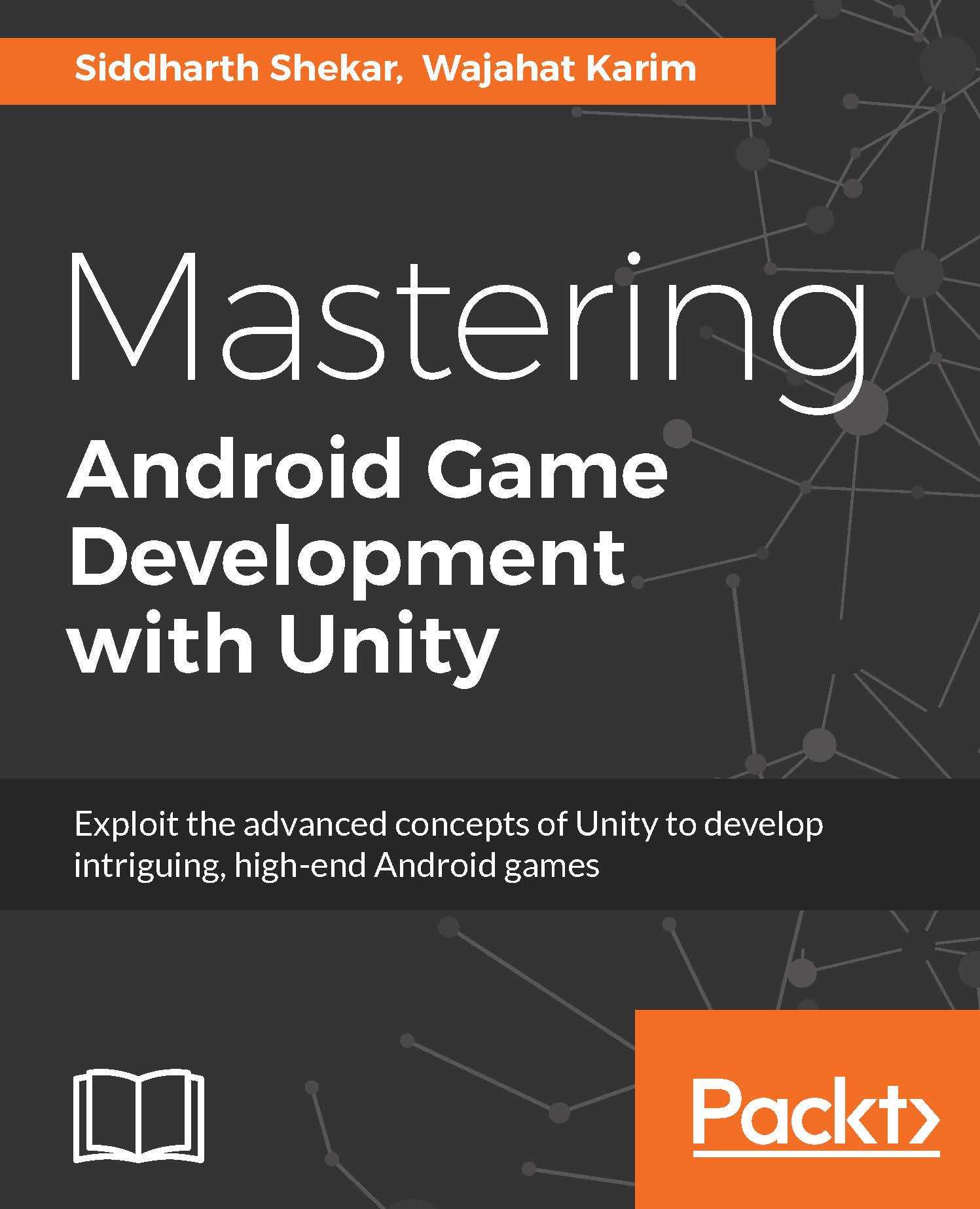Applying textures and materials
When it comes to 3D modeling, textures and materials become tricky as they give life to models. The 3D modeling tools give quite a lot of flexibility to modelers and designers to work together and create amazing textures and convert them from simple images to 3D working models. Looking from a graphics and designing perspective, there are three components to materialize the model: textures, shaders, and materials. Unity3D gives lot of options to customize these three parts and lets developers create exactly what they want that model to look like. These three components are connected in such a way that developers can easily change and alter each component individually and see its results on the model in real-time. The following figure shows the connection of these three components:

Figure 3.13 Connection between textures, shades, and materials
You can see in the preceding figure that textures are not directly applied on the model. Instead, they are applied on...