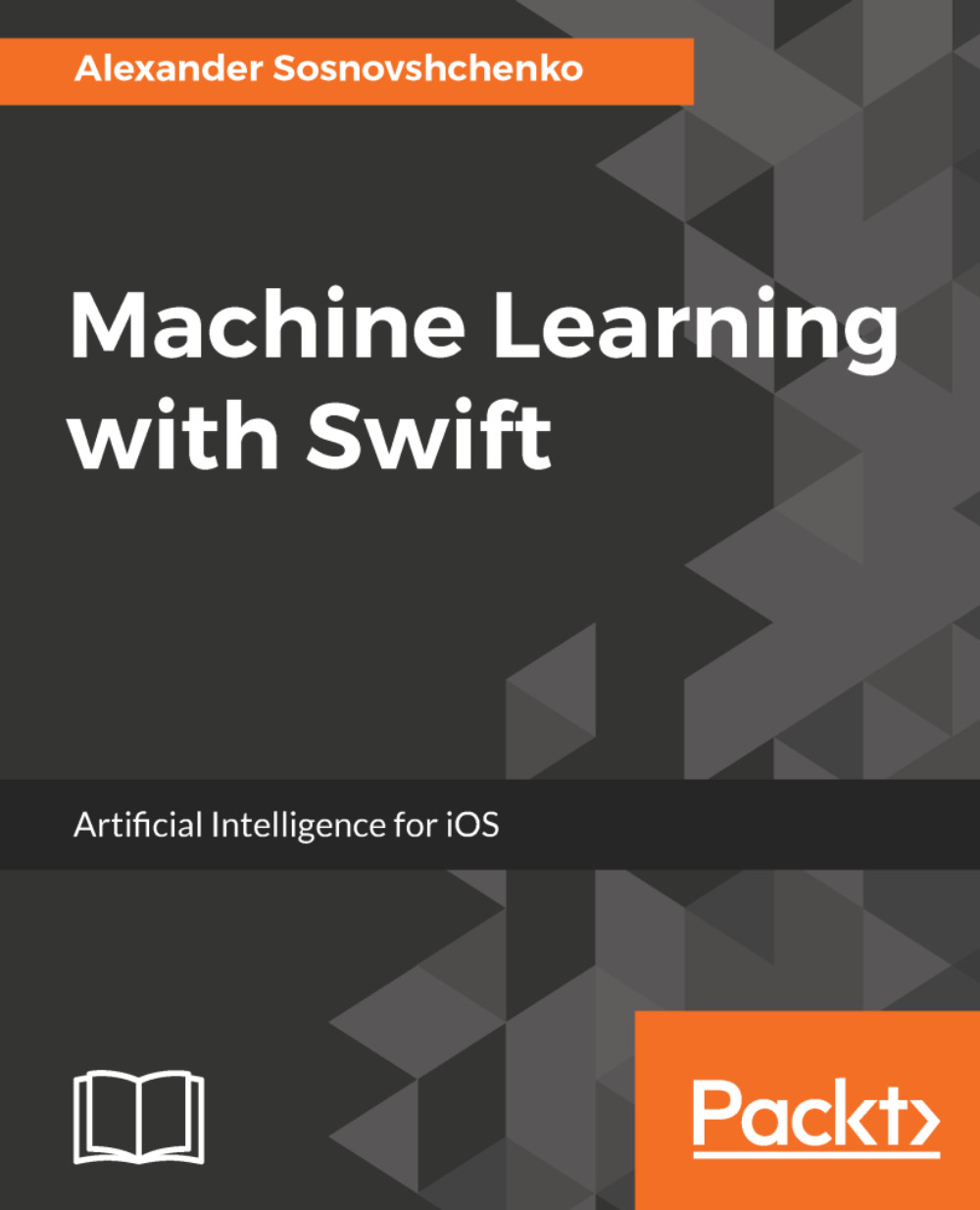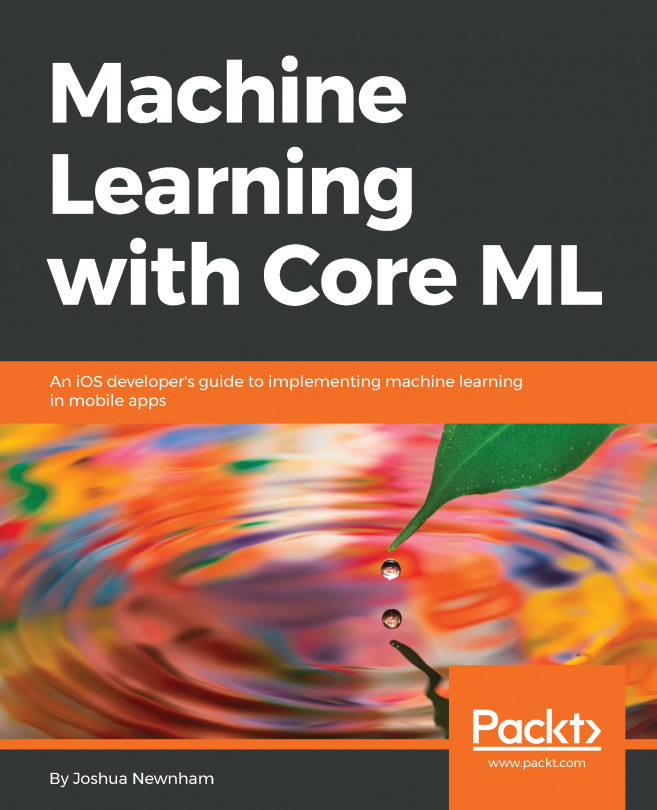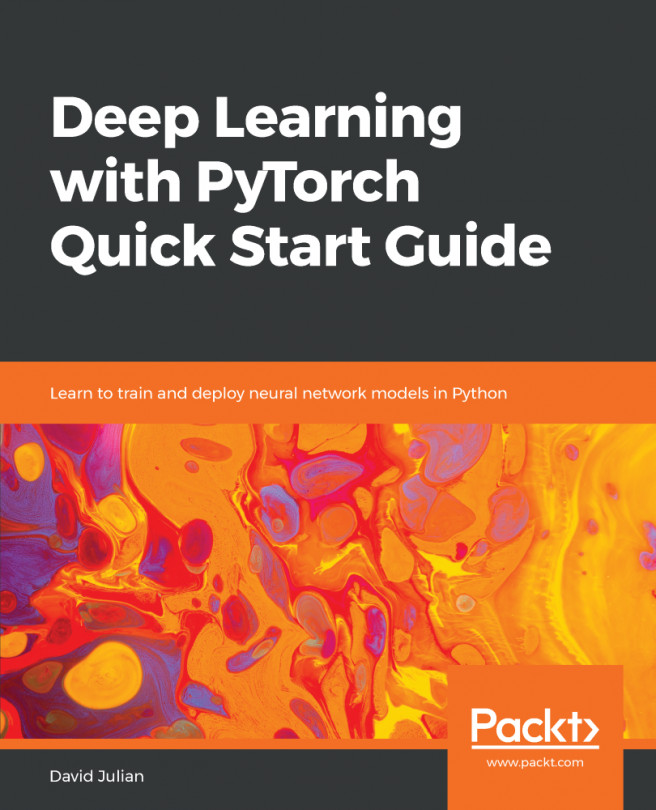IPython notebook crash course
Feel free to skip this section if you're familiar with the Python and Jupyter notebooks.
IPython notebook and its web-based GUI Jupyter are standard tools for data-driven machine learning development. Jupyter is also a handy tool for learning Python and its libraries. You can combine pieces of code with comments in markdown format. You can also execute pieces of code in place, chaining them one after another, and immediately seeing the results of computations. It also allows to embed interactive charts, tables, videos, and other multimedia objects inside the notebook. We will use Jupyter notebooks for writing quick prototypes of our models.
To create a new notebook, run in the Terminal:
> jupyter notebookYou will see output similar to this:
[I 10:51:23.269 NotebookApp] Serving notebooks from local directory: ...[I 10:51:23.269 NotebookApp] 0 active kernels [I 10:51:23.270 NotebookApp] The Jupyter Notebook is running at: http://localhost:8888/?token=3c073db5636e366fd750e661cc597652025fdbf41162c125...