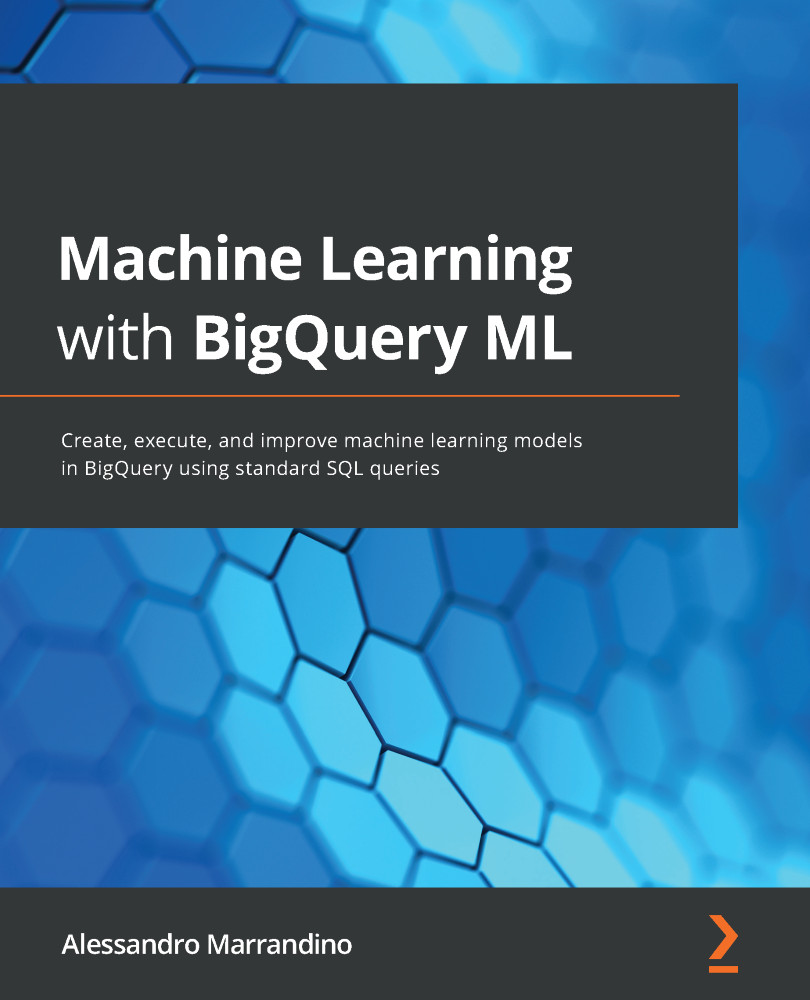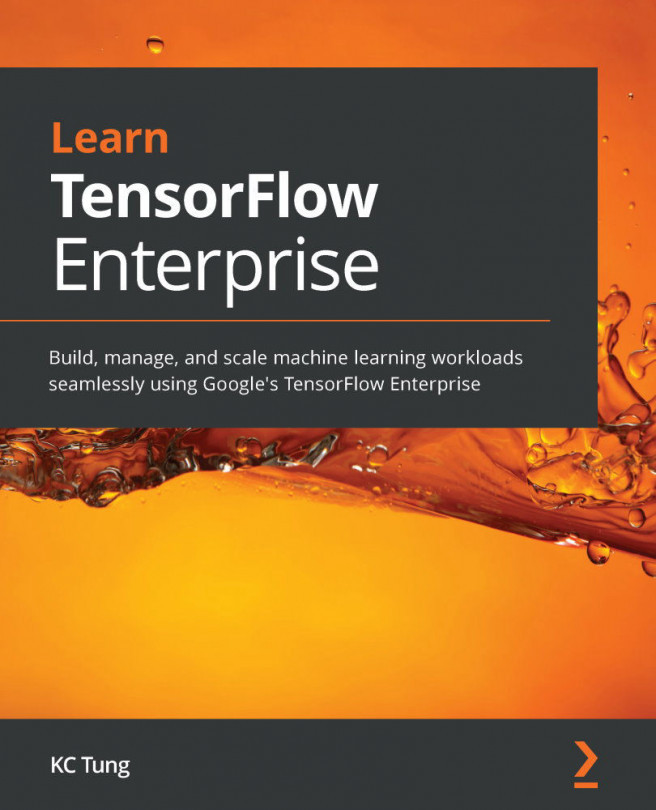Creating a BigQuery dataset
Before jumping into the BigQuery syntax, it is necessary to create a new BigQuery dataset that will employ the data structures created in the next sections. For each hands-on chapter, we'll create a new dataset to segregate each use case and maintain a logical separated structure:
- Access the BigQuery UI by browsing to the GCP Navigation menu from the GCP console and selecting the BigQuery service.
- After selecting the right GCP project in the navigation menu of the BigQuery UI, it is possible to click on the Create Dataset button:
Figure 3.1 – Creation of a new BigQuery Dataset
- In the overlay window that appears on the right of the screen, choose the Dataset ID that you prefer and leave all the other options configured with default values. To host the data structures of this chapter, we suggest using the name
03_bigquery_syntax. Then, select Create dataset:
Figure 3.2 – Create dataset screen
...