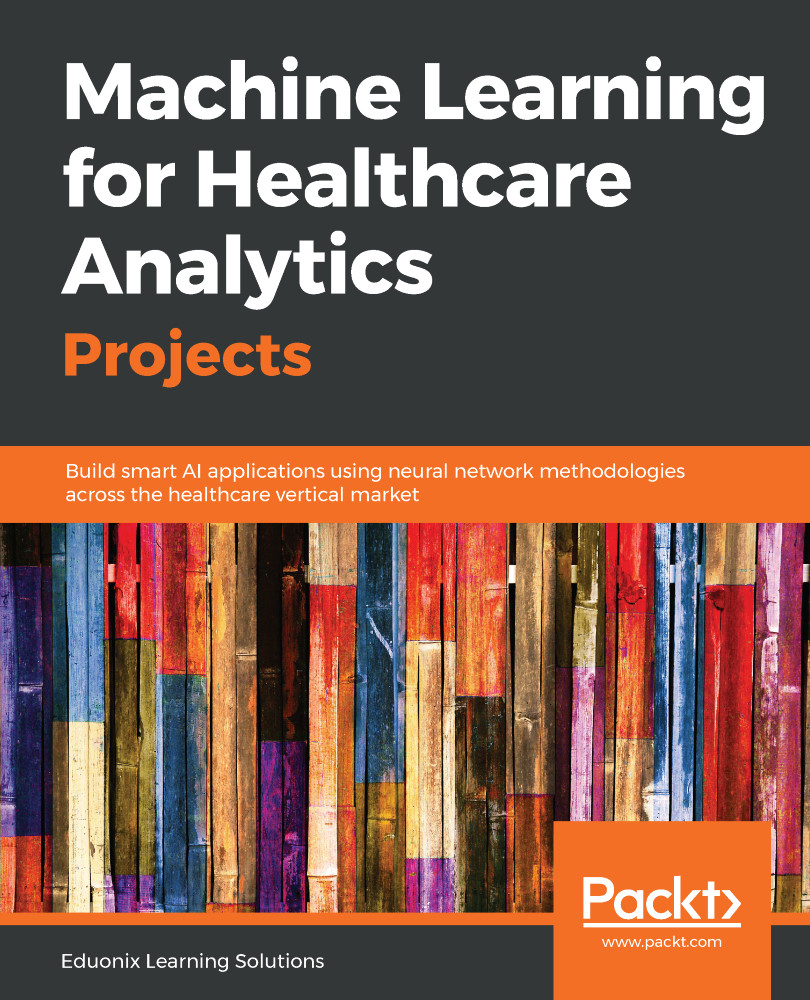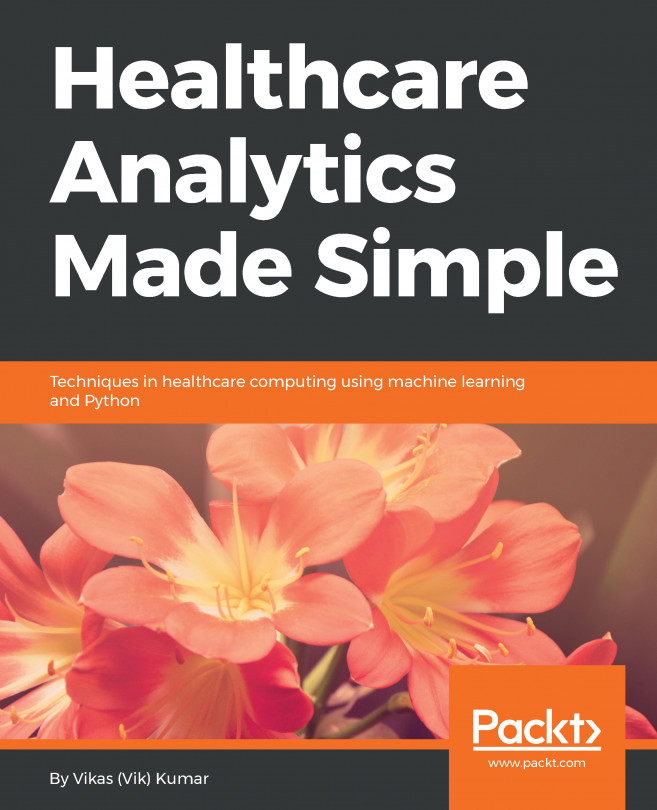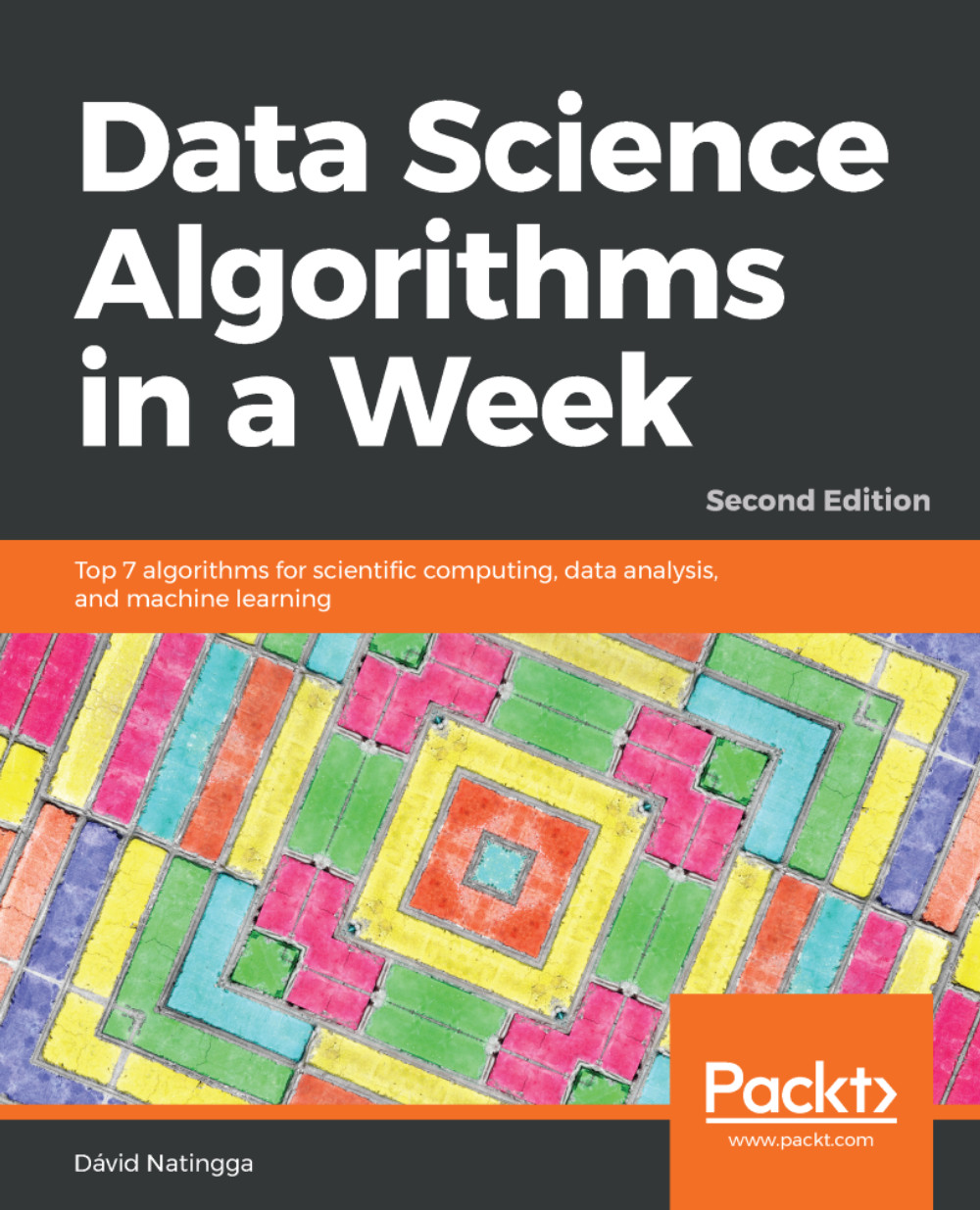-
Develop a range of healthcare analytics projects using real-world datasets
-
Implement key machine learning algorithms using a range of libraries from the Python ecosystem
-
Accomplish intermediate-to-complex tasks by building smart AI applications using neural network methodologies
Machine Learning (ML) has changed the way organizations and individuals use data to improve the efficiency of a system. ML algorithms allow strategists to deal with a variety of structured, unstructured, and semi-structured data. Machine Learning for Healthcare Analytics Projects is packed with new approaches and methodologies for creating powerful solutions for healthcare analytics.
This book will teach you how to implement key machine learning algorithms and walk you through their use cases by employing a range of libraries from the Python ecosystem. You will build five end-to-end projects to evaluate the efficiency of Artificial Intelligence (AI) applications for carrying out simple-to-complex healthcare analytics tasks. With each project, you will gain new insights, which will then help you handle healthcare data efficiently. As you make your way through the book, you will use ML to detect cancer in a set of patients using support vector machines (SVMs) and k-Nearest neighbors (KNN) models. In the final chapters, you will create a deep neural network in Keras to predict the onset of diabetes in a huge dataset of patients. You will also learn how to predict heart diseases using neural networks.
By the end of this book, you will have learned how to address long-standing challenges, provide specialized solutions for how to deal with them, and carry out a range of cognitive tasks in the healthcare domain.
Machine Learning for Healthcare Analytics Projects is for data scientists, machine learning engineers, and healthcare professionals who want to implement machine learning algorithms to build smart AI applications. Basic knowledge of Python or any programming language is expected to get the most from this book.
-
Explore super imaging and natural language processing (NLP) to classify DNA sequencing
-
Detect cancer based on the cell information provided to the SVM
-
Apply supervised learning techniques to diagnose autism spectrum disorder (ASD)
-
Implement a deep learning grid and deep neural networks for detecting diabetes
-
Analyze data from blood pressure, heart rate, and cholesterol level tests using neural networks
-
Use ML algorithms to detect autistic disorders
 United States
United States
 Great Britain
Great Britain
 India
India
 Germany
Germany
 France
France
 Canada
Canada
 Russia
Russia
 Spain
Spain
 Brazil
Brazil
 Australia
Australia
 Singapore
Singapore
 Hungary
Hungary
 Philippines
Philippines
 Mexico
Mexico
 Thailand
Thailand
 Ukraine
Ukraine
 Luxembourg
Luxembourg
 Estonia
Estonia
 Lithuania
Lithuania
 Norway
Norway
 Chile
Chile
 South Korea
South Korea
 Ecuador
Ecuador
 Colombia
Colombia
 Taiwan
Taiwan
 Switzerland
Switzerland
 Indonesia
Indonesia
 Cyprus
Cyprus
 Denmark
Denmark
 Finland
Finland
 Poland
Poland
 Malta
Malta
 Czechia
Czechia
 New Zealand
New Zealand
 Austria
Austria
 Turkey
Turkey
 Sweden
Sweden
 Italy
Italy
 Egypt
Egypt
 Belgium
Belgium
 Portugal
Portugal
 Slovenia
Slovenia
 Ireland
Ireland
 Romania
Romania
 Greece
Greece
 Argentina
Argentina
 Malaysia
Malaysia
 South Africa
South Africa
 Netherlands
Netherlands
 Bulgaria
Bulgaria
 Latvia
Latvia
 Japan
Japan
 Slovakia
Slovakia