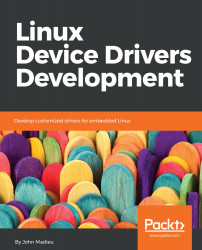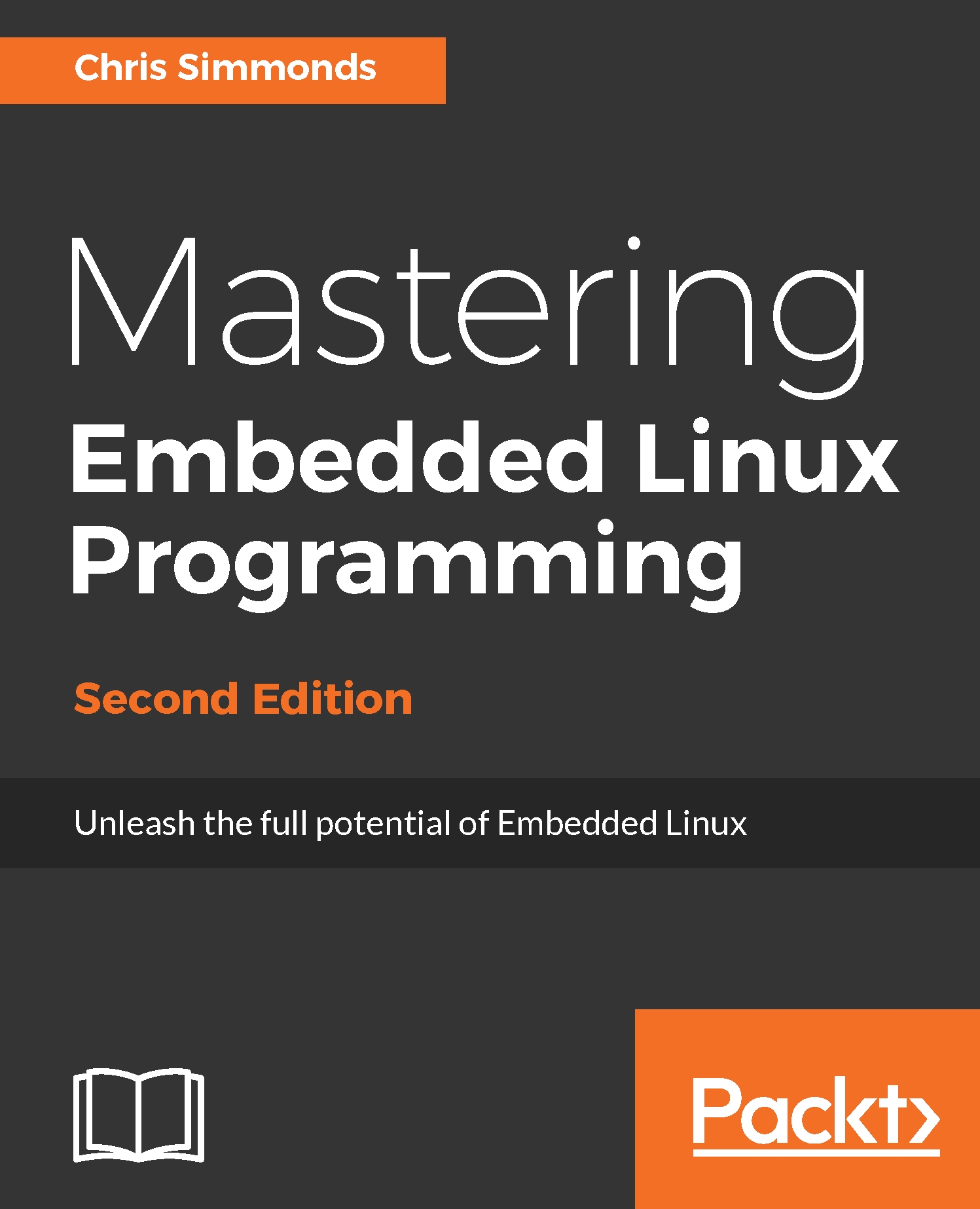Building the kernel requires you to specify the architecture for which it is built, as well as the compiler. That said, it is not necessary for a native build:
ARCH=arm make imx_v6_v7_defconfig
ARCH=arm CROSS_COMPILE=arm-linux-gnueabihf- make zImage -j16
After that, you will see something like:
[...]
LZO arch/arm/boot/compressed/piggy_data
CC arch/arm/boot/compressed/misc.o
CC arch/arm/boot/compressed/decompress.o
CC arch/arm/boot/compressed/string.o
SHIPPED arch/arm/boot/compressed/hyp-stub.S
SHIPPED arch/arm/boot/compressed/lib1funcs.S
SHIPPED arch/arm/boot/compressed/ashldi3.S
SHIPPED arch/arm/boot/compressed/bswapsdi2.S
AS arch/arm/boot/compressed/hyp-stub.o
AS arch/arm/boot/compressed/lib1funcs.o
AS arch/arm/boot/compressed/ashldi3.o
AS arch/arm/boot/compressed/bswapsdi2.o
AS arch/arm/boot/compressed/piggy.o
LD arch/arm/boot/compressed/vmlinux
OBJCOPY arch/arm/boot/zImage
Kernel: arch/arm/boot/zImage is ready
From the kernel build, the result will be a single binary image located in arch/arm/boot/. Modules are built with the following command:
ARCH=arm CROSS_COMPILE=arm-linux-gnueabihf- make modules
You can install them using the following command:
ARCH=arm CROSS_COMPILE=arm-linux-gnueabihf- make modules_install
The modules_install target expects an environment variable, INSTALL_MOD_PATH, which specifies where you should install the modules. If not set, the modules will be installed at /lib/modules/$(KERNELRELEASE)/kernel/. This is discussed in Chapter 2, Device Driver Basis.
i.MX6 processors support device trees, which are files you use to describe the hardware (this is discussed in detail in Chapter 6, The Concept of Device Tree). To compile every ARCH device tree, you can run the following command:
ARCH=arm CROSS_COMPILE=arm-linux-gnueabihf- make dtbs
However, the dtbs option is not available on all platforms that support device tree. To build a standalone DTB, you should use:
ARCH=arm CROSS_COMPILE=arm-linux-gnueabihf- make imx6d- sabrelite.dtb
 United States
United States
 Great Britain
Great Britain
 India
India
 Germany
Germany
 France
France
 Canada
Canada
 Russia
Russia
 Spain
Spain
 Brazil
Brazil
 Australia
Australia
 Singapore
Singapore
 Hungary
Hungary
 Ukraine
Ukraine
 Luxembourg
Luxembourg
 Estonia
Estonia
 Lithuania
Lithuania
 South Korea
South Korea
 Turkey
Turkey
 Switzerland
Switzerland
 Colombia
Colombia
 Taiwan
Taiwan
 Chile
Chile
 Norway
Norway
 Ecuador
Ecuador
 Indonesia
Indonesia
 New Zealand
New Zealand
 Cyprus
Cyprus
 Denmark
Denmark
 Finland
Finland
 Poland
Poland
 Malta
Malta
 Czechia
Czechia
 Austria
Austria
 Sweden
Sweden
 Italy
Italy
 Egypt
Egypt
 Belgium
Belgium
 Portugal
Portugal
 Slovenia
Slovenia
 Ireland
Ireland
 Romania
Romania
 Greece
Greece
 Argentina
Argentina
 Netherlands
Netherlands
 Bulgaria
Bulgaria
 Latvia
Latvia
 South Africa
South Africa
 Malaysia
Malaysia
 Japan
Japan
 Slovakia
Slovakia
 Philippines
Philippines
 Mexico
Mexico
 Thailand
Thailand