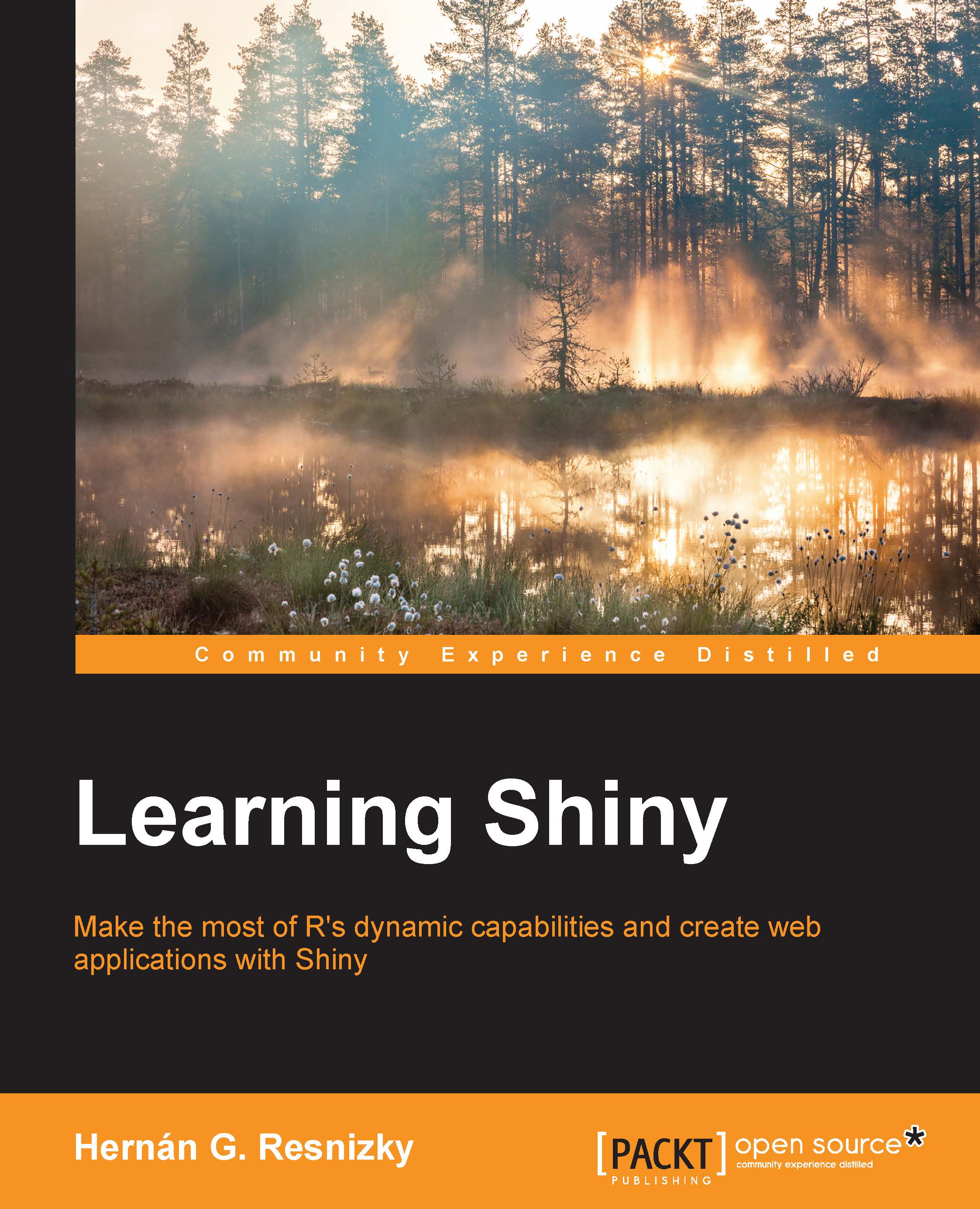What this book covers
Chapter 1, Introducing R, RStudio, and Shiny, is a brief introduction to R, RStudio, and Shiny, and it contains the necessary information to install them.
Chapter 2, First Steps towards Programming in R, is a general introduction to some key concepts and basic operations in R.
Chapter 3, An Introduction to Data Processing in R, covers some techniques to clean and process data in R using the functions of specific packages. Data processing is definitely one of the key aspects to take into account in order to produce a successful application.
Chapter 4, Shiny Structure – Reactivity Concepts, introduces the reader to Shiny's internal structure and logic.
Chapter 5, Shiny in Depth – A Deep Dive into Shiny's World, examines the different possibilities within the Shiny structure for each of its components. For the user interface section, it presents the different elements available, and for the backend section, it gives some hints about how to optimally organize code.
Chapter 6, Using R's Visualization Alternatives in Shiny, covers the most important graphical packages in R and how to include their outcomes in a Shiny application. This is a key aspect when developing an application, as graphics are usually one of the most common ways to present information in a web application.
Chapter 7, Advanced Functions in Shiny, introduces some advanced functions to control more complex interactions and explains how to use them.
Chapter 8, Shiny and HTML/JavaScript, explains how to include custom JavaScript, HTML, and CSS code in a Shiny application, as Shiny's frontend is HTML-based/JavaScript-based.
Chapter 9, Interactive Graphics in Shiny, covers two topics, whose common root is interaction with graphics. Firstly, the newly released functionality of Shiny's event listener within R's standard graphics and then the generation of custom JavaScript visualizations, and how to include them in a Shiny application.
Chapter 10, Sharing Applications, introduces different possibilities to publish applications right from passing the entire code to uploading it to a server and making it accessible via URL.
Chapter 11, From White Paper to a Full Application, simulates a real-world situation where a web application is needed and explains the whole process from scratch in a holistic way. It not only explains the code, but also gives some tips about how to structure it and how to communicate with data.