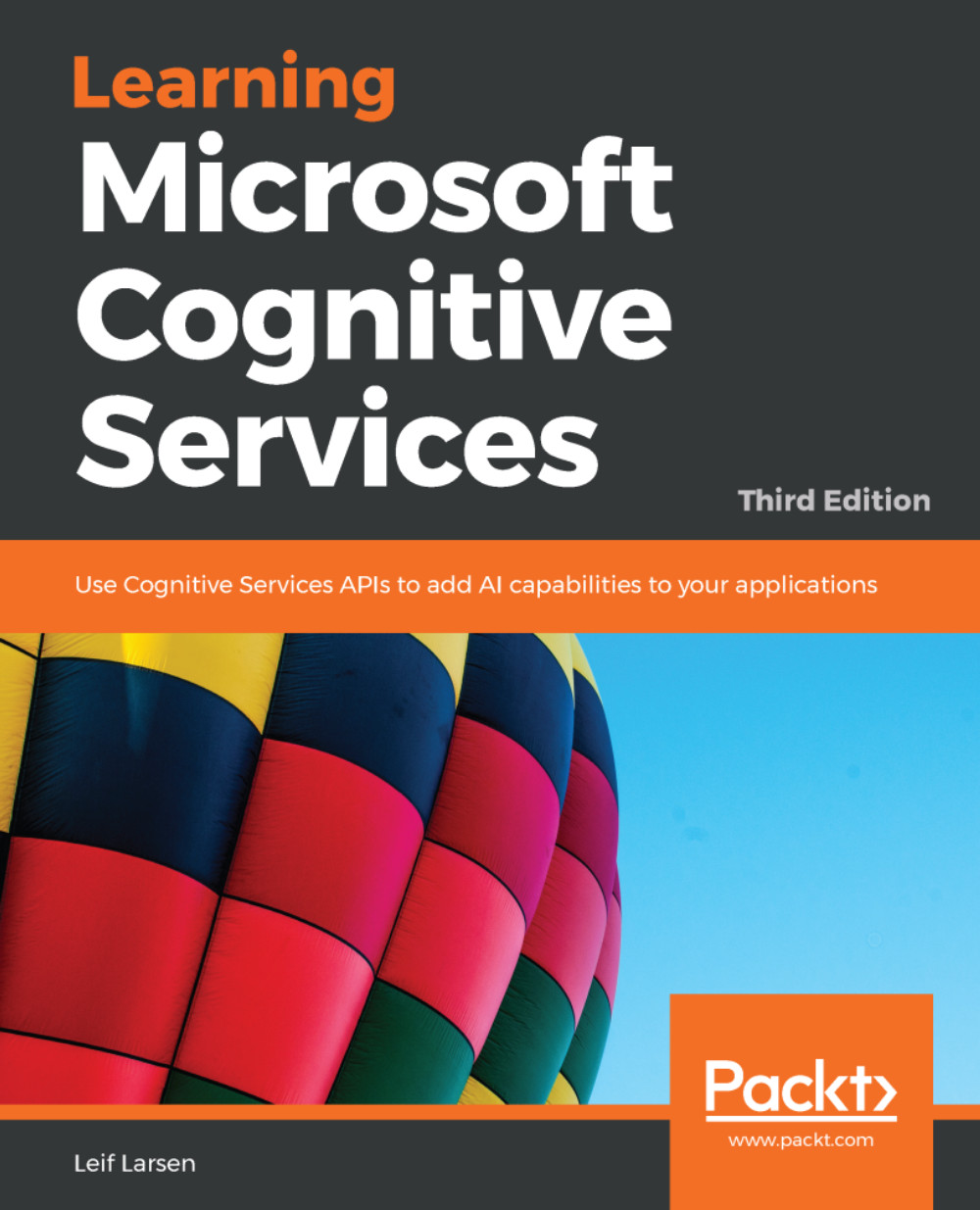Going for scale
While it is nice to be able to create local prototypes, the limitations ensure that we need to deploy the service elsewhere for production. In this case, this means deploying the KES to Microsoft Azure.
We will now look at the steps required to deploy the KES to Microsoft Azure.
Hooking into Microsoft Azure
The first step is to download the Azure publish settings file. This needs to be saved as AzurePublishSettings.xml and stored in the directory in which kes.exe runs.
Note
You can find the Azure publish settings file at https://manage.windowsazure.com/publishsettings/.
There are two ways to build and host the KES without restrictions. The first way is to boot up a Windows virtual machine in Azure. On this VM, you should follow the same steps that we took locally. This allows for rapid prototyping, but without any restrictions.
The second way is to run kes.exe locally, but adding --remote as a parameter. This will create a temporary Azure VM, build the index, and upload the index...