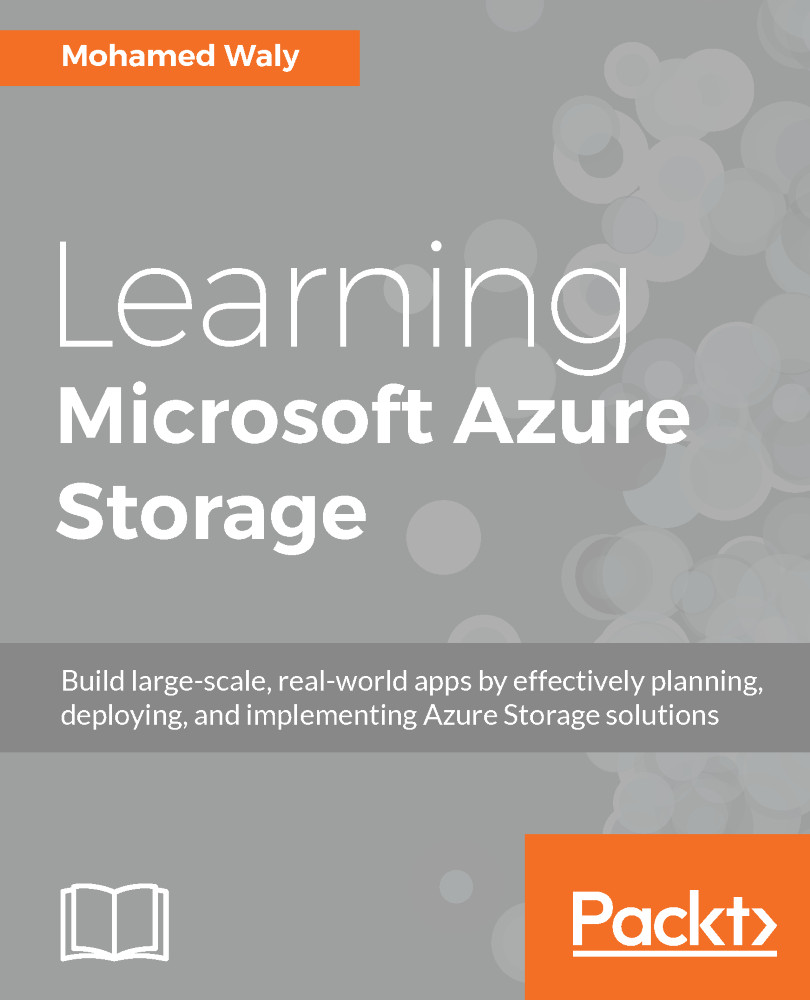Due to an overlap of terms and some misperceptions about the ways that Azure Services are delivered, terminology is a sticking point even for people who have been working with the technology for some time. The following table provides accurate but short definitions for terms related to Azure services. These definitions will be expanded upon in detail throughout the book, so don't worry if they are confused at first:
|
Term |
Definition |
|
On-premises |
Means that your data center is hosted and managed from within your company. |
|
Off-premises |
Means that your data center is hosted and managed in a remote place (for example, hosted and managed outside your company). |
|
Azure VM |
The feature of providing VMs to Azure subscribers. |
|
Blade |
The window that pops up when you click on one of the Azure services in the Azure portal, such as Virtual machines. |
|
Journey |
A set of blades or chain of selections. For instance, when you select Virtual Machines inside the Azure Portal, click on an existing virtual machine and then select its settings. |
|
Resource group |
Provides a logical container for Azure resources (to help manage resources that are often used together). |
|
Images |
The VMs you've created in Azure and then captured to be used as templates for later use, or the VMs you've imported to Azure. |
|
Disks |
Virtual Hard Disks (VHDs) that you attach to the VMs you create in Azure. |
|
Virtual network |
Allows VMs and services that are part of the same virtual network to access each other. However, services outside the virtual network have no way of connecting to services hosted within virtual networks unless you decide to do so. |
|
Fault domain |
A group of resources that could fail at the same time. For example, they are in the same rack. |
|
Upgrade/update domain |
A group of resources that can be updated simultaneously during system upgrades. |
|
Storage container |
The place where storage Blobs are stored, it is also used to assign security policies to the Blobs stored inside it. |
|
Network Security Group (NSG) |
Determines the protocols, ports, who and what can access Azure VMs remotely. |
|
VM agent /extensions |
Software components that extend the VM functionality and simplify various management operations. |
|
Scale set |
A set of identical VMs, that auto scale without pre-provisioning the VMs based on metrics such as CPU, memory, and so on. |
|
Availability set |
When VMs are placed in an availability set, the VMs are spread over different fault domains and update domains, which ensures that, in the event of a rack failure, not all instances are brought down at the same time. If any updates are applied to a host on which there is one of your VMs and a restart is required, it will not be applied to the other VM within the same availability set. |
|
System Preparation (SysPrep) |
A Windows preparation tool that's used when you have captured a VM and want to use it as a template, which ensures that there's no more than one VM with the same properties, which would lead to a conflict between the VMs. |