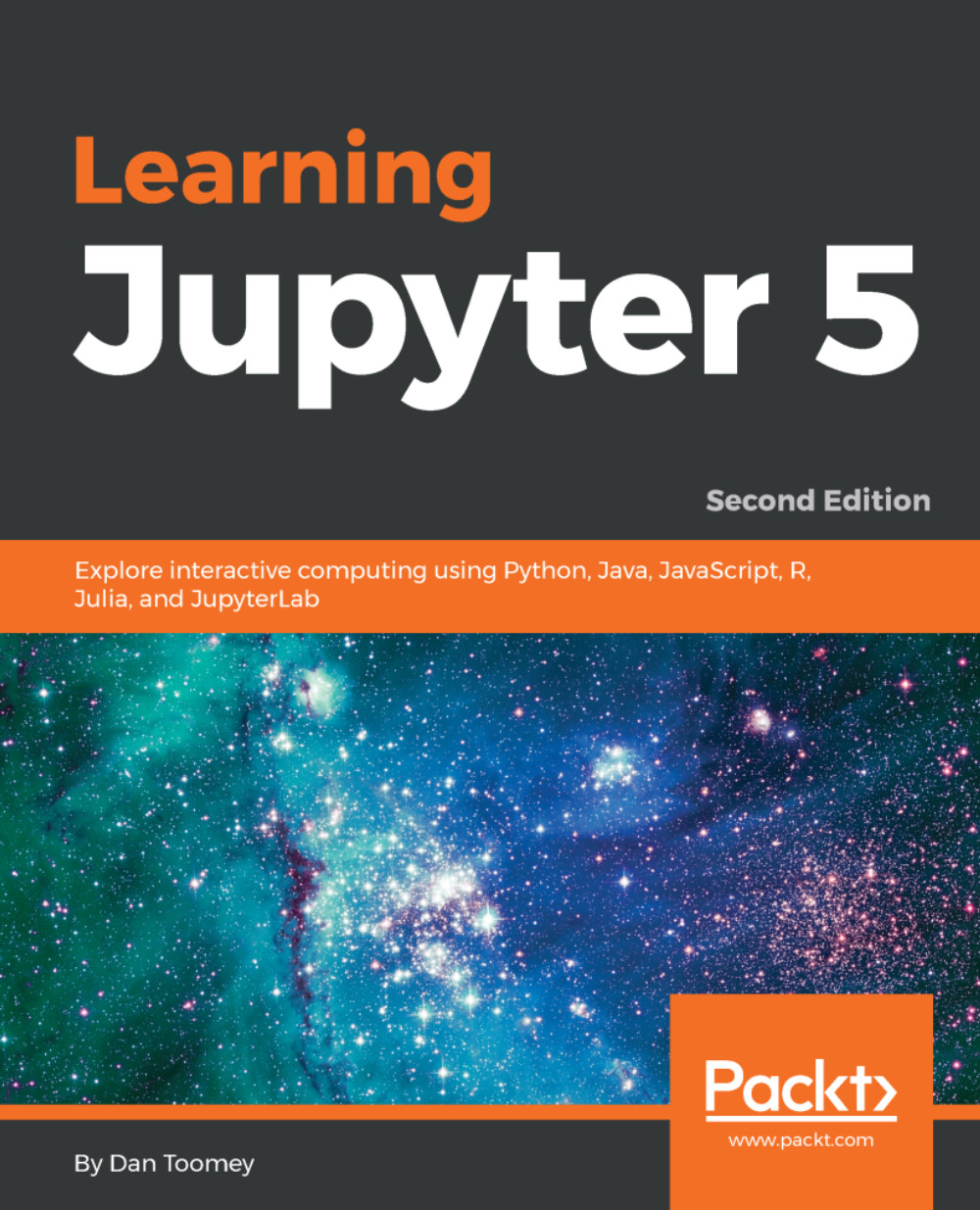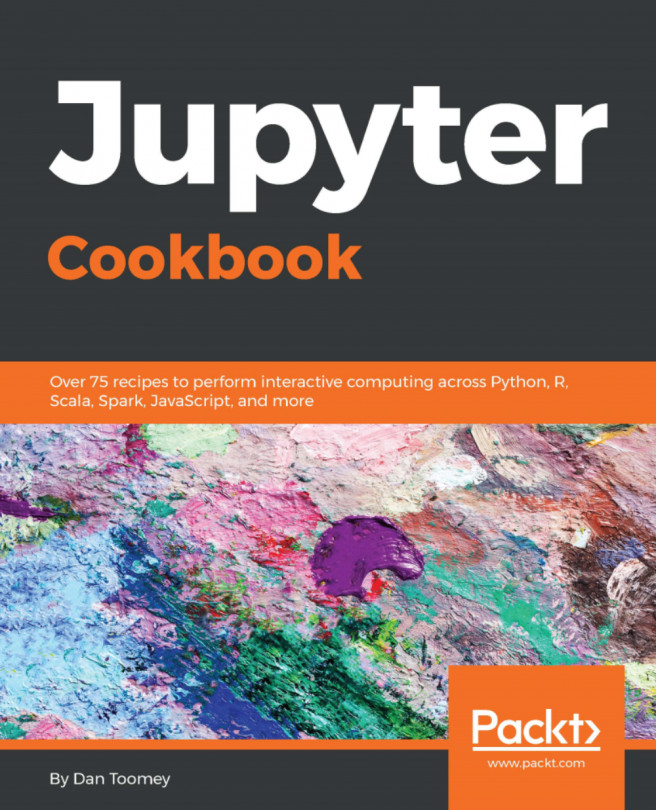Adding JavaScript scripting to your installation
In this section, we will install JavaScript scripting on macOS and Windows. There are separate steps for getting JavaScript scripting available on your Jupyter installation for each environment. The macOS installation is very clean. The Windows installation still appears to be in flux, and I would expect the following instructions to change over time.
Adding JavaScript scripts to Jupyter on macOS or Windows
I followed the instructions for loading the JavaScript engine for Anaconda from https://github.com/n-riesco/iJavaScript. The steps are as follows:
conda install nodejsnpm install -g iJavaScriptijsinstall
At this point, starting Jupyter will provide the JavaScript (Node.js) engine as a choice, as shown in the following screenshot: