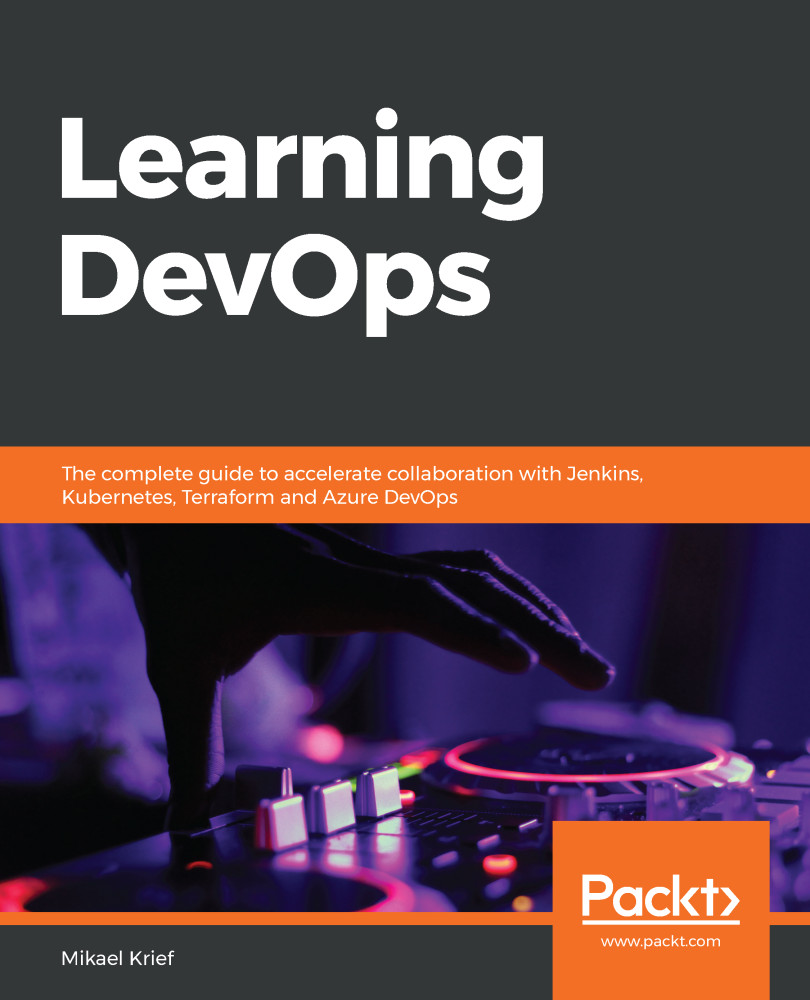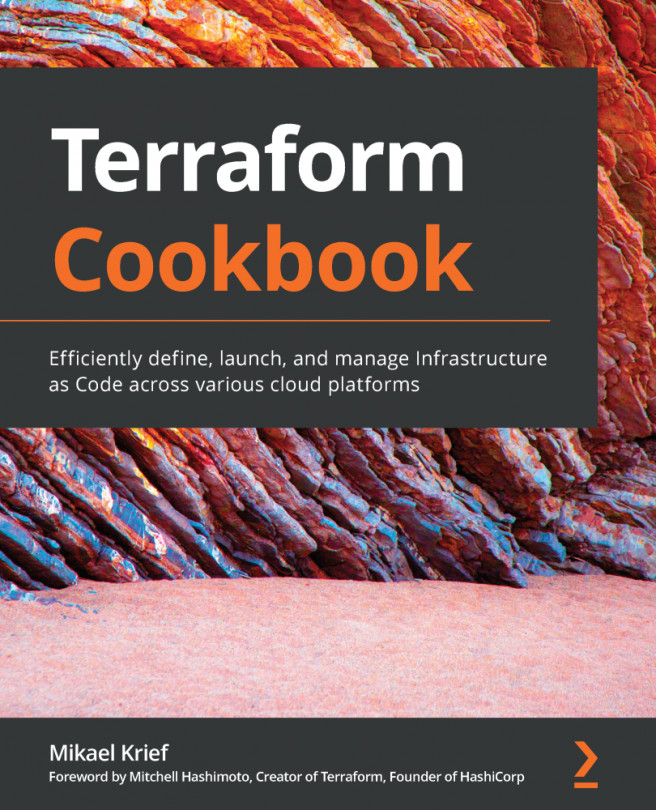So far, in Postman, we have created a collection, in which there are two requests that contain the parameters and tests of our APIs that are to be tested. To test the proper functioning of the APIs with their parameters and tests, we must now execute our requests that are in Postman. Note that it will only be at the end of this execution that we will know whether our APIs correspond to our expectations.
To execute a Postman request, we will perform the following actions:
- You must first choose the desired environment.
- Click on the Send button of the request, as shown in the following screenshot:

- In the Body tab, we can then view the content of the query response, and if we want to display it in JSON format, we can choose the display format. The following screenshot shows the response of the request displayed in JSON format:

- The Test...