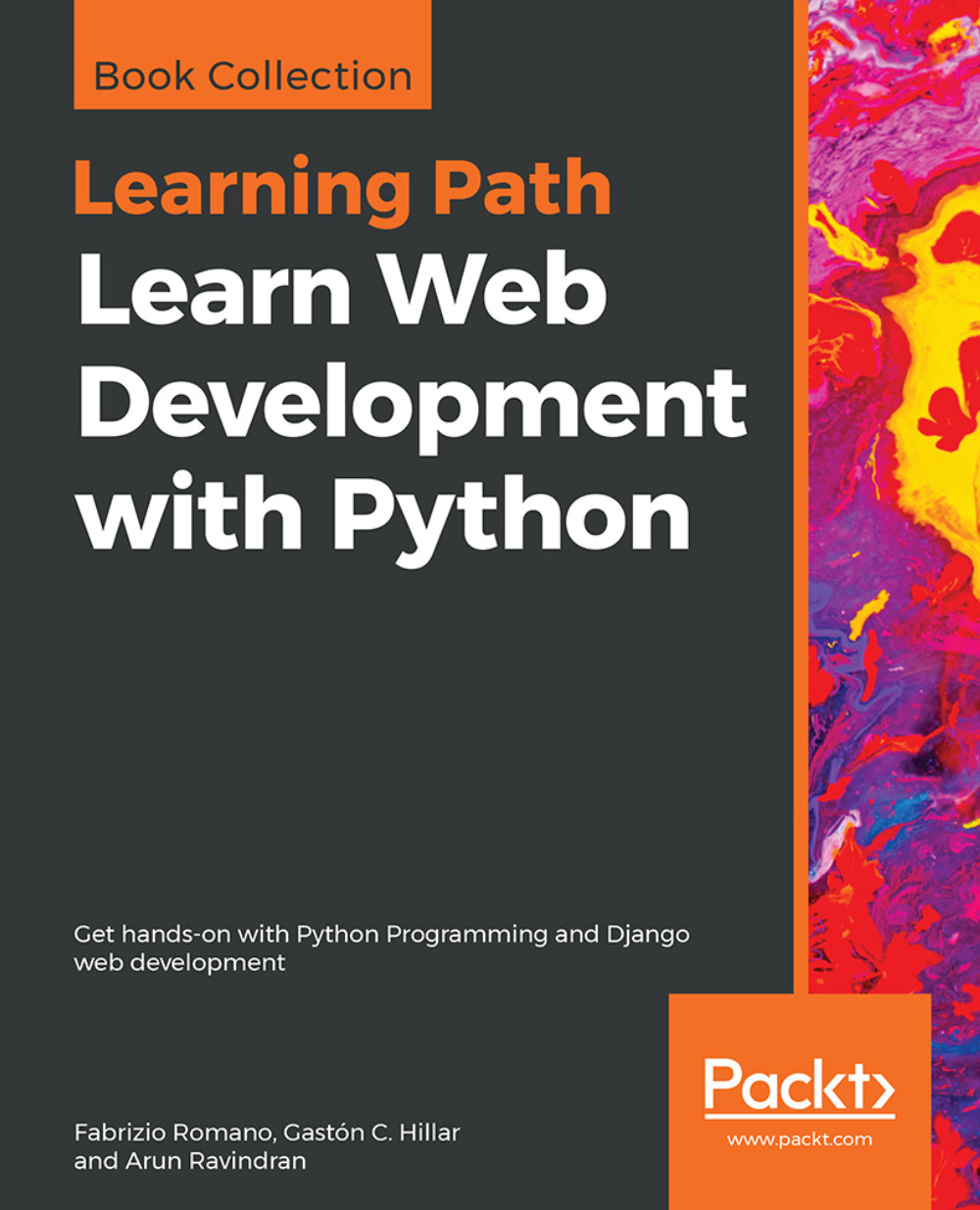Using Bootstrap
Hardly anyone designs an entire website from scratch these days. CSS frameworks such as Twitter's Bootstrap or Zurb's Foundation are easy starting points with grid systems, great typography, and preset styles. Most of them use responsive web design, making your site mobile friendly.

A website using modified Bootstrap Version 3.3 built using the Edge project skeleton
We will be using Bootstrap, but the steps will be similar for other CSS frameworks. There are three ways to include Bootstrap in your website:
- Find a project skeleton: If you have not yet started your project, then finding a project skeleton that already has Bootstrap is a great option. A project skeleton such as
edge(created by yours truly) can be used as the initial structure while runningstartprojectas follows:
$ django-admin.py startproject --template=https://github.com/arocks/edge/archive/master.zip --extension=py,md,html myprojAlternatively, you can use one of the cookiecutter templates with support for Bootstrap...