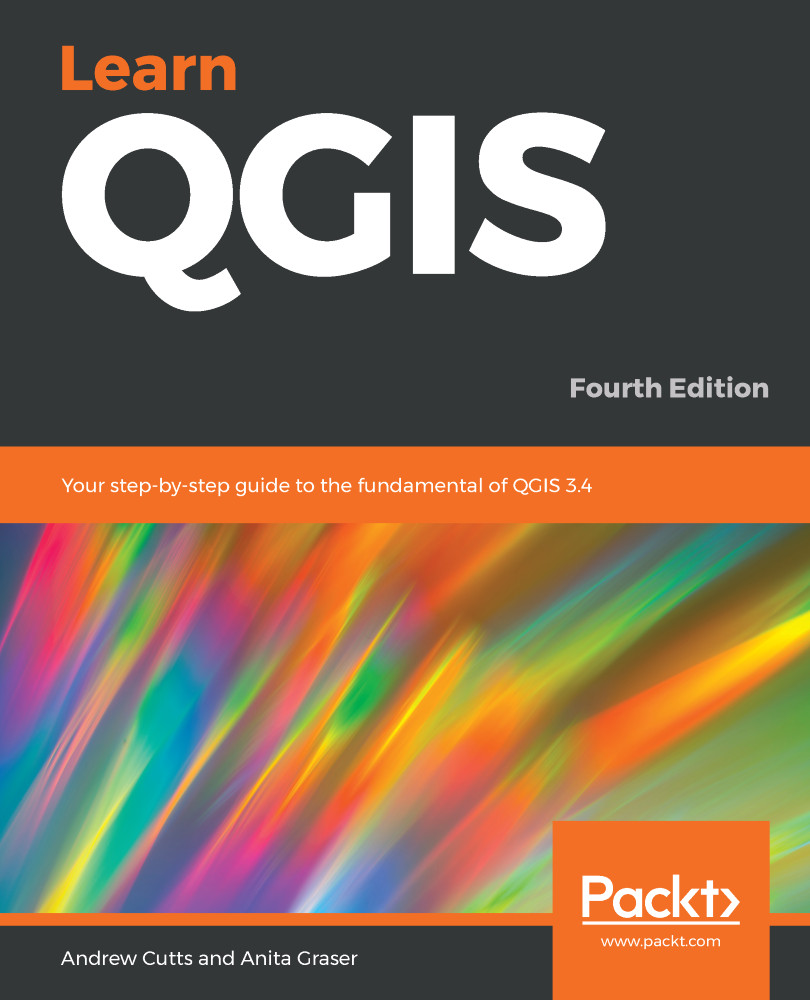In this chapter, we will look at visualizing GIS data. We will build on the knowledge gained in Chapter 2, Data Creation and Editing, in which we learned how to load, create, and edit GIS data. QGIS automatically styles data when added to the map. This is useful for a quick inspection, but to convey more meaning, we need to style our data so that the information presented becomes more intuitive. That is what this chapter is all about.
The topics covered in this chapter are as follows:
- Styling data
- Interactive styling
- Styling Rasters
- Styling Terrain data
- Styling Satellite imagery
- Raster toolbar
- Styling landcover maps
- Saving styles
- Styling Vectors
- Points
- Simple markers and SVG
- Lines
- Polygons