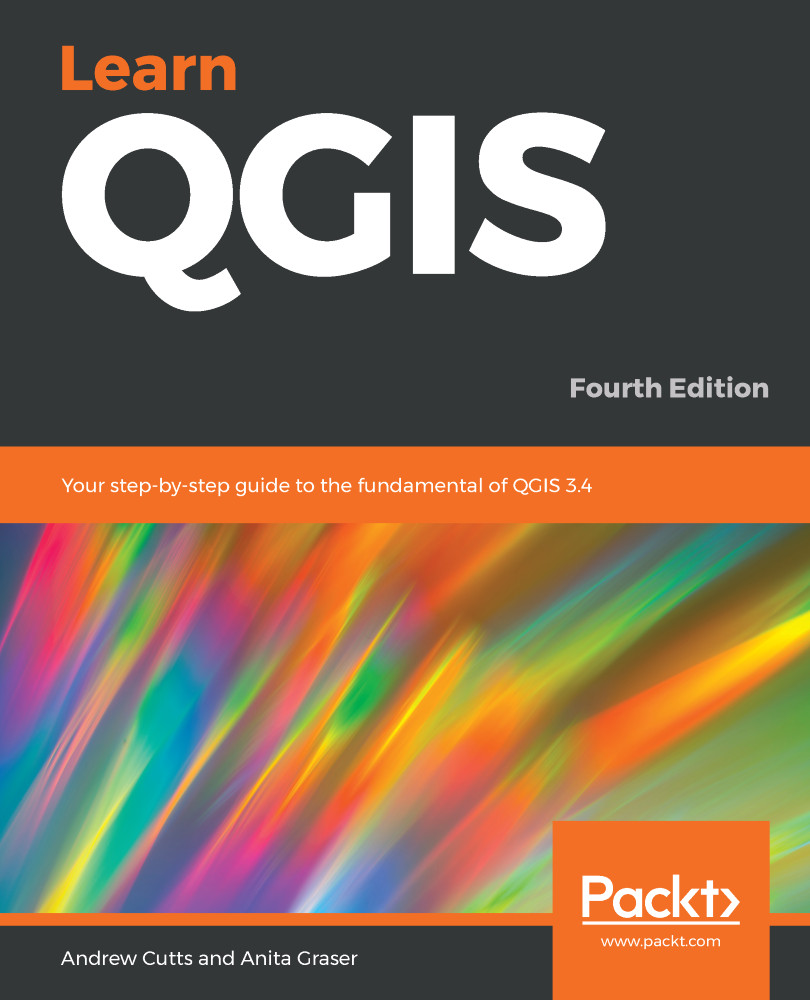Before we move on to styling vector layers, it is worth noting that whenever you style your data, you can save the style. This means that you can reuse it again on other layers and in other projects.
To do this, right-click on the Layer in the Layers panel and select Properties, then click on the Style button in the bottom left of the Layer Properties dialog box and select Save Style..., as shown in the following screenshot :

Saving the style
A .qml file will be saved to your disk. Follow the same process to generate qml styles for all the layers and then save your map. Alternatively, you can right-click on the Layer in the Layers panel and select Export | Save as QGIS Layer Style File.
Saving to Styled Layer Description (.sld) files can be done with the SLD4Raster plugin. This useful plugin will allow you to upload your styling directly to Geoserver as well....