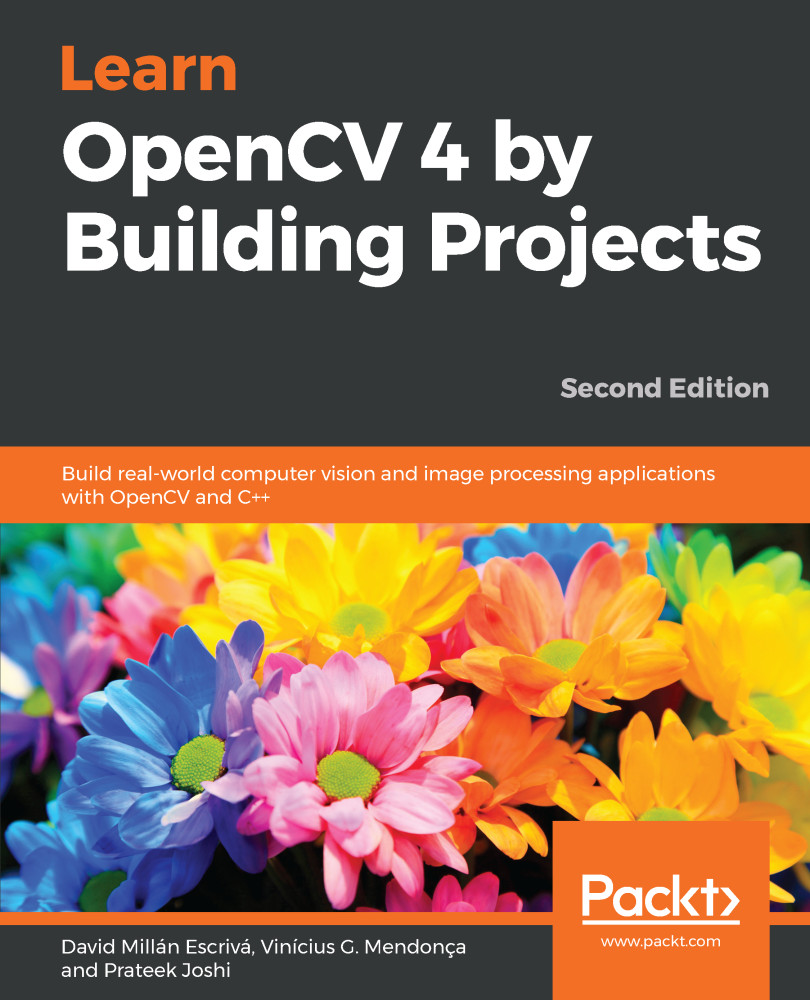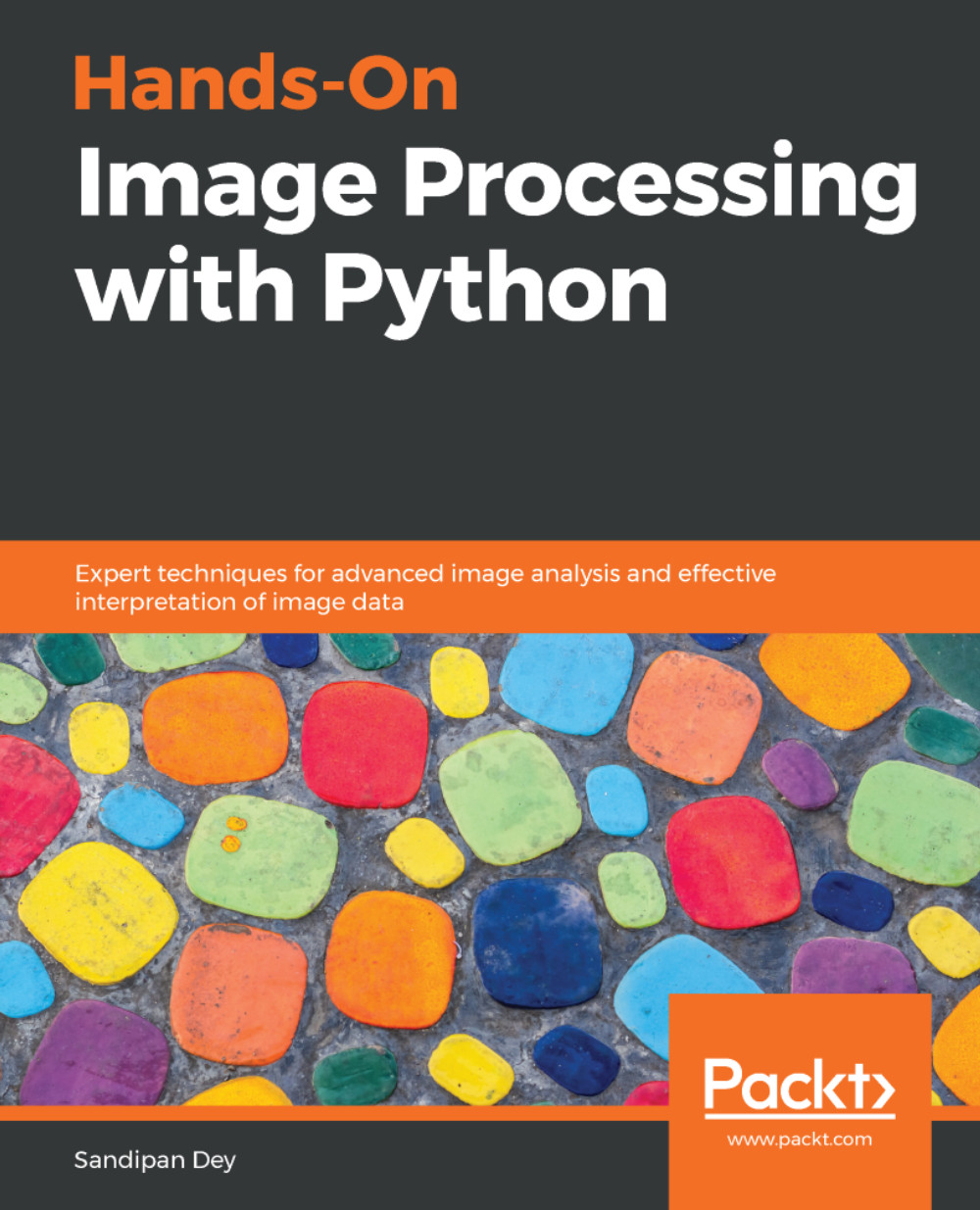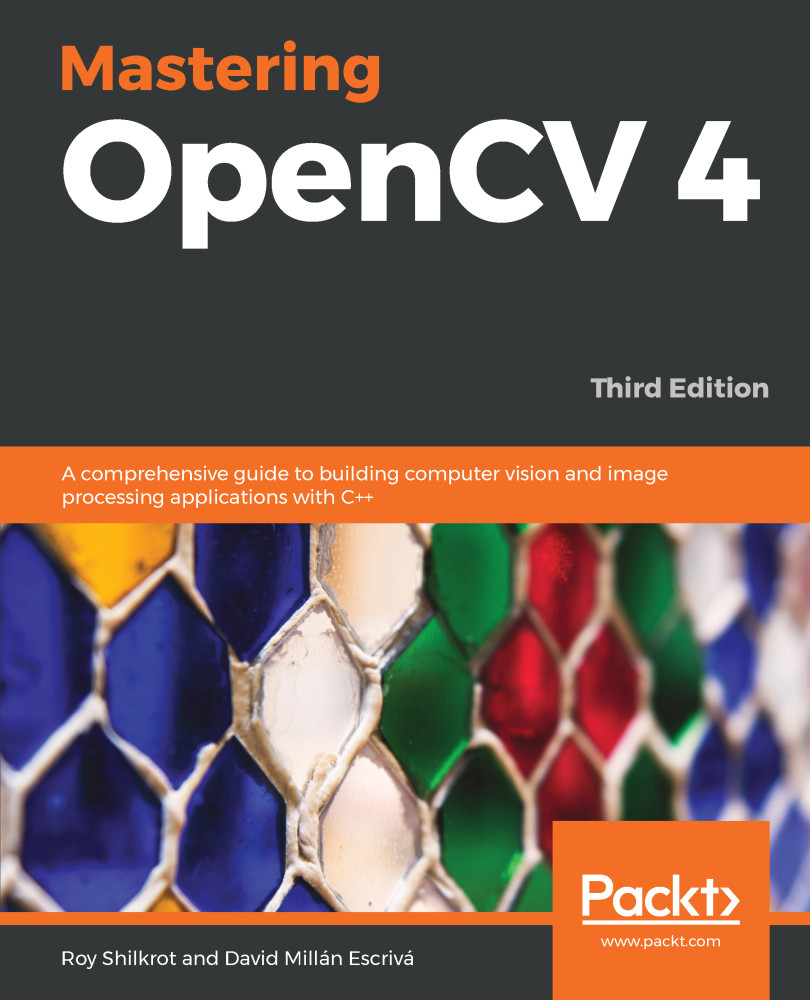In this section, we will see how to install OpenCV on Mac OS X. Precompiled binaries are not available for Mac OS X, so we need to compile OpenCV from scratch.
Before we proceed, we need to install CMake. If you don't already have CMake installed, you can download it from here: https://cmake.org/files/v3.12/cmake-3.12.0-rc1-Darwin-x86_64.dmg. It's a .dmg file, so once you download it, just run the installer.
Download the latest version of OpenCV from opencv.org. The current version is 4.0.0, and you can download it from here: https://github.com/opencv/opencv/archive/4.0.0.zip. Unzip the contents into a folder of your choice.
OpenCV 4.0.0 also has a new package called opencv_contrib, containing user contributions that are not yet considered stable, and some algorithms that are not freely available for commercial use in all the latest computer vision algorithms, which is worth keeping in mind. Installing this package is optional—OpenCV will work just fine if you don't install opencv_contrib.
Since we are installing OpenCV anyway, it's good to install this package so that you can experiment with it later on (as opposed to going through the whole installation process again). It is a great way to learn and play around with new algorithms. You can download it from the following link: https://github.com/opencv/opencv_contrib/archive/4.0.0.zip.
Unzip the contents of the zip file into a folder of your choice. For convenience, unzip it into the same folder as before, so that the opencv-4.0.0 and opencv_contrib-4.0.0 folders are in the same main folder.
We are now ready to build OpenCV. Open up your Terminal and navigate to the folder where you unzipped the contents of OpenCV 4.0.0. Run the following commands after substituting the right paths in the commands:
$ cd /full/path/to/opencv-4.0.0/
$ mkdir build
$ cd build
$ cmake -D CMAKE_BUILD_TYPE=RELEASE -D CMAKE_INSTALL_PREFIX=/full/path/to/opencv-4.0.0/build -D INSTALL_C_EXAMPLES=ON -D BUILD_EXAMPLES=ON -D OPENCV_EXTRA_MODULES_PATH=/full/path/to/opencv_contrib-4.0.0/modules ../
It's time to install OpenCV 4.0.0. Go to the /full/path/to/opencv-4.0.0/build directory, and run the following commands on your Terminal:
$ make -j4
$ make install
In the preceding command, the -j4 flag indicates that it should be using four cores to install it. It's faster this way! Now, let's set the library path. Open up your ~/.profile file in your Terminal using the vi ~/.profile command, and add the following line:
export DYLD_LIBRARY_PATH=/full/path/to/opencv-4.0.0/build/lib:$DYLD_LIBRARY_PATH
We need to copy the pkgconfig file in opencv.pc to /usr/local/lib/pkgconfig and name it opencv4.pc. This way, if you already have an existing OpenCV 3.x.x installation, there will be no conflict. Let's go ahead and do that:
$ cp /full/path/to/opencv-4.0.0/build/lib/pkgconfig/opencv.pc /usr/local/lib/pkgconfig/opencv4.pc
We need to update our PKG_CONFIG_PATH variable as well. Open up your ~/.profile file and add the following line:
export PKG_CONFIG_PATH=/usr/local/lib/pkgconfig/:$PKG_CONFIG_PATH
Reload your ~/.profile file using the following command:
$ source ~/.profile
We're finished! Let's see if it's working:
$ cd /full/path/to/opencv-4.0.0/samples/cpp
$ g++ -ggdb `pkg-config --cflags --libs opencv4` opencv_version.cpp -o /tmp/opencv_version && /tmp/opencv_version
If you see Welcome to OpenCV 4.0.0 printed on your Terminal, you are good to go. We will be using CMake to build our OpenCV projects throughout this book. We will cover it in more detail in Chapter 2, An Introduction to the Basics of OpenCV.
 United States
United States
 Great Britain
Great Britain
 India
India
 Germany
Germany
 France
France
 Canada
Canada
 Russia
Russia
 Spain
Spain
 Brazil
Brazil
 Australia
Australia
 Singapore
Singapore
 Hungary
Hungary
 Philippines
Philippines
 Mexico
Mexico
 Thailand
Thailand
 Ukraine
Ukraine
 Luxembourg
Luxembourg
 Estonia
Estonia
 Lithuania
Lithuania
 Norway
Norway
 Chile
Chile
 South Korea
South Korea
 Ecuador
Ecuador
 Colombia
Colombia
 Taiwan
Taiwan
 Switzerland
Switzerland
 Indonesia
Indonesia
 Cyprus
Cyprus
 Denmark
Denmark
 Finland
Finland
 Poland
Poland
 Malta
Malta
 Czechia
Czechia
 New Zealand
New Zealand
 Austria
Austria
 Turkey
Turkey
 Sweden
Sweden
 Italy
Italy
 Egypt
Egypt
 Belgium
Belgium
 Portugal
Portugal
 Slovenia
Slovenia
 Ireland
Ireland
 Romania
Romania
 Greece
Greece
 Argentina
Argentina
 Malaysia
Malaysia
 South Africa
South Africa
 Netherlands
Netherlands
 Bulgaria
Bulgaria
 Latvia
Latvia
 Japan
Japan
 Slovakia
Slovakia