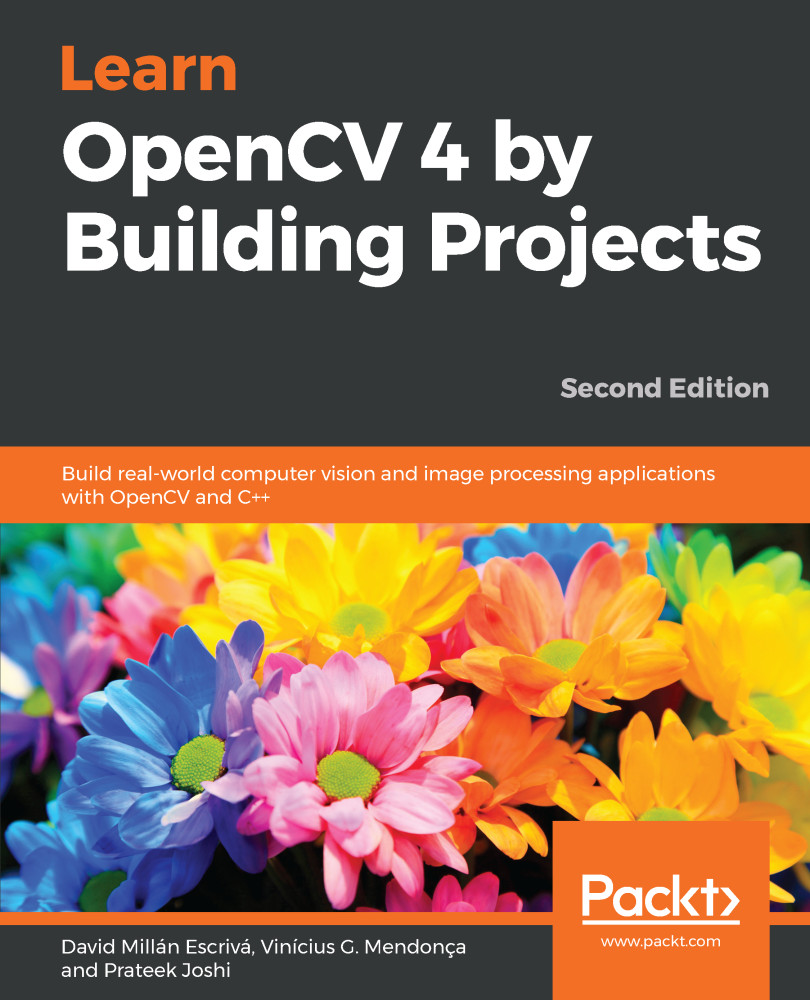OpenCV has its own cross-OS user interface that allows developers to create their own applications without the need to learn complex user interface libraries. The OpenCV user interface is basic, but it gives computer vision developers the basic functions to create and manage their software developments. All of them are native and optimized for real-time use.
OpenCV provides two user interface options:
- A basic interface based on native user interfaces, cocoa or carbon for Mac OS X, and GTK for Linux or Windows user interfaces, selected by default when compiling OpenCV.
- A slightly more advanced interface based on Qt library that is a cross-platform interface. You have to enable the Qt option manually in CMake before compiling OpenCV.
In the following screenshot, you can see the basic user interface window on the left, and the Qt user interface...