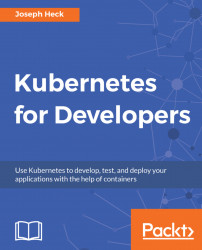A Pod is the smallest unit that Kubernetes manages and is the fundamental unit that the rest of the system is built on. The team that created Kubernetes found it worthwhile to let a developer specify what processes should always be run together on the same OS, and that the combination of processes running together should be the unit that's scheduled, run, and managed.
Earlier in this chapter, you saw that a basic instance of Kubernetes has some of its software running in Pods. Much of Kubernetes is run using these same concepts and abstractions, allowing Kubernetes to self-host its own software. Some of the software to run a Kubernetes cluster is managed outside the cluster itself, but more and more leverage the concept of Pods, including the DNS services, dashboard, and controller manager, which coordinate all the control operations through Kubernetes.
A Pod is made up of one or more containers and information associated with those containers. When you ask Kubernetes about a Pod, it will return a data structure that includes a list of one or more containers, along with a variety of metadata that Kubernetes uses to coordinate the Pod with other Pods, and policies of how Kubernetes should act and react if the program fails, is asked to be restarted, and so forth. The metadata can also define things such as affinity, which influences where a Pod can be scheduled in a cluster, expectations around how to get the container images, and more. It is important to know that a Pod is not intended to be treated as a durable, long-lived entity.
They are created and destroyed and essentially meant to be ephemeral. This allows separate logic—contained in controllers - to manage responsibilities such as scale and availability. It is this separation of duties that enables Kubernetes to provide a means for self-healing in the event of failures, and provide some auto-scaling capabilities.
A Pod being run by Kubernetes has a few specific guarantees:
- All the containers for a Pod will be run on the same Node
- Any container running within a Pod will share the Node's network with any other containers in the same Pod
- Containers within a Pod can share files through volumes, attached to the containers
- A Pod has an explicit life cycle, and will always remain on the Node in which it was started
For all practical purposes, when you want to know what's running on a Kubernetes cluster, you are generally going to want to know about the Pods running within Kubernetes and their state.
Kubernetes maintains and reports on the Pod's status, as well as the state of each of the containers that make up the Pod. The states for a container are Running, Terminated, and Waiting. The life cycle of a Pod is a bit more complicated, consisting of a strictly defined Phase and a set of PodStatus. Phase is one of Pending, Running, Succeeded, Failed, or Unknown, and the specific details of what's included in a Phase is documented at https://kubernetes.io/docs/concepts/workloads/pods/pod-lifecycle/#pod-phase.
A Pod can also contain Probes, which actively check the container for some status information. Two common probes that are deployed and used by Kubernetes controllers are a livenessProbe and a readinessProbe. The livenessProbe defines whether the container is up and running. If it isn't, the infrastructure in Kubernetes kills the relevant container and then applies the restart policy defined for the Pod. The readinessProbe is meant to indicate whether the container is ready to service requests. The results of the readinessProbe are used in conjunction with other Kubernetes mechanisms such as services (which we will detail later) to forward traffic to the relevant container. In general, the probes are set up to allow the software in a container to provide a feedback loop to Kubernetes. You can find more detail on Probes, how to define them, and how they are used at https://kubernetes.io/docs/concepts/workloads/pods/pod-lifecycle/#container-probes. We will dig into probes in detail in a future chapter.