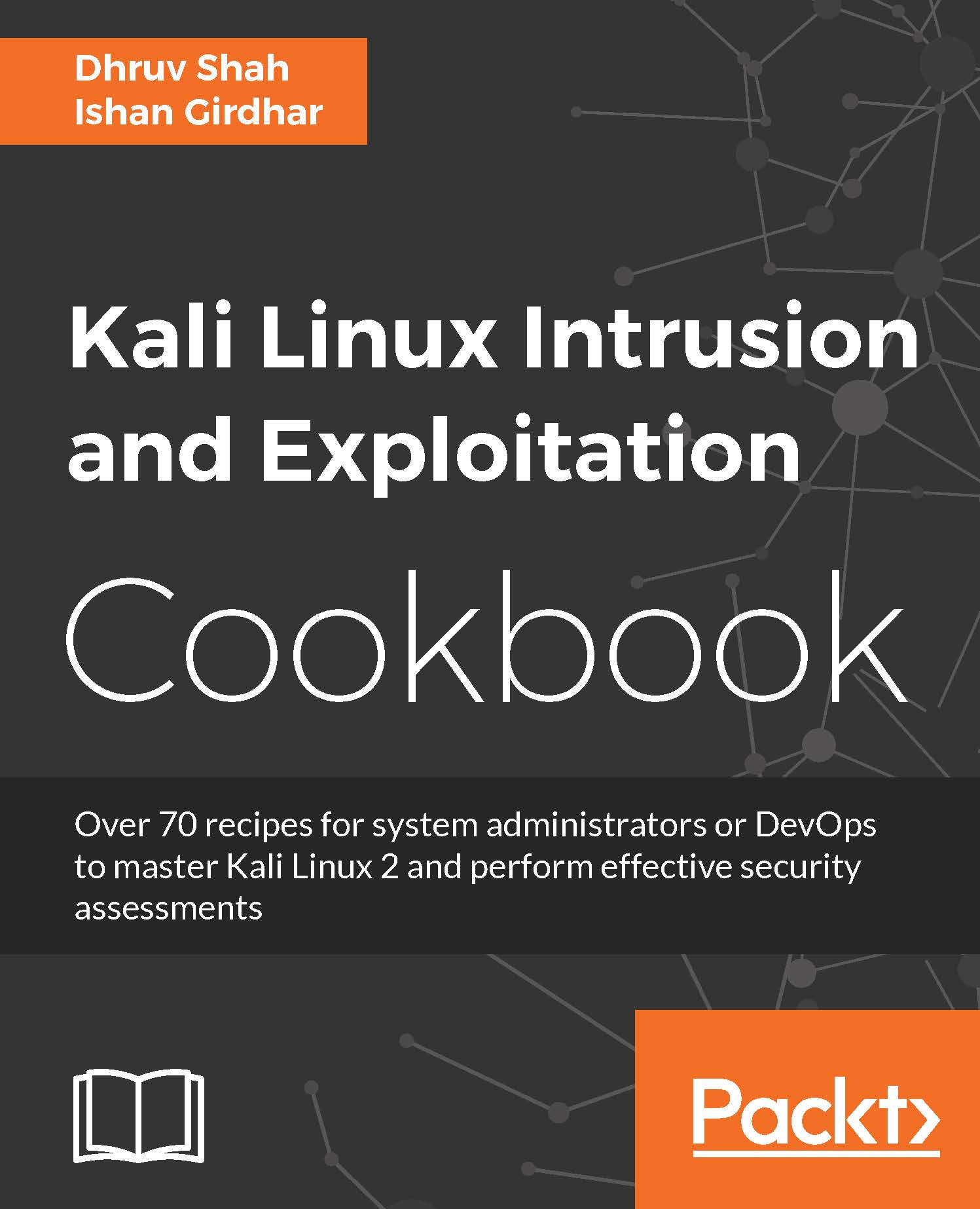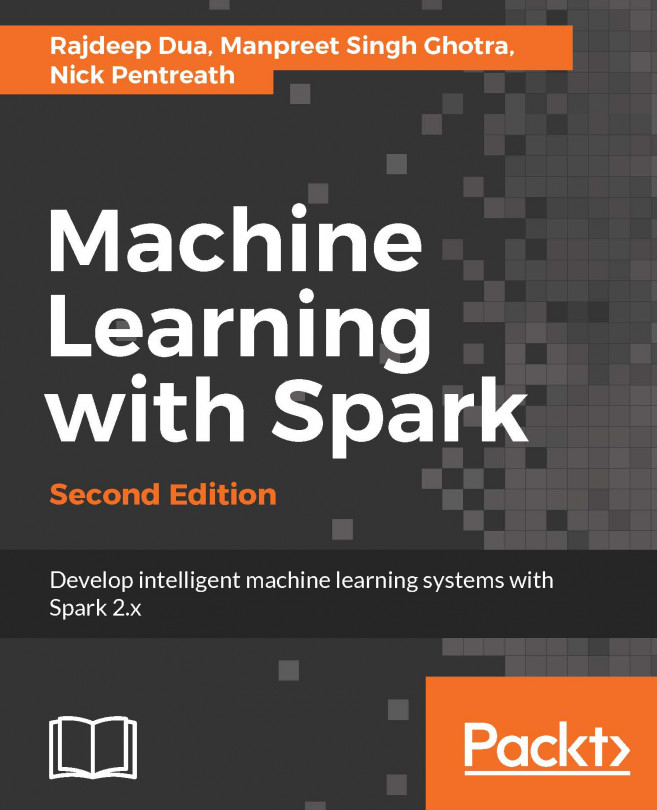Using Nikto for web server assessment
In this recipe, we will learn about and its server scanning capabilities. Nikto is an open source (GPL) web server scanner that performs comprehensive tests against web servers for multiple items, including over 6,700 potentially dangerous files/programs, checks for outdated versions of over 1,250 servers, and also checks for version-specific problems on over 270 servers.
Getting ready
To step through this recipe, you will need Kali Linux running on Oracle Virtualbox and an Internet connection. No other prerequisites are required.
How to do it...
For this recipe, you need to perform the following steps:
- Open the terminal and type
Nikto, Nikto will display its help and switches available for use (you can also use the main Nikto for a detailed description of each switch), as shown in the following screenshot:

- To start a scan, type the following command:
nikto -host http://172.17.0.2/wordpress/ -nossl -o wordpress-
nikto-scan.xml
- Let Nikto do its work...