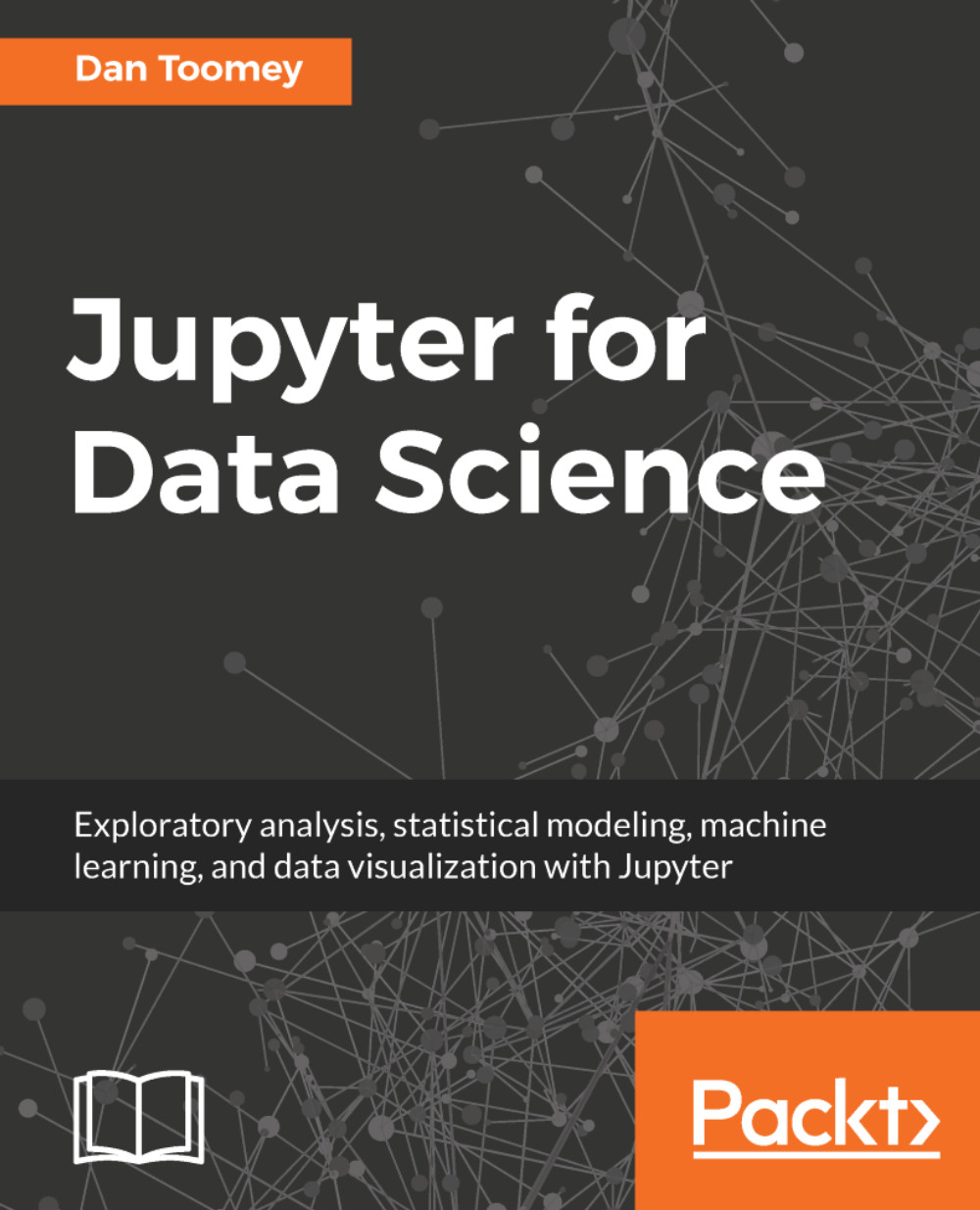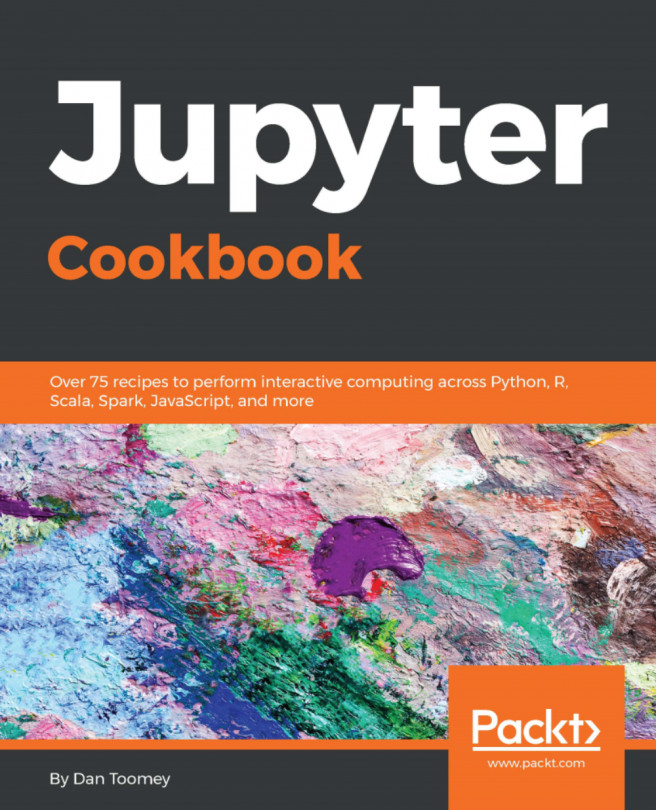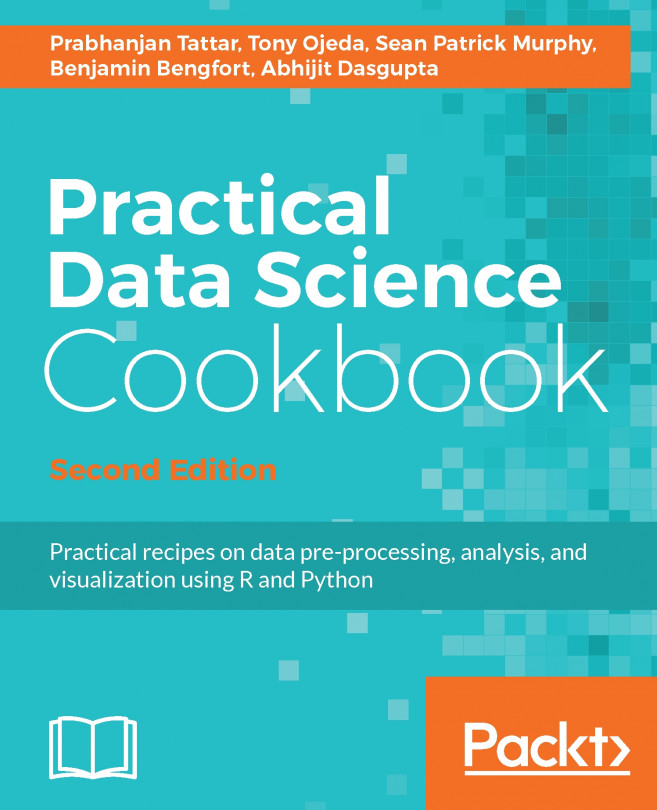Publishing a notebook
You can publish a notebook/dashboard using markdown. Markdown involves adding annotations to cells in your notebook that are interpreted by Jupyter and converted into the more standard HTML representations that you see in other published materials.
In all cases, we create the cell with the markdown type. We then enter the syntax for markdown in the cell. Once we run markdown cells the display of the cell changes to the effective markdown representation. You should also note there is no line number designation for markdown cells, as there is no code executing in markdown cells.
Font markdown
You can adjust font style information using italic and bold HTML notations. For example, if we have the code format of a cell as follows. You can use markdown that has markdown tags for italics (<i>) and bold (<b>):
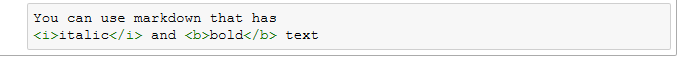
When we run the cell we see the effective markdown as:
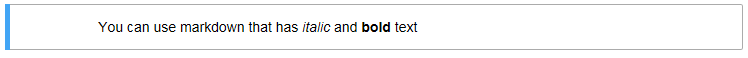
List markdown
We can use lists such as the following, where we start an un-numbered list (we could have used...