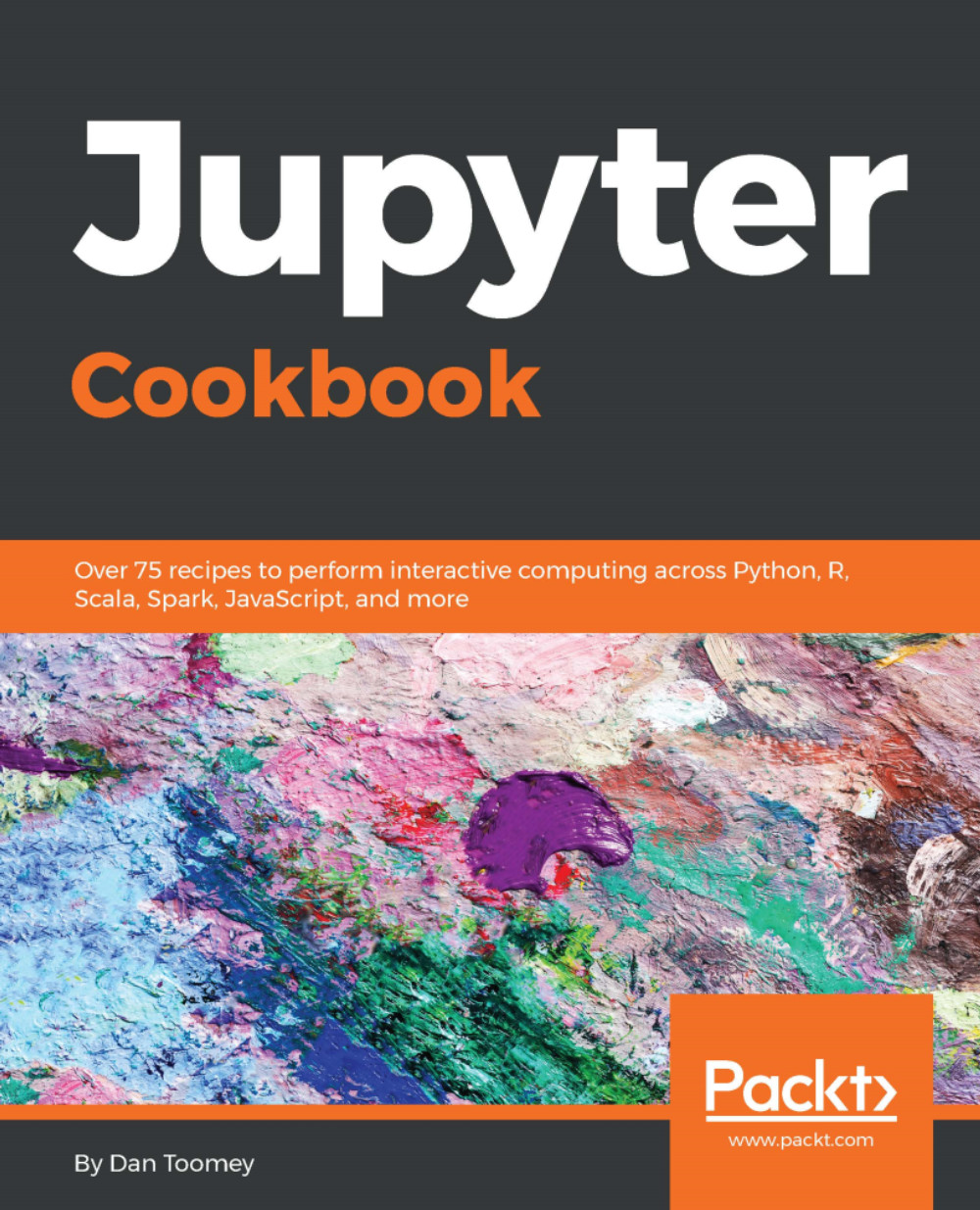Sharing your Notebook through Docker
Docker is an open lightweight container for distributing software. A typical Docker instance has an entire web server and a specific web application running on a machine (accessible through a specific port on the machine where Docker is running). In this manner, Docker can have many applications running on the machine, each addressable through a different port address.
How to do it...
The specifics about the software running in a Docker instance are governed by the Dockerfile. This file provides commands to the Docker environment as to which components to use to configure this instance. Sample Dockerfile contents for a Jupyter implementation would be:
ENV TINI_VERSION v0.6.0
ADD https://github.com/krallin/tini/releases/download/${TINI_VERSION}/tini /usr/bin/tini
RUN chmod +x /usr/bin/tini
ENTRYPOINT ["/usr/bin/tini", "--"]
EXPOSE 8888
CMD ["jupyter", "notebook", "--port=8888", "--no-browser", "--ip=0.0.0.0"]Here is a discussion on each of the commands of...