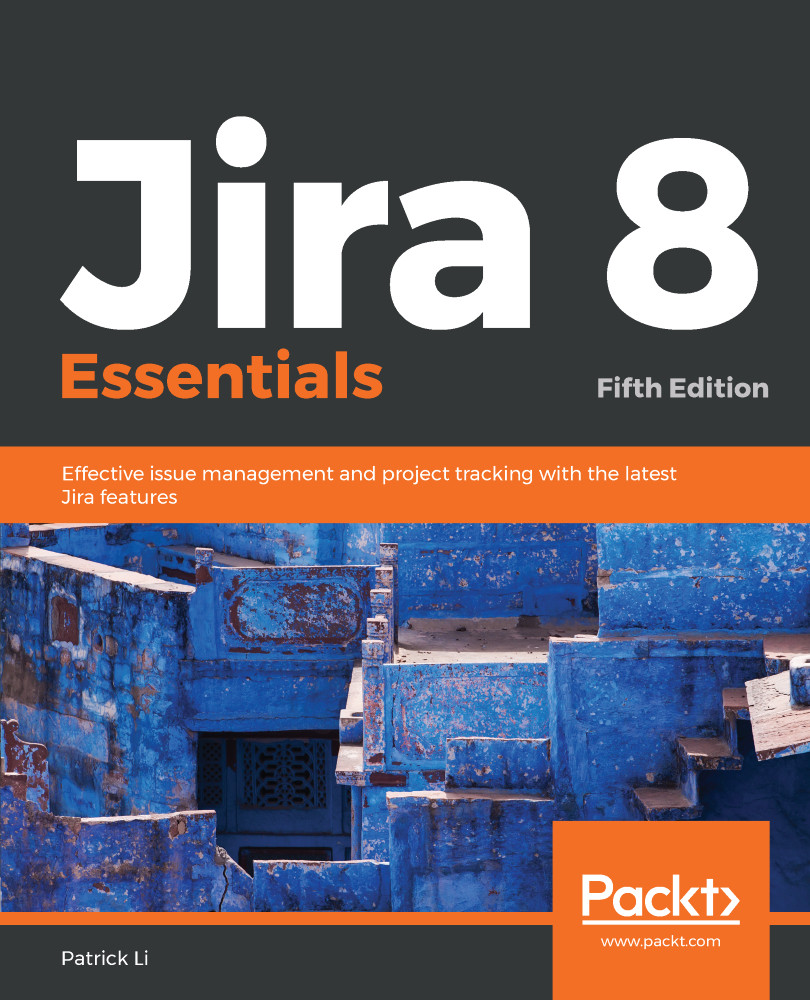Just like we have seen in Chapter 6, Screen Management, project administrators have also been empowered to make changes to workflows that are used only by their own projects, instead of having to rely entirely on the Jira administrator.
There are, however, some restrictions to this:
- Only existing statuses can be used in the workflow
- If the status is already used by an issue in the project, the status cannot be deleted from the workflow
- Transition properties, conditions, validators, and post functions cannot be updated
- The workflow must not be shared with any other projects
- Workflows can only be updated in diagram mode
This allows you to make changes such as adjusting statuses and transition flow to workflows that are dedicated to a single project, which would normally be the case since new workflows are automatically created with each new project...