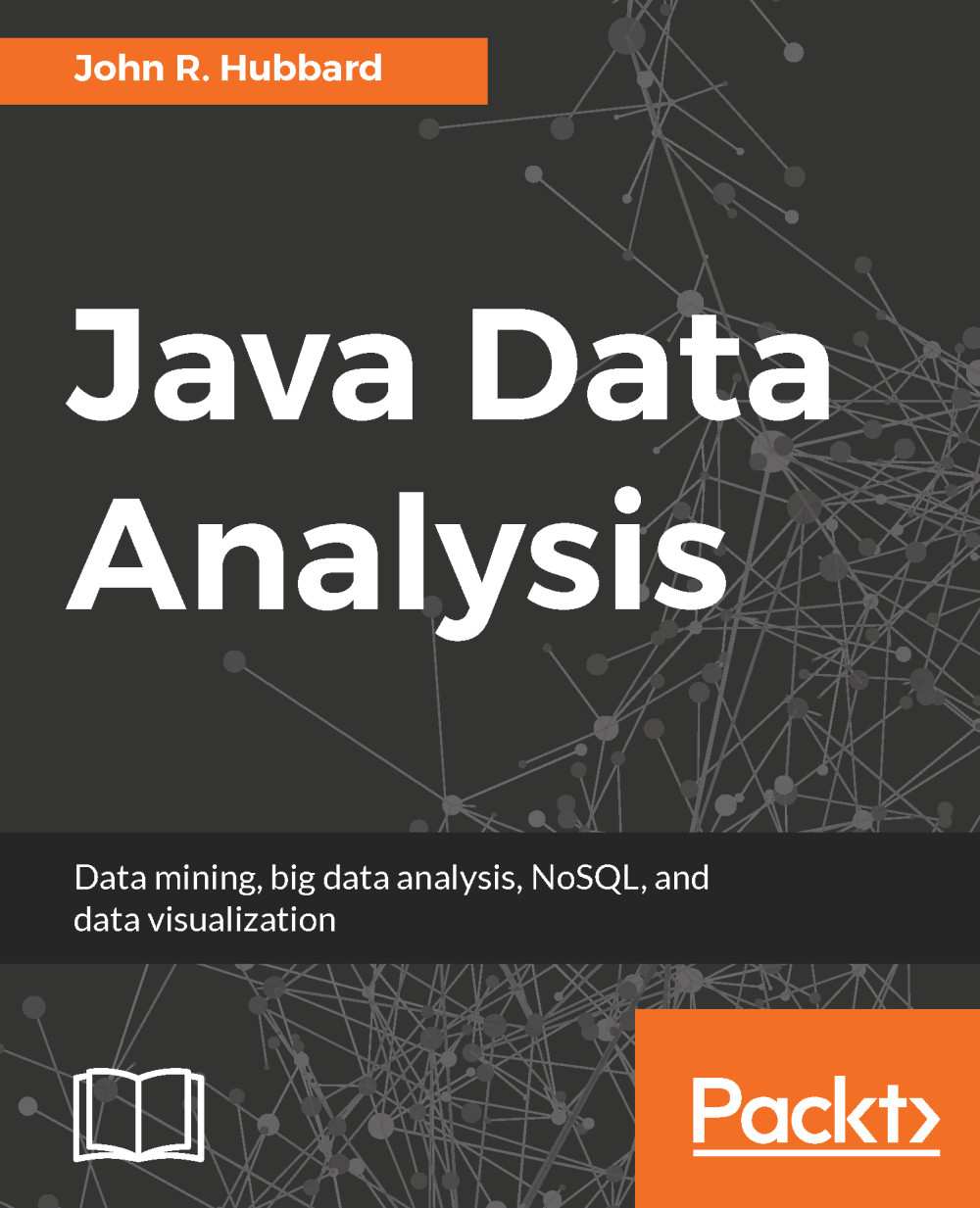Java Integrated Development Environments
To simplify Java software development, many programmers use an Integrated Development Environment (IDE). There are several good, free Java IDEs available for download. Among them are:
- NetBeans
- Eclipse
- JDeveloper
- JCreator
- IntelliJ IDEA
These are quite similar in how they work, so once you have used one, it's easy to switch to another.
Although all the Java examples in this book can be run at the command line, we will instead show them running on NetBeans. This has several advantages, including:
- Code listings include line numbers
- Standard indentation rules are followed automatically
- Code syntax coloring
Here is the standard Hello World program in NetBeans:

Listing 1 Hello World program
When you run this program in NetBeans, you will see some of its syntax coloring: gray for comments, blue for reserved words, green for objects, and orange for strings.
In most cases, to save space, we will omit the header comments and the package designation from the listing displays, showing only the program, like this:

Listing 2 Hello World program abbreviated
Or, sometimes just we'll show the main() method, like this:

Listing 3 Hello World program abbreviated further
Nevertheless, all the complete source code files are available for download at the Packt Publishing website.
Here is the output from the Hello World program:

Figure 6 Output from the Hello World program
Note
Appendix describes how to install and start using NetBeans.