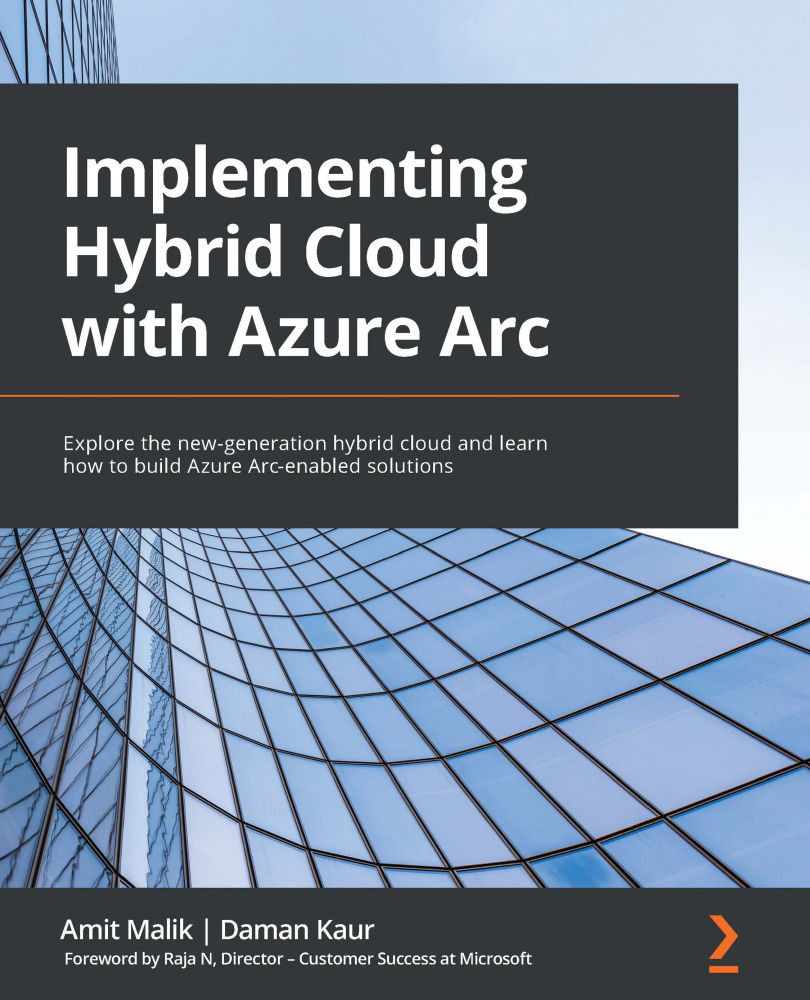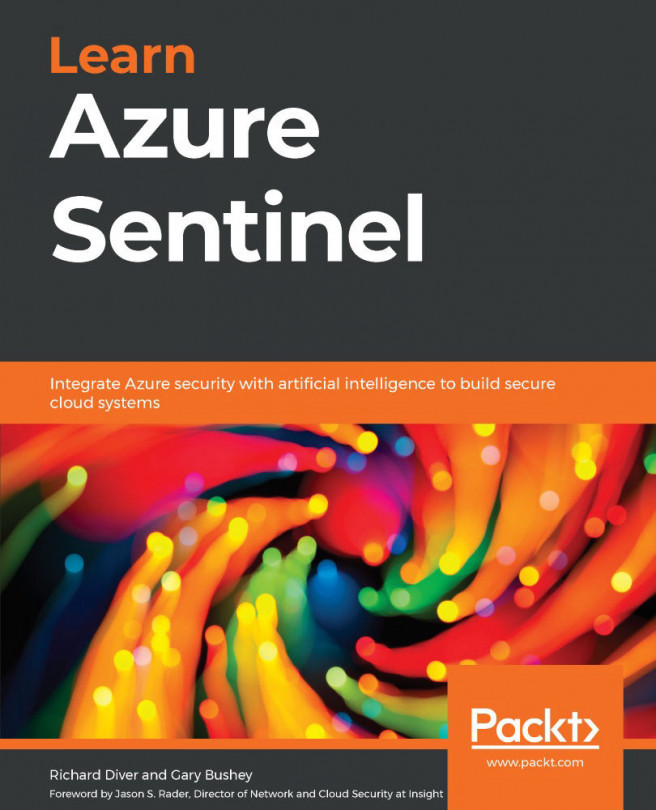Deploying Azure Arc enabled SQL Managed Instance services
In this section, we will use our recently created Azure Arc data controller to deploy an Azure SQL managed service on our Kubernetes cluster. This will include the provisioning of the following:
- Azure Arc enabled SQL Managed Instance
- Creating a sample SQL database
Let's get started.
Deploying a SQL managed instance
Let's start by creating a SQL Managed Instance to host our SQL databases, as follows:
- Launch Azure Data Studio and ensure you are connected to your newly created data controller.
- Click on New Instance on your data controller dashboard, as illustrated in the following screenshot:
Figure 6.11 – New Instance option in Azure Data Studio
- Select Azure SQL managed instance, as illustrated in the following screenshot, and click Select:
Figure 6.12 – New SQL Managed Instance
- Accept the terms of use and verify the prerequisites, as illustrated in the following...