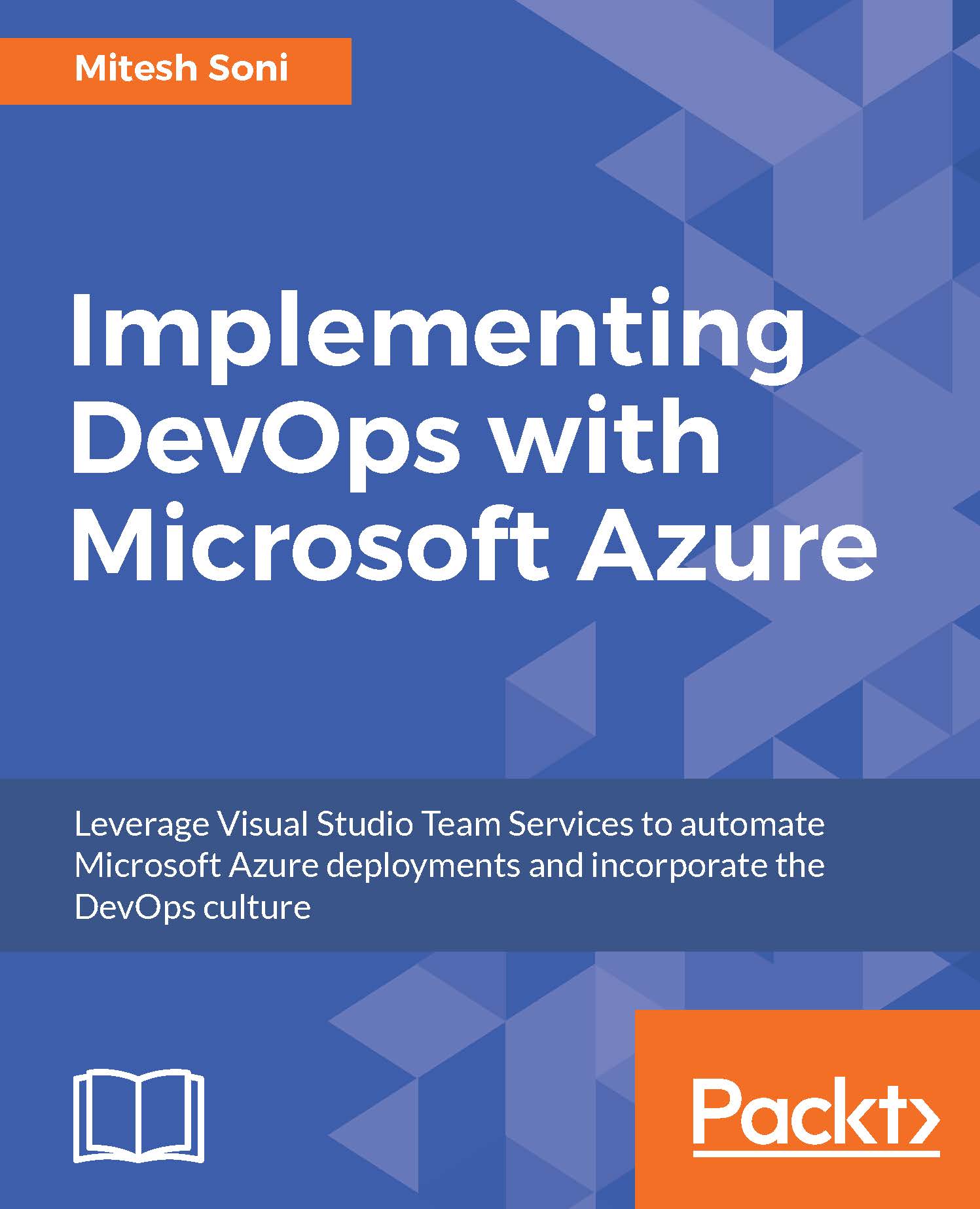Configuring role-based access for secure access of Azure Web Apps
Microsoft Azure Role-Based Access Control (RBAC) provides role-based authorization to access specific Azure resources or resource group. With Azure RBAC, we can provide access to resources based on need. For example, server-side developers get access to resources that are used to host the web application; the testing team will have access to only testing-related resources available in the Azure portal; the database team will have access to the SQL database.
There are three basic roles:
- Owner: This has full access to all resources
- Contributor: This is to create and manage all resources, but it has no privilege to grant access to others
- Reader: This is to view available resources
Note
A few important things to note:
Microsoft Azure subscription has one Azure Active Directory (Azure AD) that has many users, groups, and applications associated with it. We can grant access to users and groups for available Azure resources at three different...