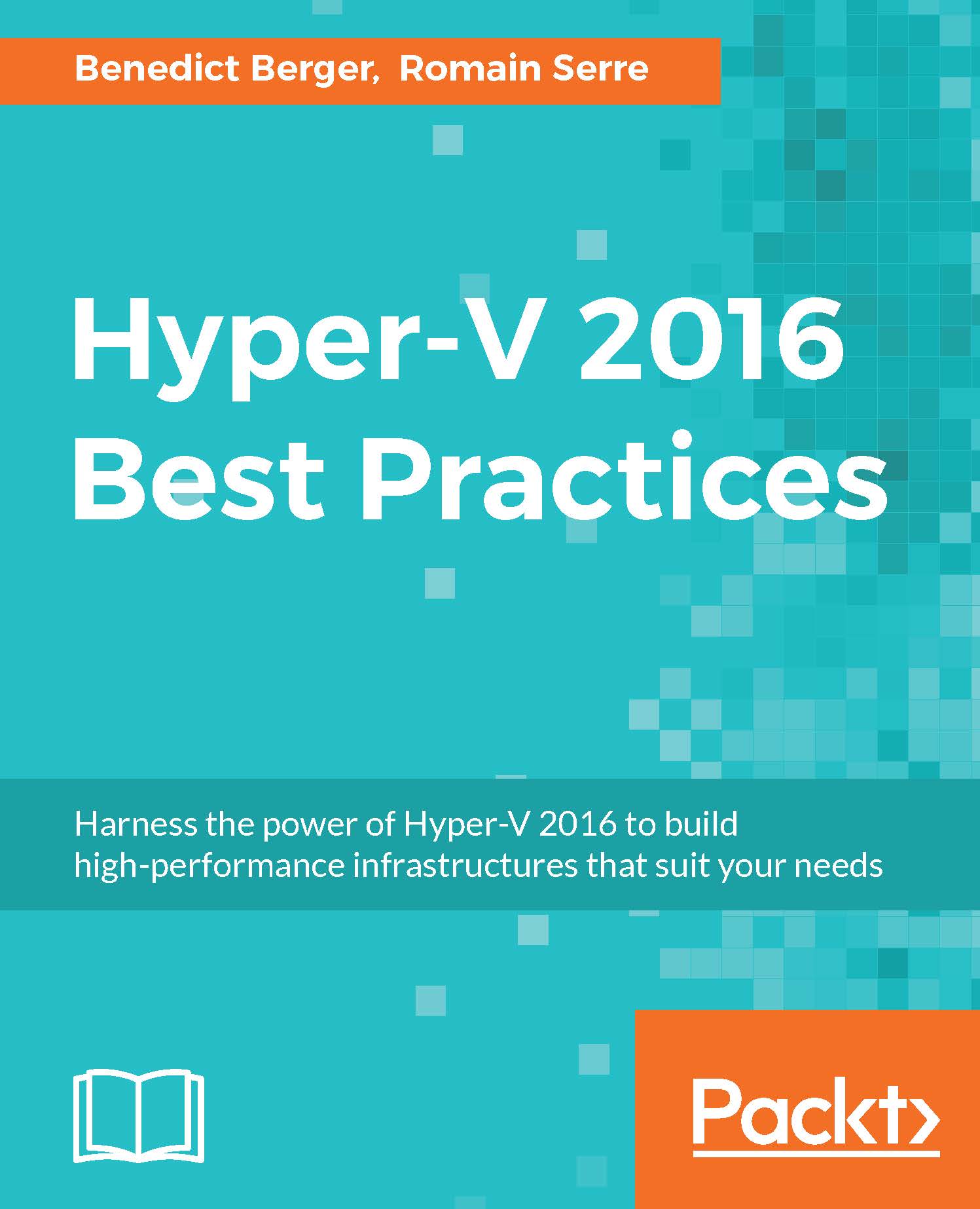Overview of the failover cluster
A Hyper-V Failover Cluster consists of two or more Hyper-V Server compute nodes. Technically, it's possible to use a Failover Cluster with just one computing node; however, it will not provide any availability advantages over a standalone host and is typically only used for migration scenarios.
Note
I don't recommend you to implement a Hyper-V cluster in production without at least three nodes. A single node cluster doesn't ensure high availability. A two-node cluster is not efficient because half of the resources are dedicated to high availability.
A Failover Cluster hosts roles such as Hyper-V virtual machines on its computing nodes. If one node fails due to a hardware problem, it will no longer perform cluster heartbeat communication, even though the service interruption is almost instantly detected. The virtual machines running on that particular node are powered off immediately because of the hardware failure on their computing node. The...