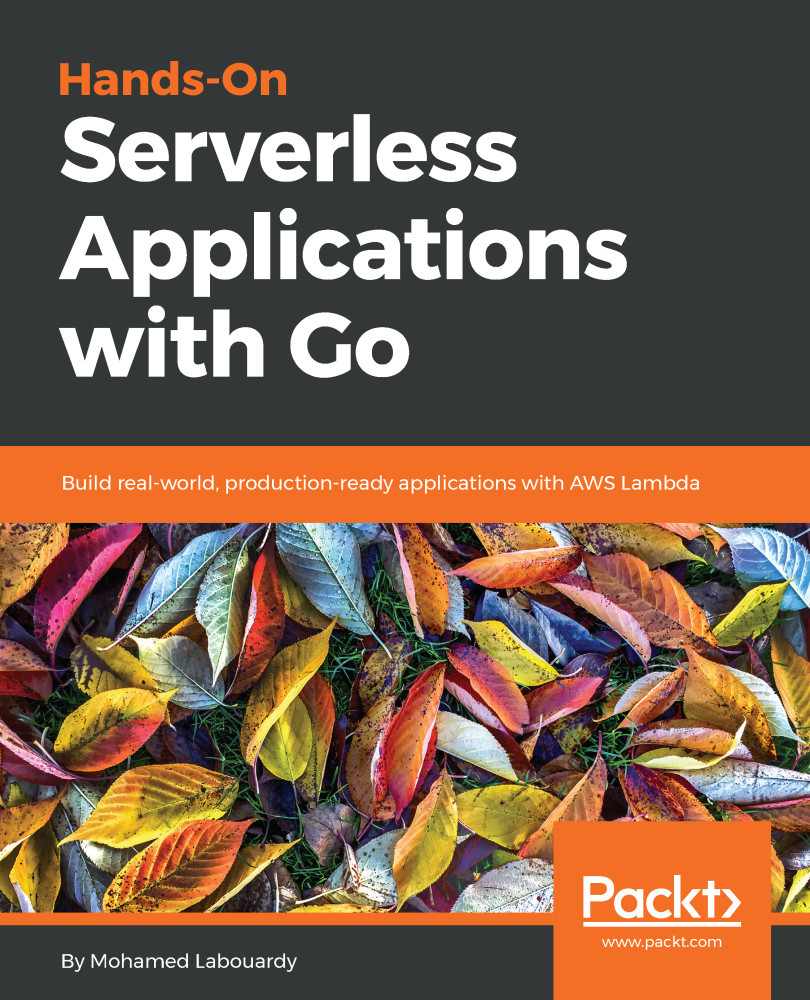The following procedure will demonstrate how to invoke the Lambda function from the Console:
- Now that the function has been deployed, let's invoke it manually using the sample event data by clicking on the Test button in the top right of the console.
- Selecting Configure test event opens a new window that has a drop-down. The items in the drop-down are sample JSON event templates which are mocks for source events or triggers (recall Chapter 1, Go Serverless) that can be consumed by the Lambda in order to test its functionality:

- Retain the default Hello World option. Type an event name and provide an empty JSON object:

- Choose Create. After it's been saved, you should see EmptyInput in the Test list:

- Click on the Test button again. AWS Lambda will execute your function and display the following output:

In addition to the results returned by the...