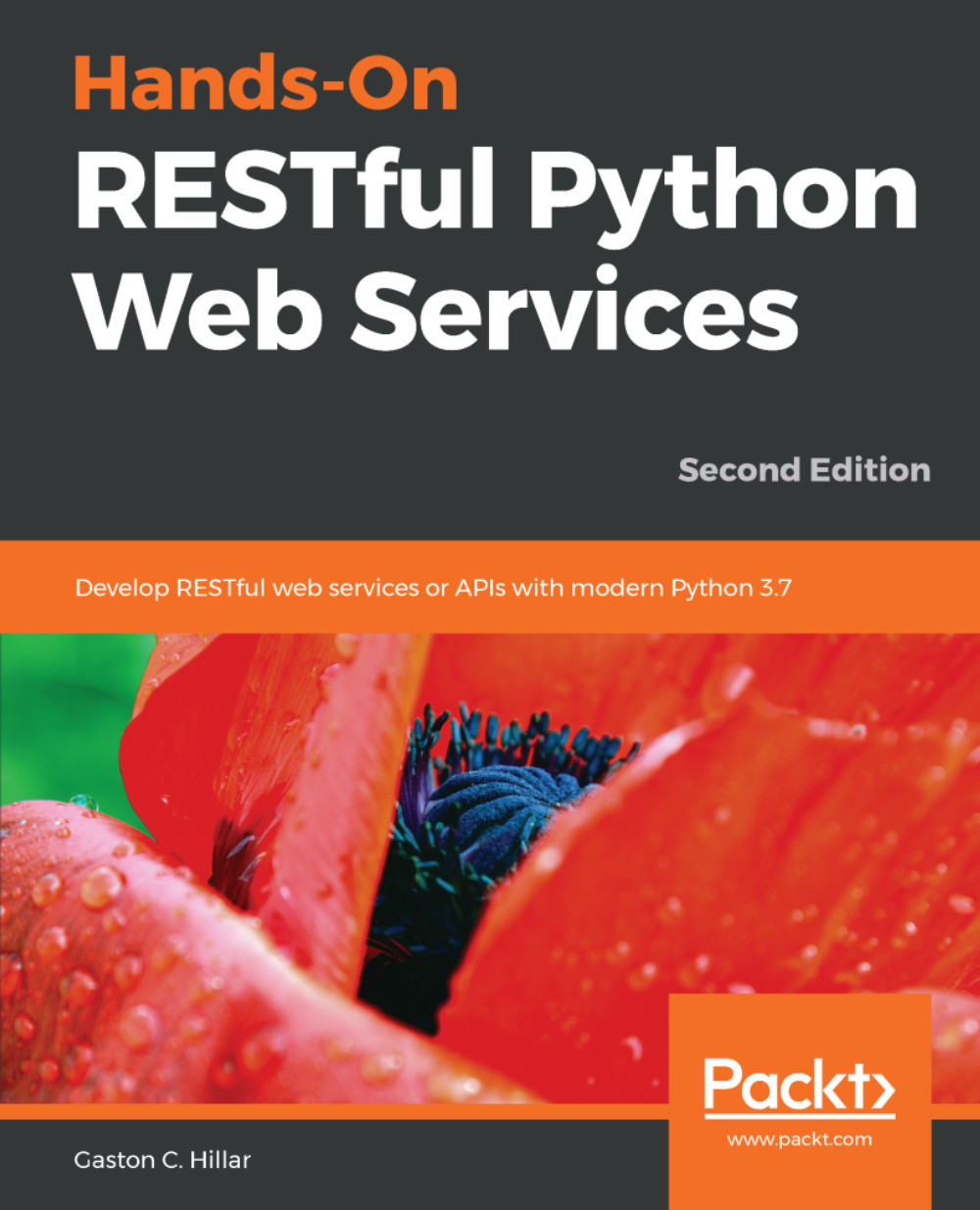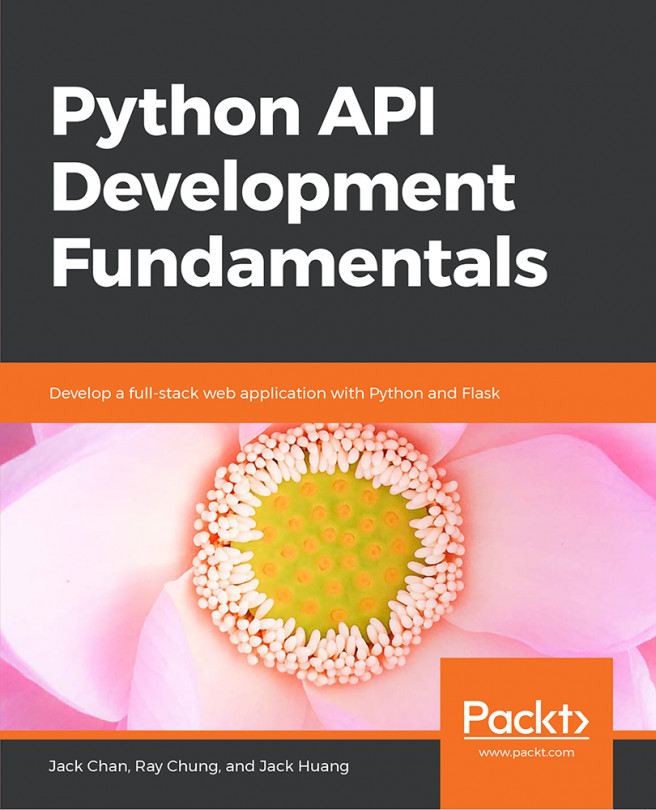We have followed the necessary steps to create and activate a virtual environment. Now, we will create a requirements.txt file to specify the set of packages that our application requires to be installed in any supported platform. This way, it will be extremely easy to repeat the installation of the specified packages with their versions in any new virtual environment.
Use your favorite editor to create a new text file, named requirements.txt, within the root folder of the recently created virtual environment. The following lines show the content of the file that declares the packages and the versions that our API requires. The code file for the sample is included in the restful_python_2_01_01 folder, in the Flask01/requirements.txt file:
Flask==1.0.2 flask-restful==0.3.6 httpie==1.0.0
Each line in the requirements.txt file indicates the package and the version that needs to be installed. In this case, we are working with exact versions by using the == operator because we want to make sure that the specified version is installed. The following table summarizes the packages and the version numbers that we specified as requirements:
|
Package name |
Version to be installed |
|
Flask |
1.0.2 |
|
flask-restful |
0.3.6 |
|
httpie |
1.0.0 |
Now, we must run the following command on macOS, Linux, or Windows to install the packages and the versions explained in the previous table with pip by using the recently created requirements.txt file. Notice that Flask is a dependency for Flask-RESTful. Make sure you are located in the folder that has the requirements.txt file before running the following command:
pip install -r requirements.txt
The last lines for the output will indicate all the packages that have been successfully installed, including Flask, flask-restful, and httpie:
Installing collected packages: itsdangerous, click, MarkupSafe, Jinja2, Werkzeug, Flask, aniso8601, six, pytz, flask-restful, chardet, certifi, idna, urllib3, requests, Pygments, httpie
Running setup.py install for itsdangerous ... done
Running setup.py install for MarkupSafe ... done
Successfully installed Flask-1.0.2 Jinja2-2.10 MarkupSafe-1.0
Pygments-2.2.0 Werkzeug-0.14.1 aniso8601-3.0.2 certifi-2018.8.24 chardet-3.0.4 click-7.0 flask-restful-0.3.6 httpie-1.0.0 idna-2.7 itsdangerous-0.24 pytz-2018.5 requests-2.19.1 six-1.11.0 urllib3-1.23