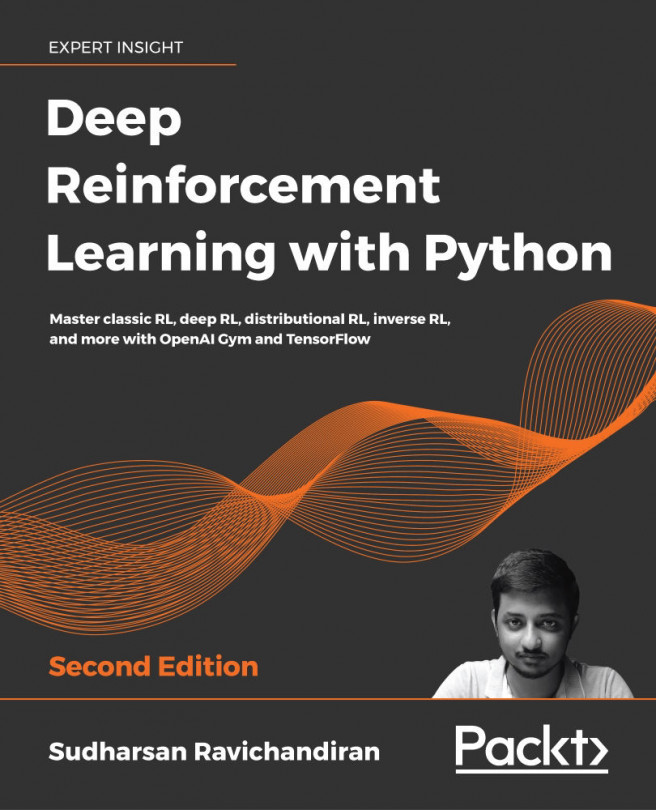TensorFlow is an open source software library from Google which is extensively used for numerical computation. It is widely used for building deep learning models and is a subset of machine learning. It uses data flow graphs that can be shared and executed on many different platforms. Tensor is nothing but a multi-dimensional array, so when we say TensorFlow, it is literally a flow of multi-dimensional arrays (tensors) in the computation graph.
With Anaconda installed, installing TensorFlow becomes very simple. Irrespective of the platform you are using, you can easily install TensorFlow by typing the following command:
source activate universe
conda install -c conda-forge tensorflow
Don't forget to activate the universe environment before installing TensorFlow.
We can check whether the TensorFlow installation was successful by simply running the following Hello...