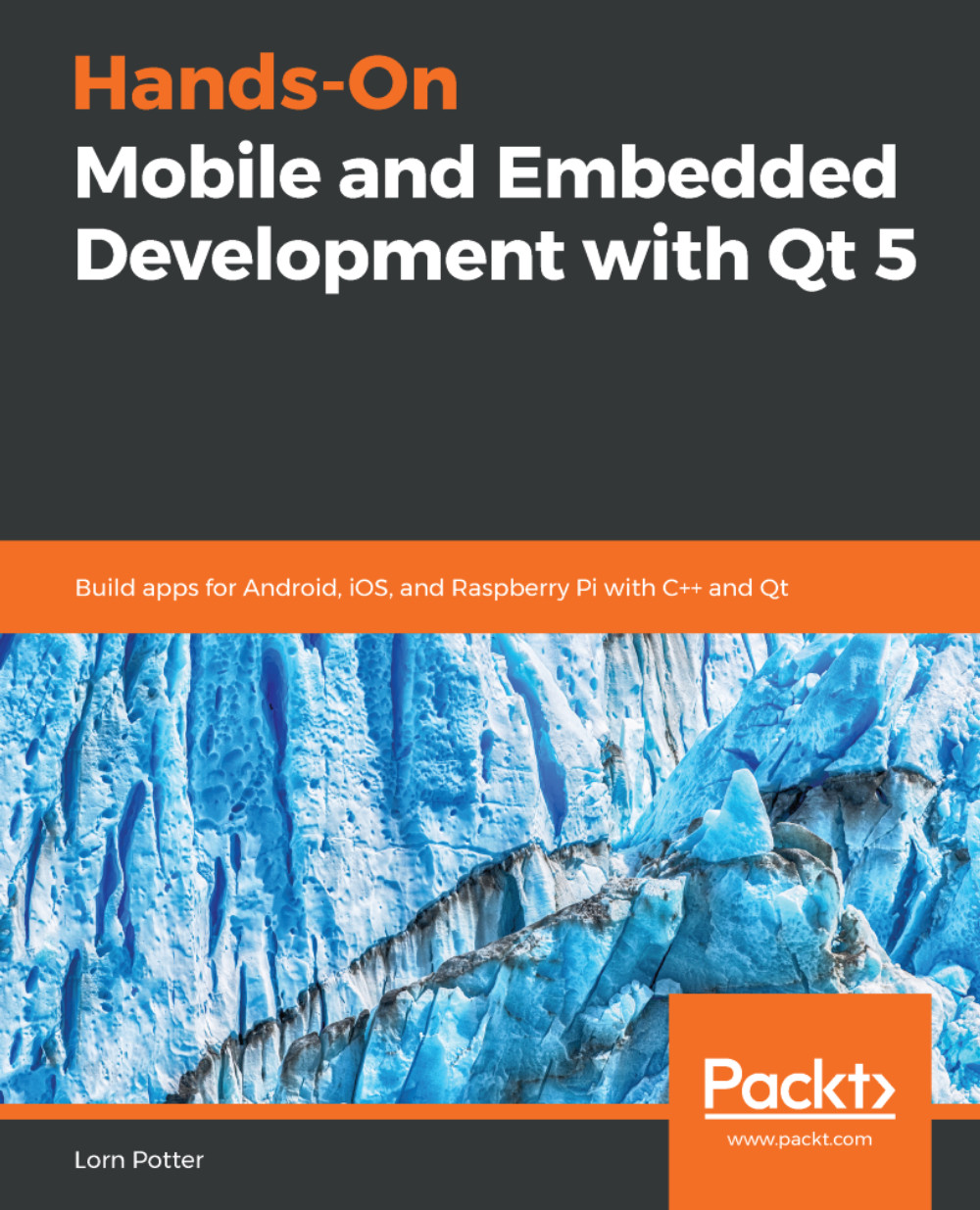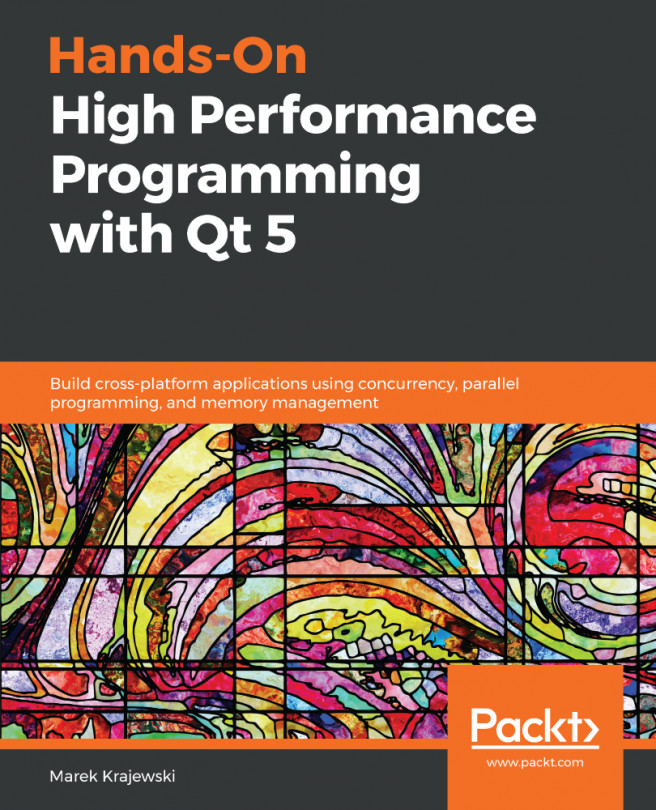You should already be enrolled on the Apple Developer Program and to have accepted all of the necessary agreements relating to tax, banking, and other data.
This section assumes you have already registered an app ID, have signed the relevant agreements, and so on. Registering an in-app purchase on iOS is fairly straightforward:
- Navigate to your Apple App Store Connect account and sign in. Click on Apps, as we will be registering an application's in-app products.
- Click on your app and then select Features. At the top of the page, click on the blue circle that contains a plus sign that is labelled In-App Purchases (0), as shown in the following screenshot:

You can choose from the following options:
|
Consumable |
Items that are used once by the app and need to be re-purchased |
|
Non-Consumable |
Items that do not expire but are purchased... |