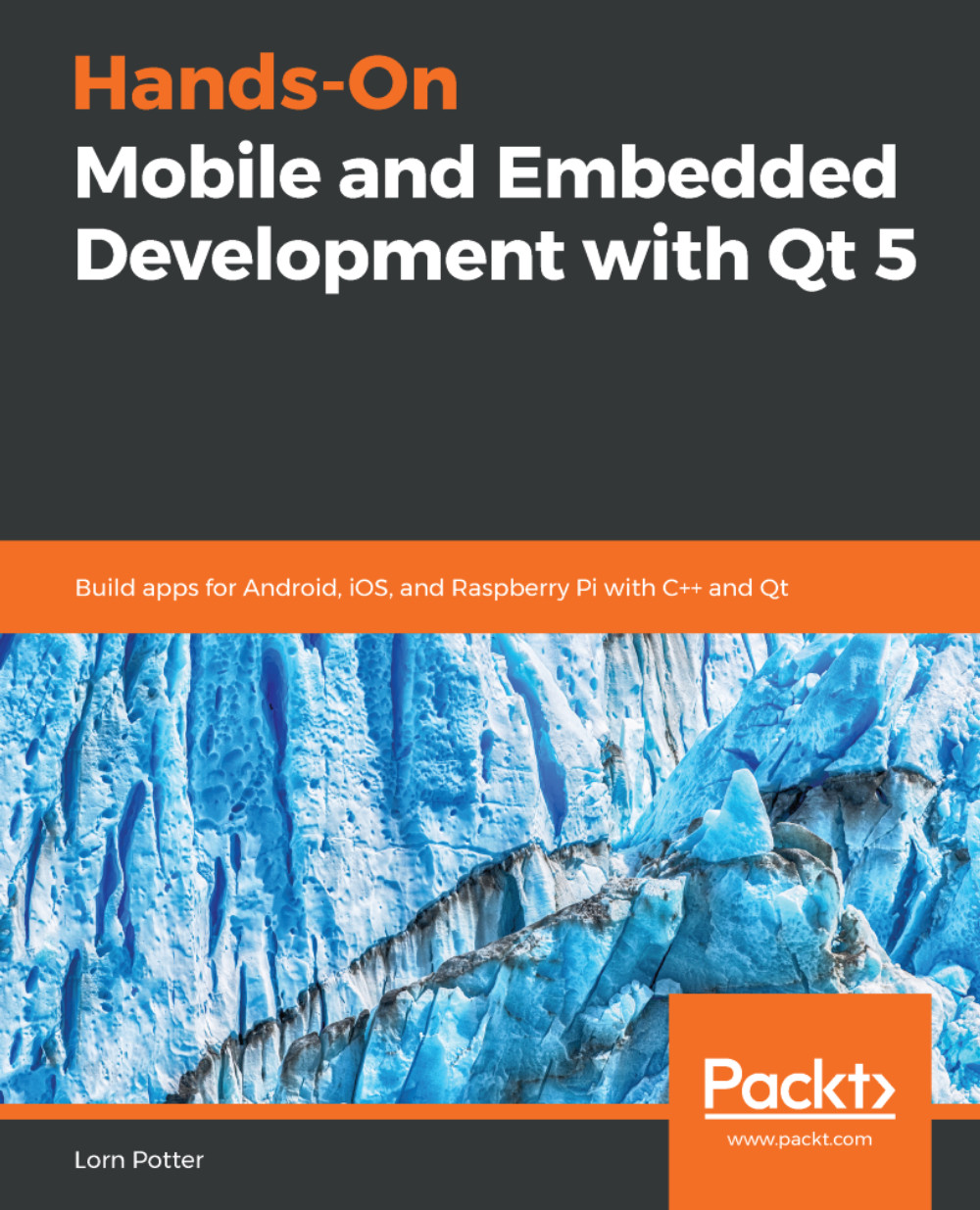Now, the real fun begins! Suppose you have designed a treasure-hunting game where users move around a map and look for treasure. In this scenario, you may want to offer accelerated gameplay, where users can purchase hints to help them to find the game's hidden treasure.
In our example, we will be selling colors. Colors are really great, as they are collectable and can be sold and traded by users with each other.
When you have developed and registered your app as was mentioned in the last sections on Registering on iOS App Store and Registering on Android Google Play, you can now develop and test Qt Purchasing. We will start by using QML.
The import line in your QML app to use Qt Purchasing is as follows:
import QtPurchasing 1.0
Add the following line to the profile:
QT += purchasing
Now, decide what your in-app purchase is going to be. Note...