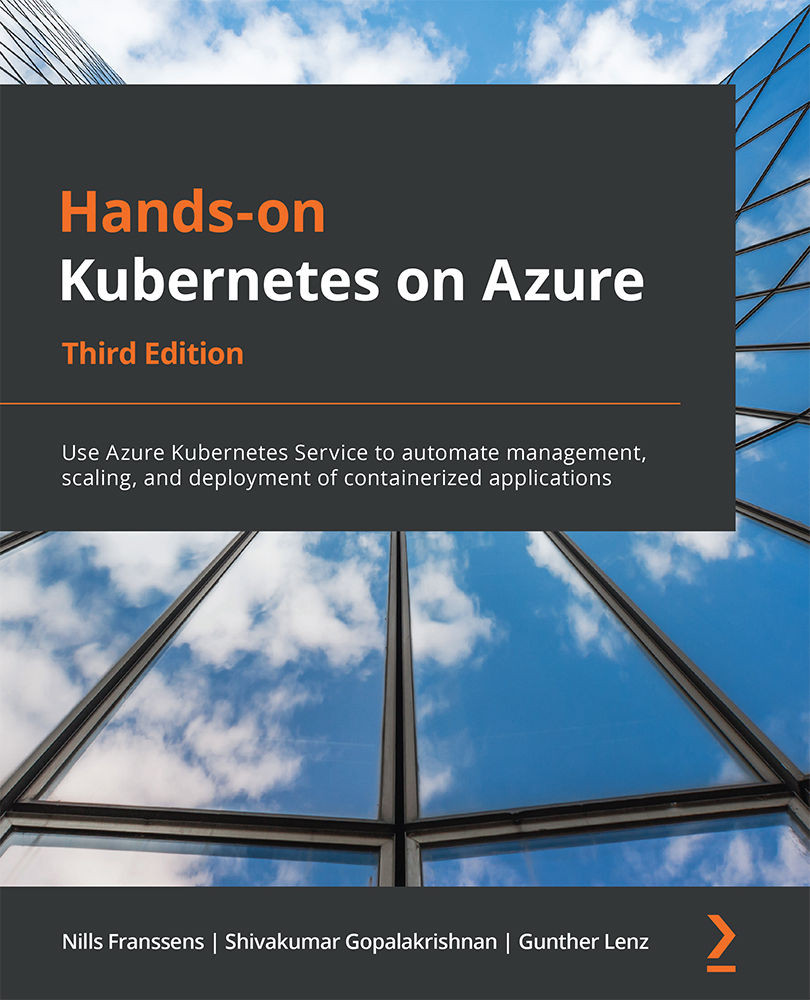Setting up Azure and GitHub
In this section, you'll set up the basic infrastructure you'll use to create and run the pipeline that you will build. To host your container images, you need a container registry. You could use a number of container registries, but here you'll create an Azure Container Registry instance because it is well integrated with Azure Kubernetes Service (AKS). After creating the container registry, you will need to link that container registry to your AKS cluster and create a new service principal, and then you'll need to set up a GitHub repository to run the example part of this chapter. Execute the following seven steps to complete this activity:
- To start, create a new container registry. In the Azure search bar, look for
container registryand click on Container registries, as shown in Figure 15.2:
Figure 15.2: Navigating to the Container registry service through the Azure portal
- Click the Create button...