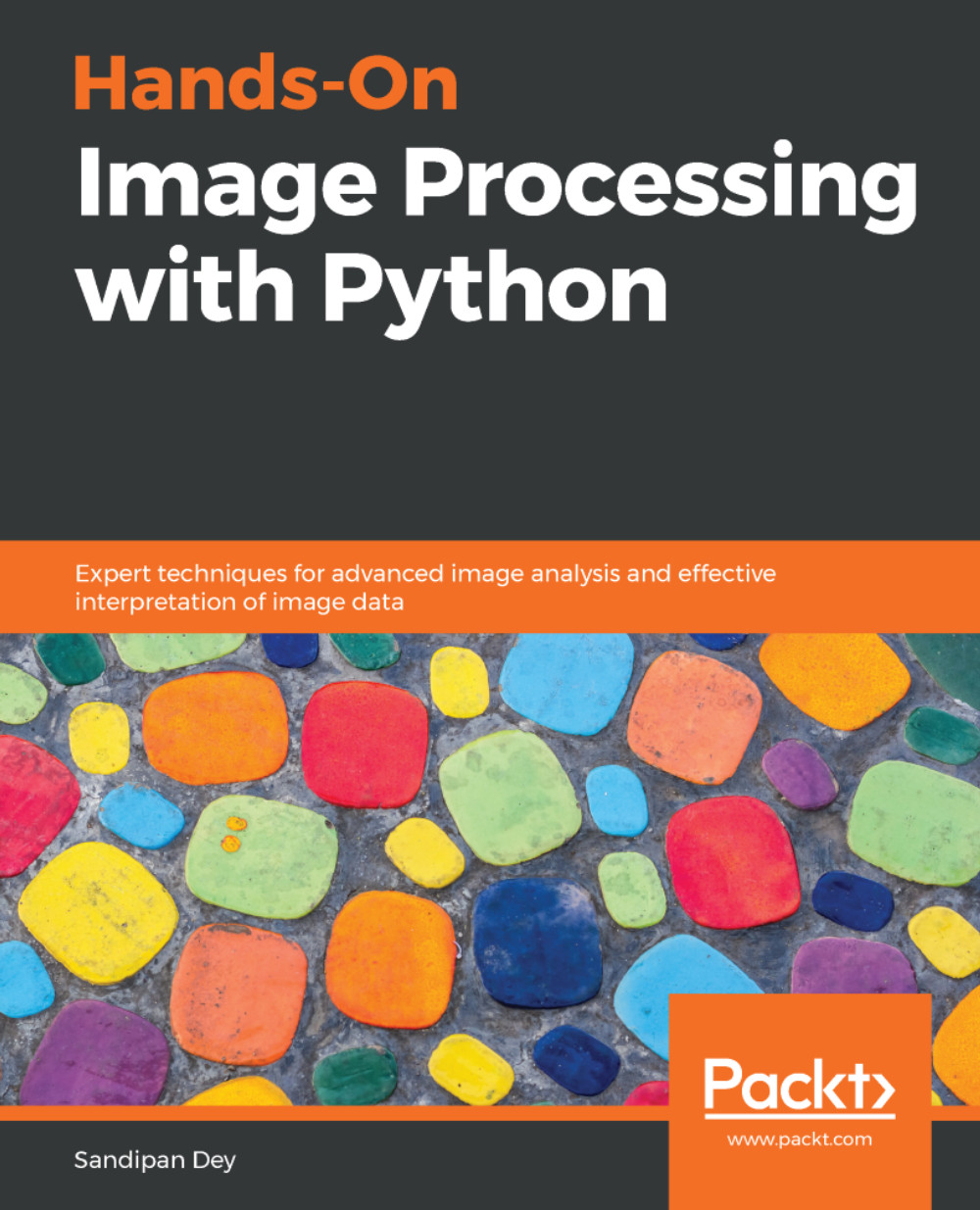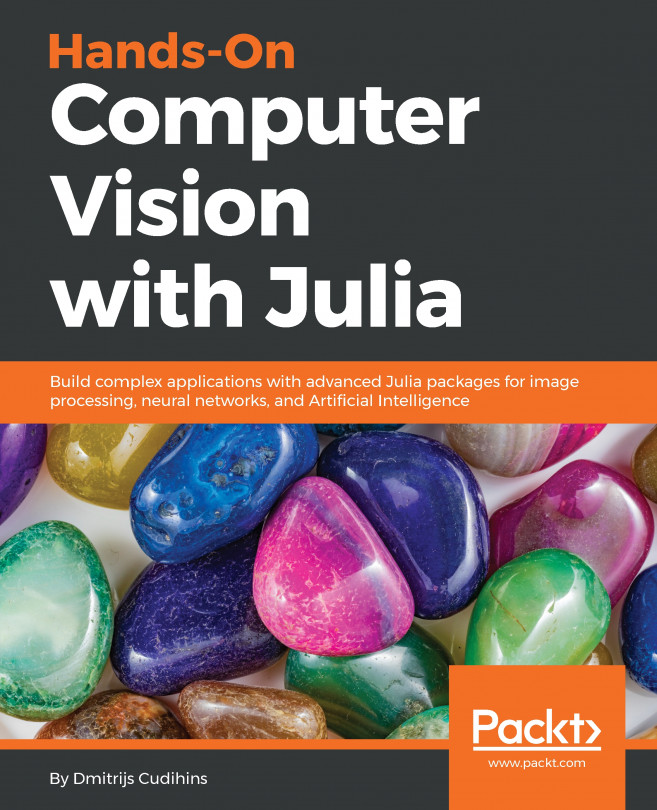Chapter 1. Getting Started with Image Processing
As the name suggests, image processing can simply be defined as the processing (analyzing and manipulating) of images withalgorithms in a computer (through code). It has a few different aspects, such as storage, representation, information extraction, manipulation, enhancement, restoration, and interpretation of images. In this chapter, we are going to give a basic introduction to all of these different aspects of image processing, along with an introduction to hands-on image processing with Python libraries. We are going to use Python 3 for all of the code samples in this book.
We will start by defining what image processing is and what the applications of image processing are. Then we will learn about the basic image processing pipeline—in other words, what are the steps to process an image on a computer in general. Then, we will learn about different Python libraries available for image processing and how to install them in Python 3. Next, we will learn how to write Python codes to read and write (store) images on a computer using different libraries. After that, we will learn the data structures that are to be used to represent an image in Python and how to display an image. We will also learn different image types and different image file formats, and, finally, how to do basic image manipulations in Python.
By the end of this chapter, we should be able to conceptualize image processing, different steps, and different applications. We should be able to import and call functions from different image processing libraries in Python. We should be able to understand the data structures used to store different types of images in Python, read/write image files using different Python libraries, and write Python code to do basic image manipulations. The topics to be covered in this chapter are as follows:
- What image processing is and some image processing applications
- The image processing pipeline
- Setting up different image processing libraries in Python
- Image I/O and display with Python
- Image types, file formats, and basic image manipulations