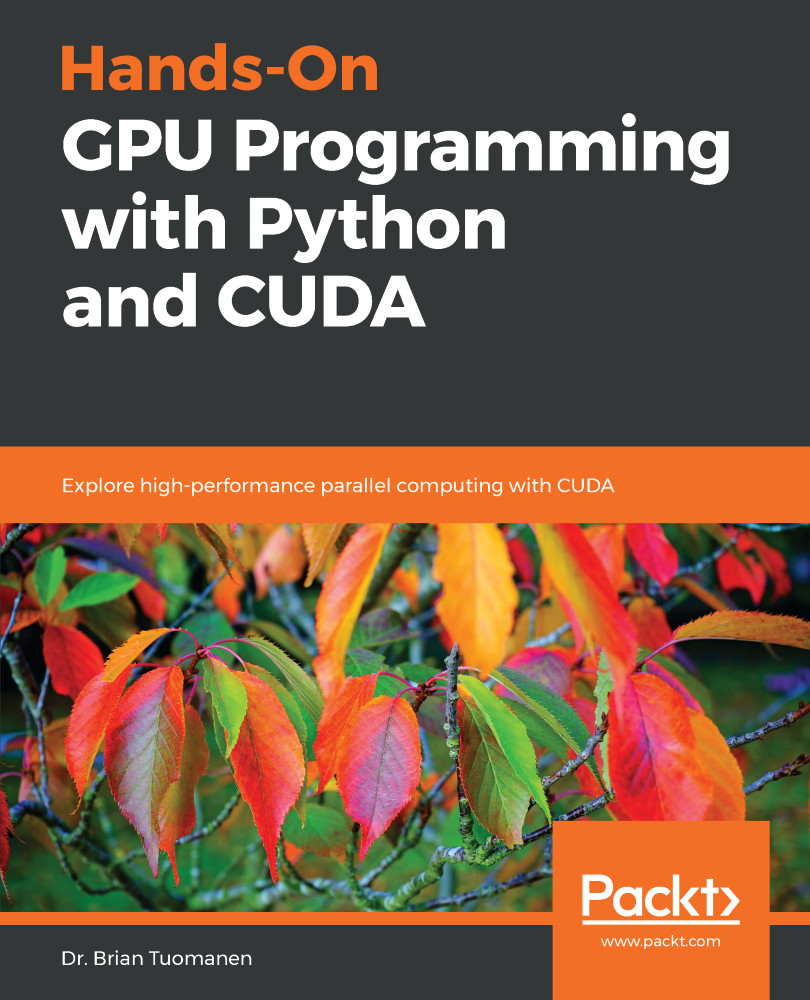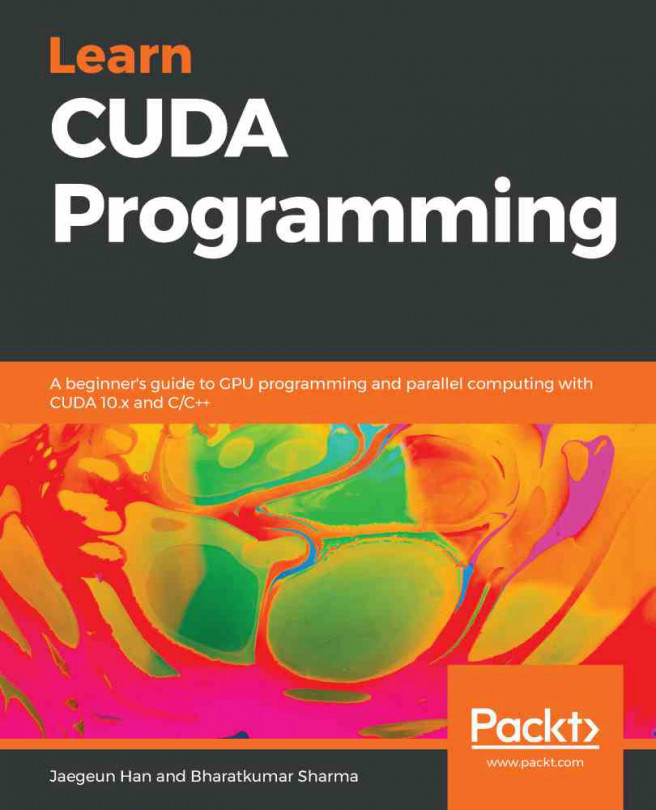For this book, we recommend that you have the following hardware as a minimum:
- 64-bit Intel/AMD-based PC
- 4 gigabytes (GB) of RAM
- NVIDIA GeForce GTX 1050 GPU (or higher)
This configuration will ensure that you can comfortably learn GPU programming, run all of the examples in this book, and also run some of the other newer and interesting GPU-based software, such as Google's TensorFlow (a machine learning framework) or the Vulkan SDK (a cutting-edge graphics API).
Note that you must have an NVIDIA brand GPU to make use of this book! The CUDA Toolkit is proprietary for NVIDIA cards, so it won't work for programming Intel HD or Radeon GPUs.
As stated, we will be assuming that you are using either the Windows 10 or Ubuntu LTS (long-term support) release.
Ubuntu LTS releases generally have version numbers of the form 14.04, 16.04...