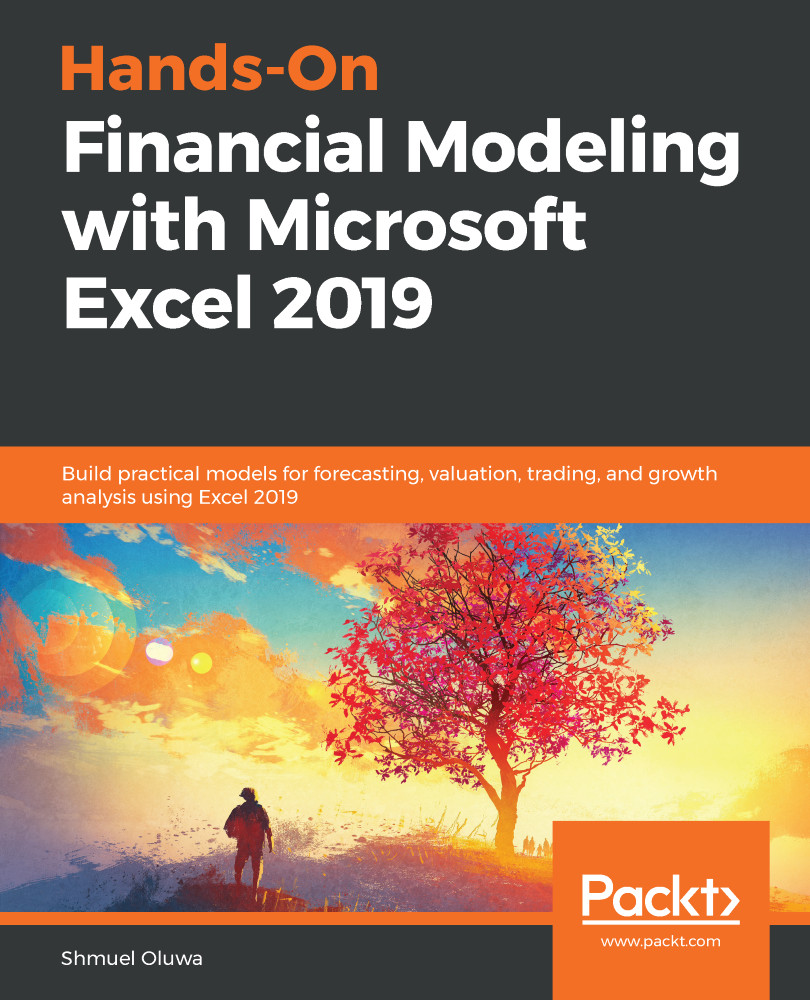Pivot tables are one of the most powerful tools in Excel. A pivot table can summarize little or large amounts of data into a compact form, which reveals trends and relationships that were not apparent from looking at the original data.
The pivot table allows you to introduce conditions based on the original data so that you can view the summarized data from different perspectives. It does all of this without you having to type any formulas. Most users are under the impression that pivot table reports are complex and difficult to prepare; but in reality, the complexity is behind the scenes and taken care of by Excel. All you have to do is follow a few simple guidelines and you will be able to produce complex pivot tables with ease.
The first step is to ensure that your data is in the proper Excel table format, bearing in mind that you may have to work with...