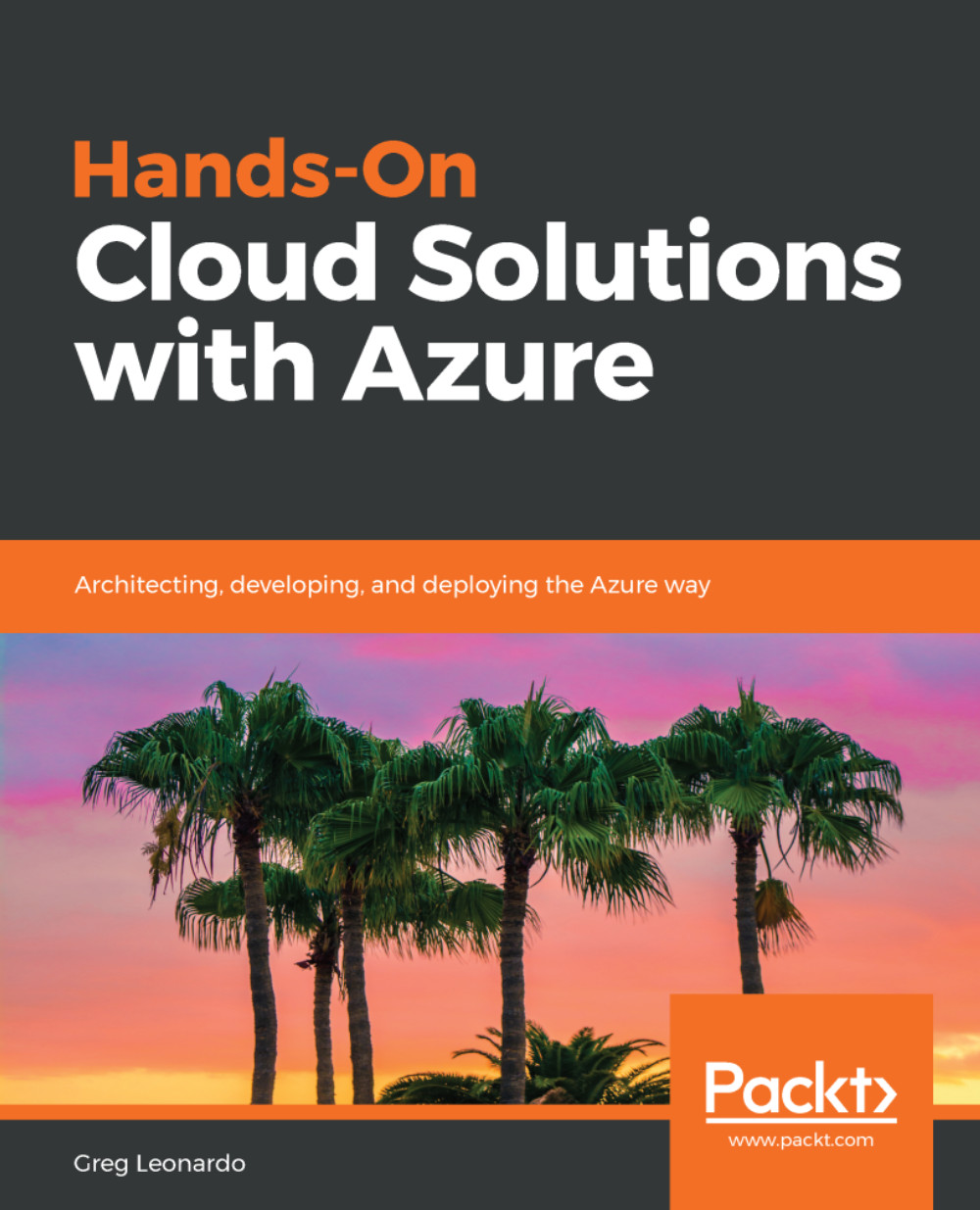Azure blueprints
Azure blueprints is something that was added to Azure that allows architects to sketch out the design parameters for a project, which adhere to patterns, standards, and requirement within an organization. The thing that was missing since the beginning was a declarative way to orchestrate the deployment of multiple ARM templates and artifacts, such as:
- Policy assignments
- Role assignments
- ARM templates
- Resource groups
Now one of the things I had to learn was how blueprints differed from ARM templates, which for me, was ARM templates on steroids, meaning not only can you have a set of resource groups, but also roles and policy assignments.
- Life of a blueprint, either through the Azure portal or REST API (I use PowerShell)
- Create and edit; this functions is in draft mode and is not assigned
- Publish, once publish is assigned, it can’t be changed
- Create and edit new versions; to change a blueprint you create a new version
- Publish new version; once published, a version can’t be changed
- Delete...