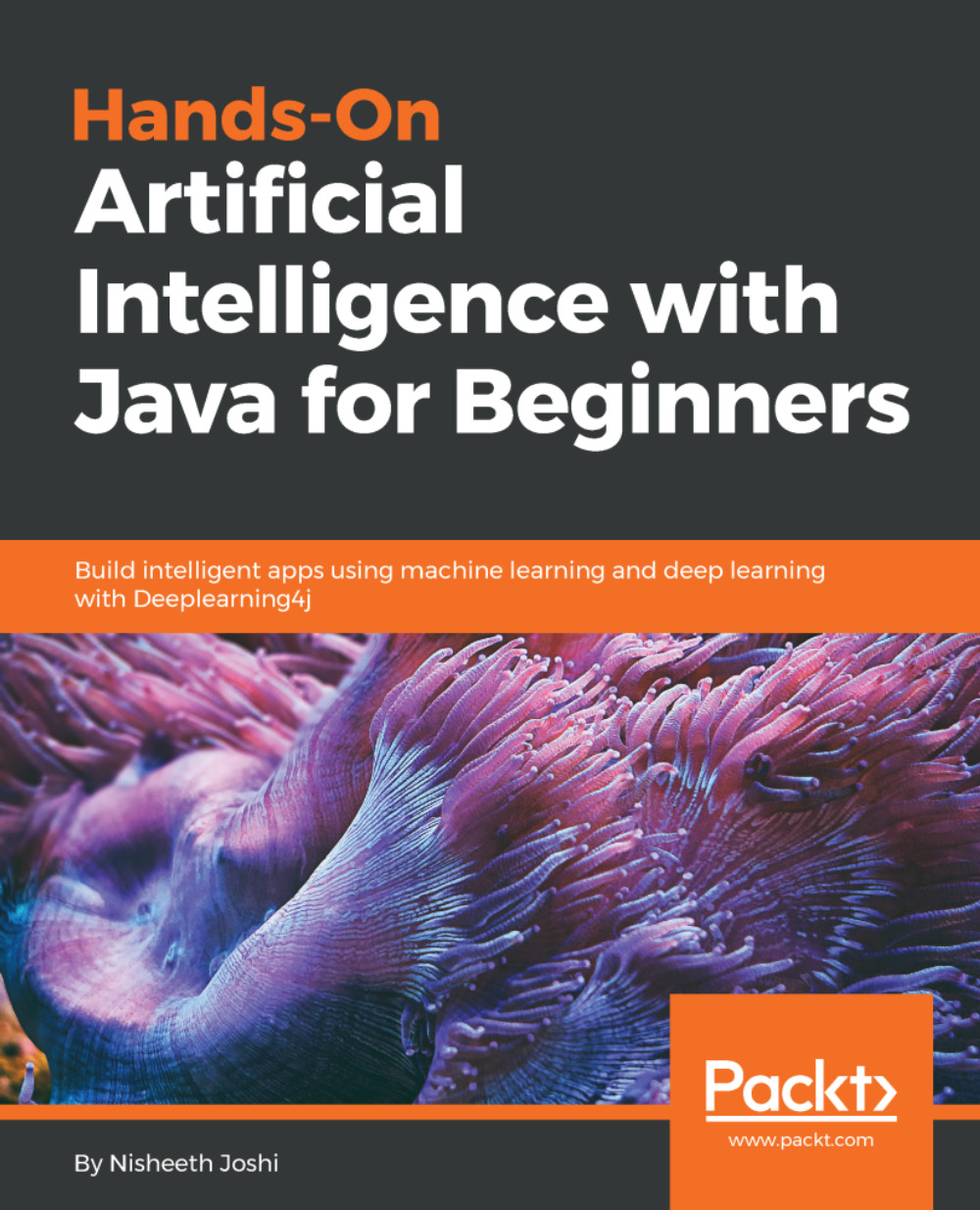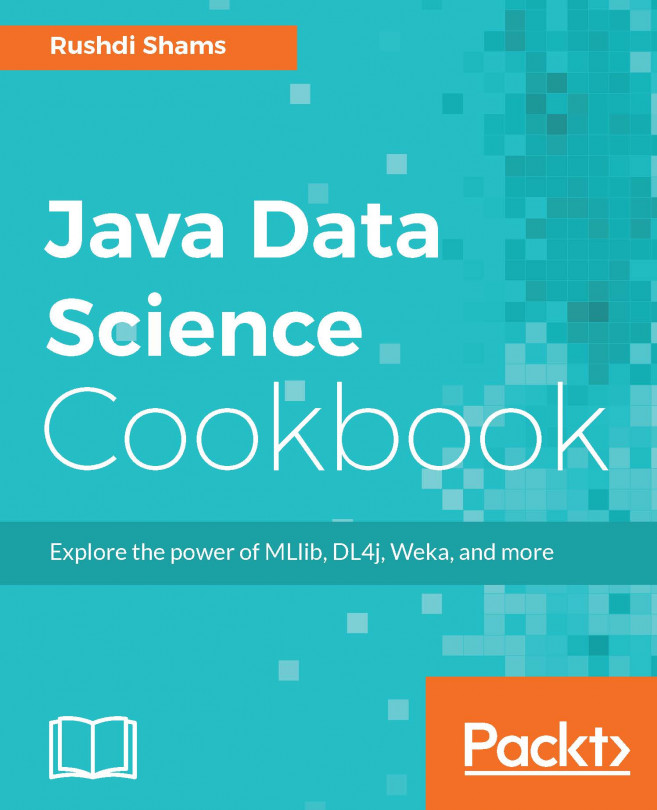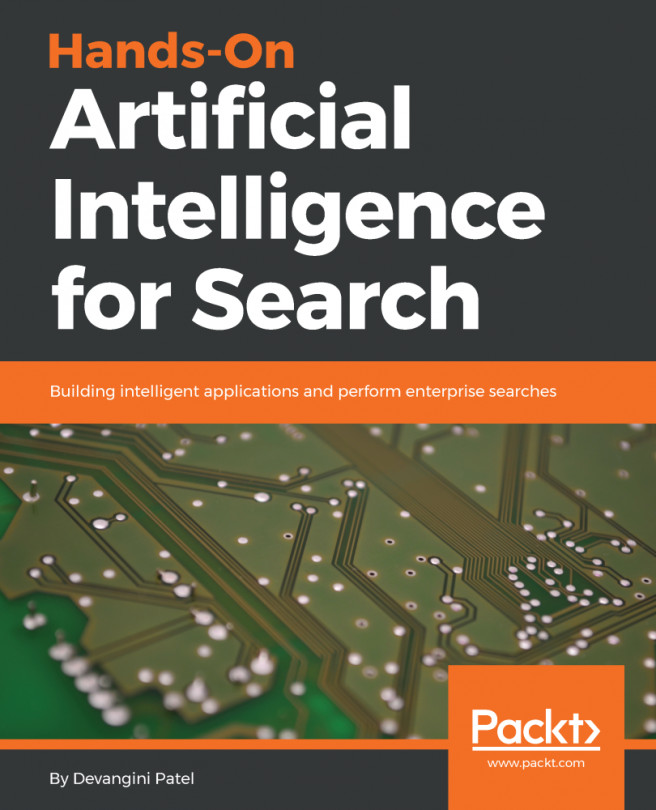We will now show you how to install Prolog onto your system. In your browser, go to http://www.swi-prolog.org/download/stable:

If you are using the Windows OS, you can download a 64-bit version or a 32-bit version, based on your Windows version. If you have Mac OS, then you can download the Mac version. You can install it as follows:
- For Windows, you have to download the .exe file and run it. Continue with the installation process by clicking on Next, and you will be able to get Prolog onto your system.
- For Mac, you have to download the .dmg file and extract it onto your system. Then, copy it into your applications, and install it.
- SWI-Prolog comes with Linux by default, so on Linux, you do not have to install it.