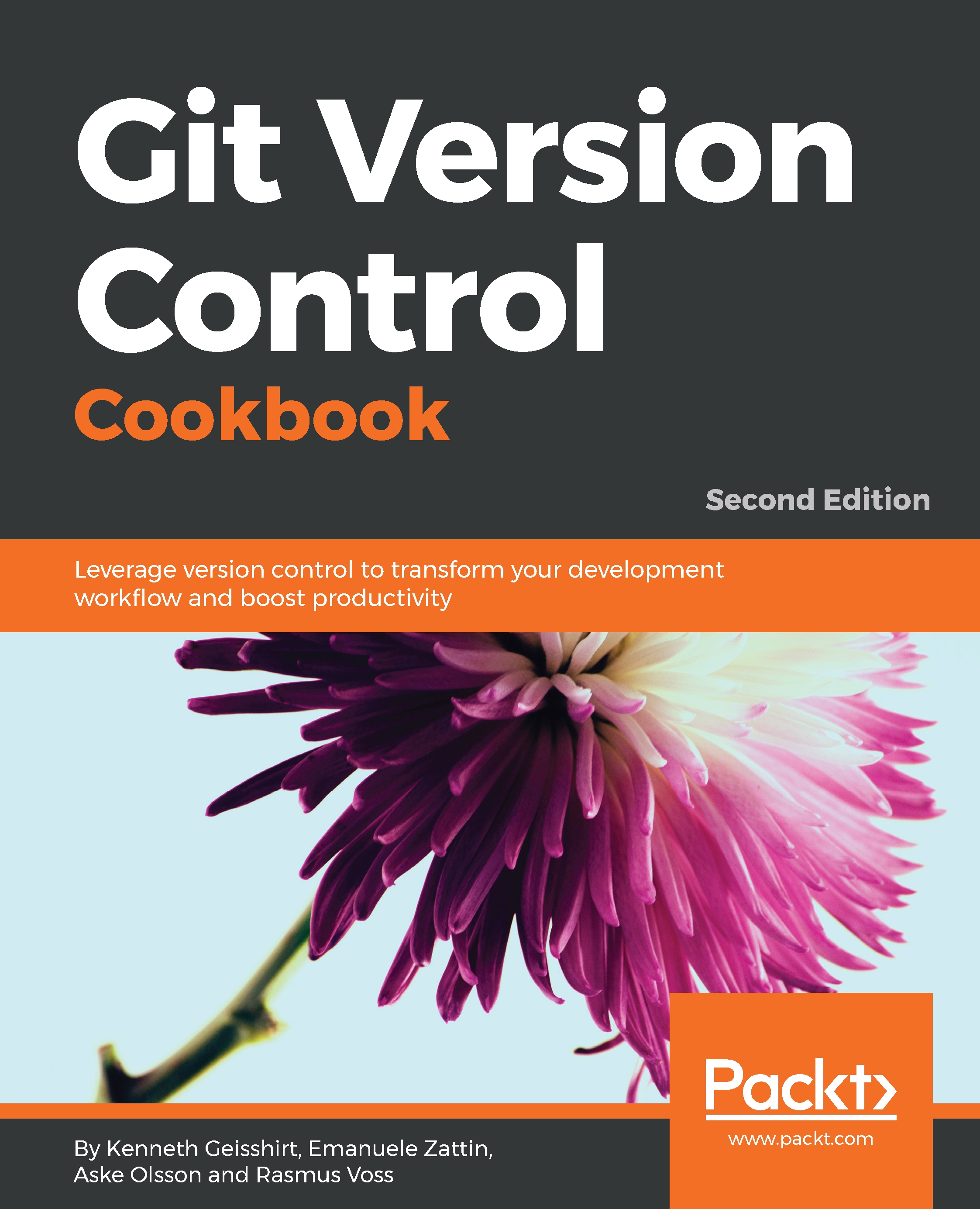Bash prompt with status information
Another cool feature Git provides is having the prompt display status information if the current working directory is a Git repository.
Getting ready
For the status information prompt to work, we also need to source another file, git-prompt.sh, which is usually distributed with the Git installation and located in the same directory as the completion file.
How to do it...
In your .bashrc or .zshrc file, add the following code snippet, again depending on your shell and the location of the git-prompt.sh file:
if [ -f /etc/bash_completion.d/git-prompt.sh ]; then
source /etc/bash_completion.d/git-prompt.sh
fi
How it works...
To make use of the Command Prompt, we must change the PS1 variable; usually this is set to something like the following:
PS1='u@h:w$ 'The preceding command shows the current user, an @ sign, the hostname, the current working directory relative to the user's home directory, and finally, the $ character:
john.doe@yggdrasil:~/cookbook-tips...