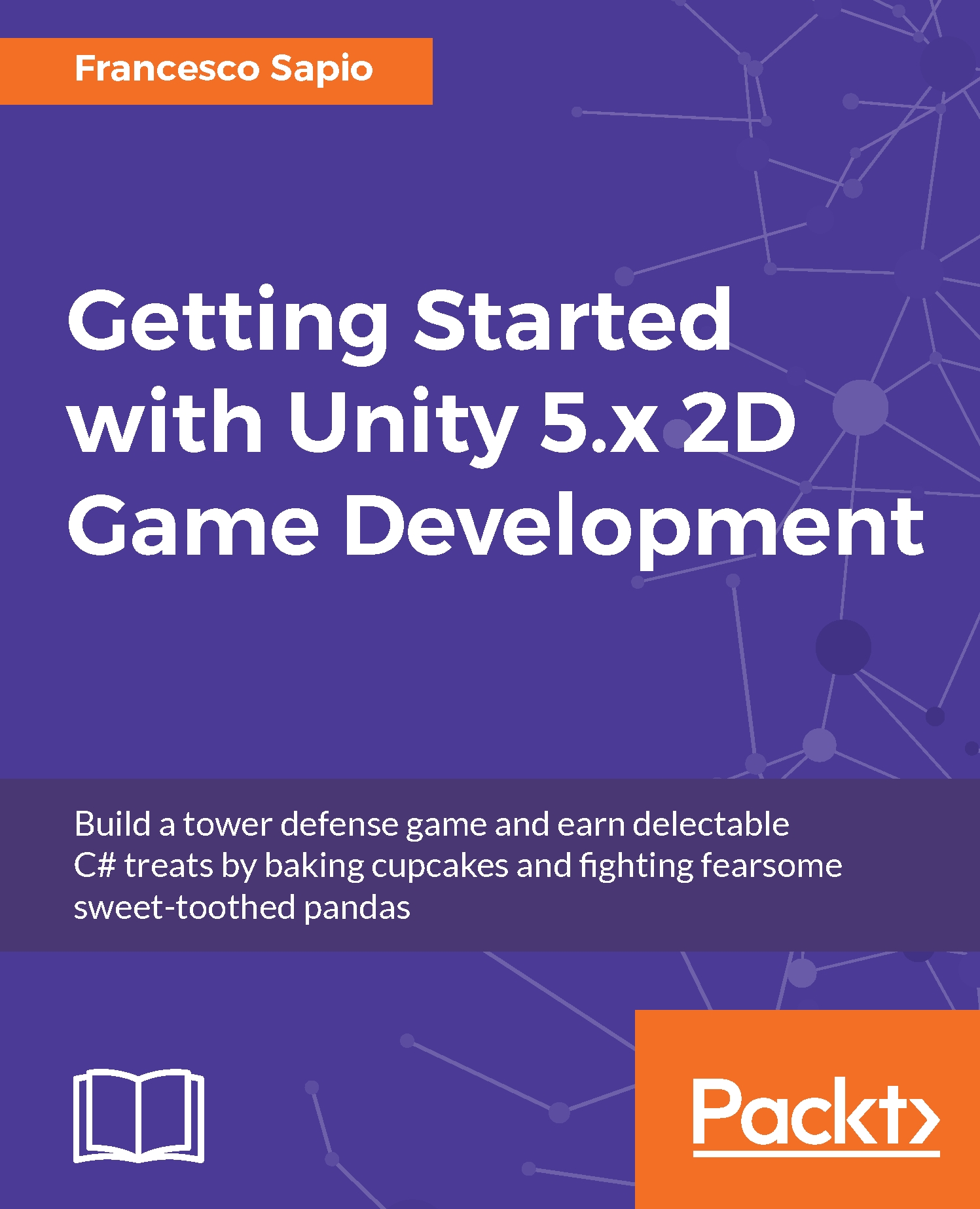More about UI scripting – handlers
There is one last topic that we need to cover, since we will be using this technique later on in Chapter 7, Trading Cupcakes and the Ultimate Battle for the Cake – Gameplay Programming .
Imagine that you want to create an UI component that does something when it is clicked. We could create a script with a public function, then attach a button component to the game object. Finally, we should create a new OnClick() event on the button component to trigger the function we have written before. It's fine, but isn't a bit laborious?
Another example is, suppose you need to drag a UI component around because it is a floating window. How are you going to do it? For what we have seen so far, this appears to be an hard task; but there is an easy solution.
In fact, in our scripts, we can directly include directly the event systems, by using this line of code:
using UnityEngine.EventSystems;
As a result, you will be able to extend your script with some (C#) interfaces...