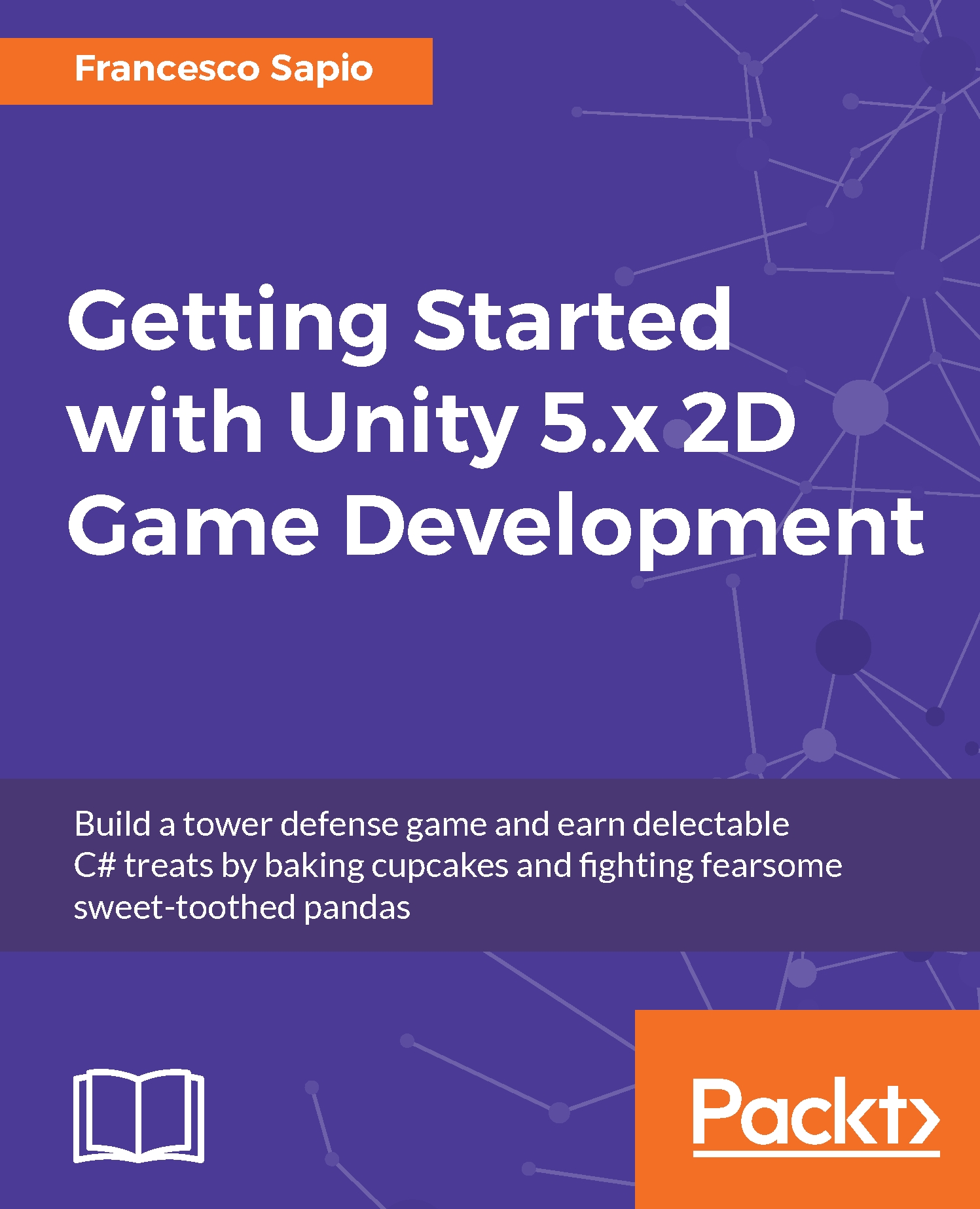Ordering the different layers with Z-Buffering
In the previous chapter, we decided to use Z-Buffering instead of Sorting Layers. However, we need to decide which elements of our game will be in the foreground compared to the others.
In addition, it is important to keep in mind how the camera is set. Select Main Camera, which should be the only camera in the scene. This is what the Inspector should look like:

As you can see, by default, its Z value on the the position is set to -10. This means you cannot have any greater negative values (that means smaller than -10) in the Z value of a Sprite, otherwise it will not be rendered. For our purpose, -10 is perfect, and we will stick with it.
Next, we need to assign a Z value to all the elements that we have. We can start to place the map in the background, by assigning the lowest depth (maximum Z value) that we have in mind; in this case it's zero.
Then, we would like to have the enemies. Therefore, we can set their Z value to -1. After...