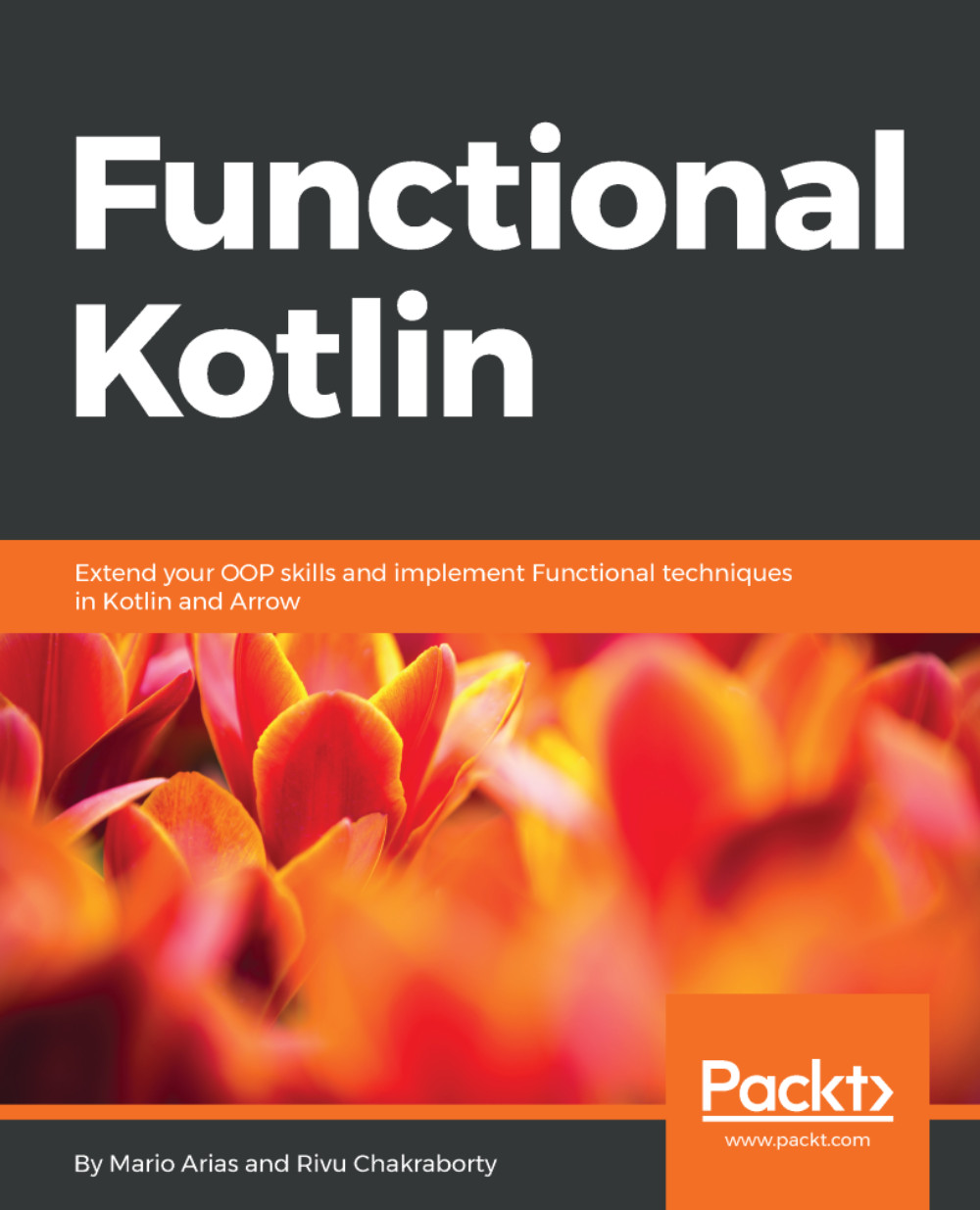The only recommended software to run and write Kotlin programs is IntelliJ IDEA (there are other ways to do it, and we cover them in the Appendix, Kotlin's Quick Start).
You can download IntelliJ IDEA from https://www.jetbrains.com/idea/download/.
You can install IntelliJ IDEA on Windows, Mac, and Linux:
- For Windows: You can use any Windows version from XP to 10. To install it on Windows, run the installer executable and follow the instructions.
- For Mac: You can use any macOS version starting from 10.8. To install it on macOS, mount the disk image file and copy IntelliJ IDEA.app60 to your Application folder.
- For Linux: You can use any GNOME or KDE desktop. To install it Linux unpack the tar.gz file using the tar -xzf idea-*.tar.gz command and run the idea.sh from the bin subdirectory.