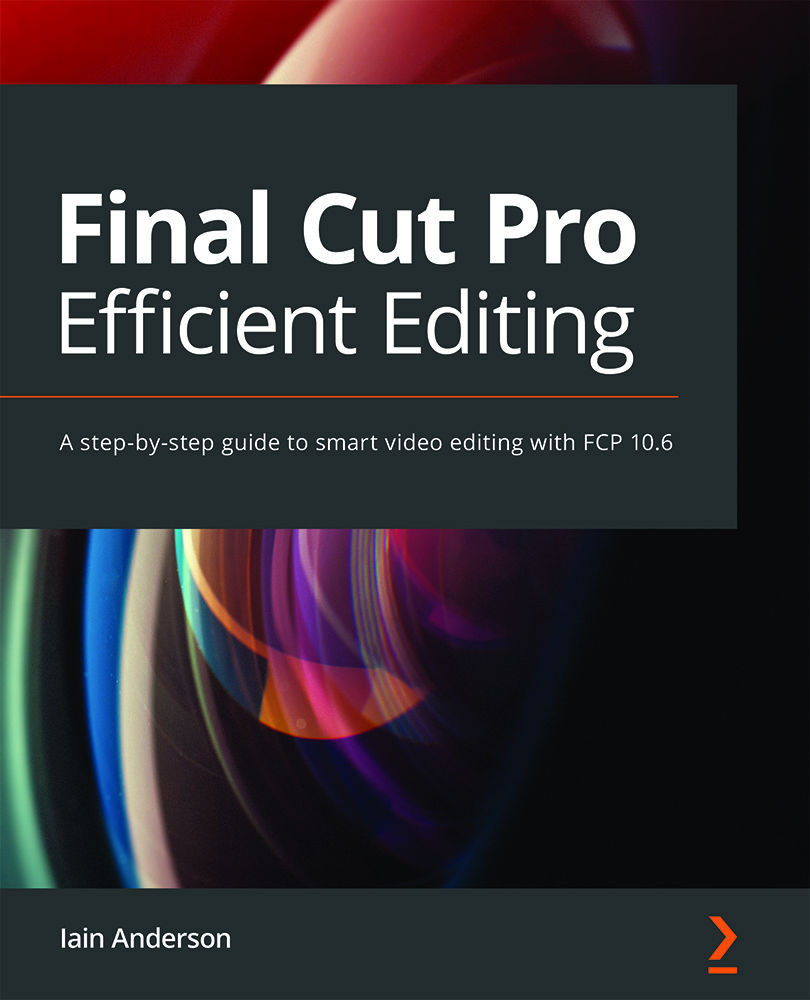Creating a new Project
This is the part of the book where you finally get to play in a timeline, putting one clip after another and creating a story. It's important to get the technical details right, and there's plenty of that coming up soon, as well as some sneaky tricks for easy version control and weird custom Projects. But first, a terminology recap.
As you'll recall, you make a Library for each separate job you take on. Libraries hold Events, and Events hold anything smaller: clips and/or Projects. We've mostly been dealing with clips so far: importing them, keywording, selecting, and rating parts as Favorites. To put those clips in the right order and make a movie, you need to make a Project, which you can think of as your timeline, edit, or sequence. Each Project will be trimmed, finessed, finished, and shared to a final deliverable file.
Remember — the overall job is held in a Library, and each edit you deliver is called a Project. When...