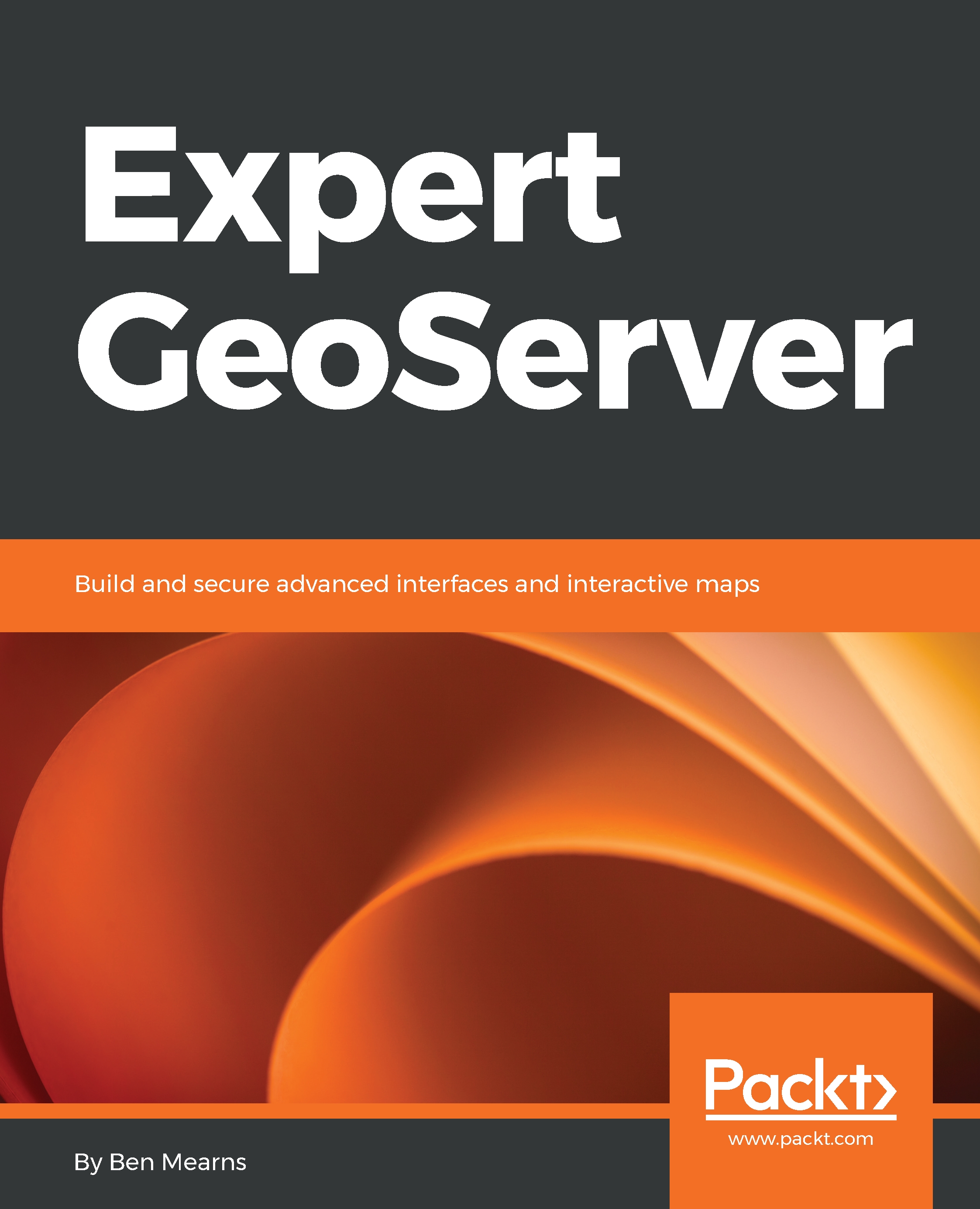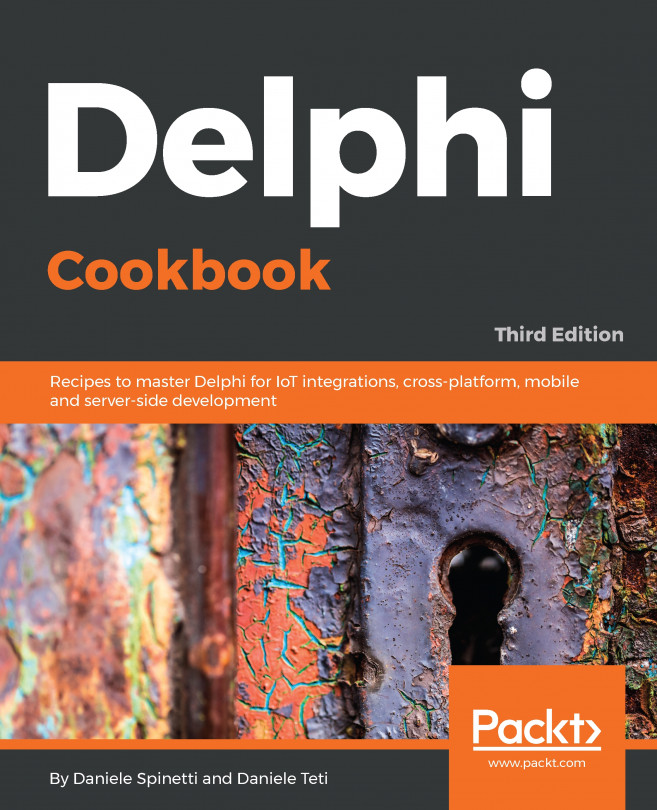In the previous section, you learned about the GeoServer settings for authentication, such as authentication based on users, groups, roles, filters, and chains. In this section, you'll learn how to securely log in to a configured GeoServer instance with an OpenLayers-based web app. First, you'll learn how to test authentication with the command-line utility curl. Next, we'll make some minor modifications to some OL code that was previously used to make non-HTTPS GeoServer WFST requests. Finally, we'll test the concepts you learned about in this section.
Make sure Apache HTTPD and Tomcat are started, if they haven't already been started. If GeoServer is not available at the Tomcat address localhost:8080/geoserver, then check permissions and run again. Now, we will test our secure login with curl:
curl -v --cacert C:\Apache24\conf\ssl...