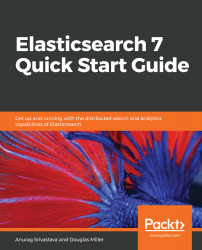Log analysis is a process that we use to fetch and collect different types of log and then use tools to process them so that we can get information out of them. The advantages of log analysis include reducing problem diagnosis time, effective management of applications, and the identification of potential threats. Logs provide information about the operating system, network equipment, and devices, and they can be stored on a disk or in an application. For most companies, log analysis is an integral part of a security policy that helps them achieve certification.
The combination of Elasticsearch, Logstash, Kibana, and Beats is used for log search and analysis. It provides real-time data information about the online activity of users, and manages and analyzes this data. This is important for many businesses, organizations, and networks as it helps them understand user behavior, allows them to respond proactively, provides information about data breaches, and conducts forensics for investigations. Since indexing is document-oriented, it is able to work with large amounts of data. Logstash and Beats aggregate the logs and process them, after which the data is then sent to Elasticsearch for indexing. Elasticsearch indexes different logs and stores them, and Kibana can fetch those logs to analyze or visualize them by creating dashboards.