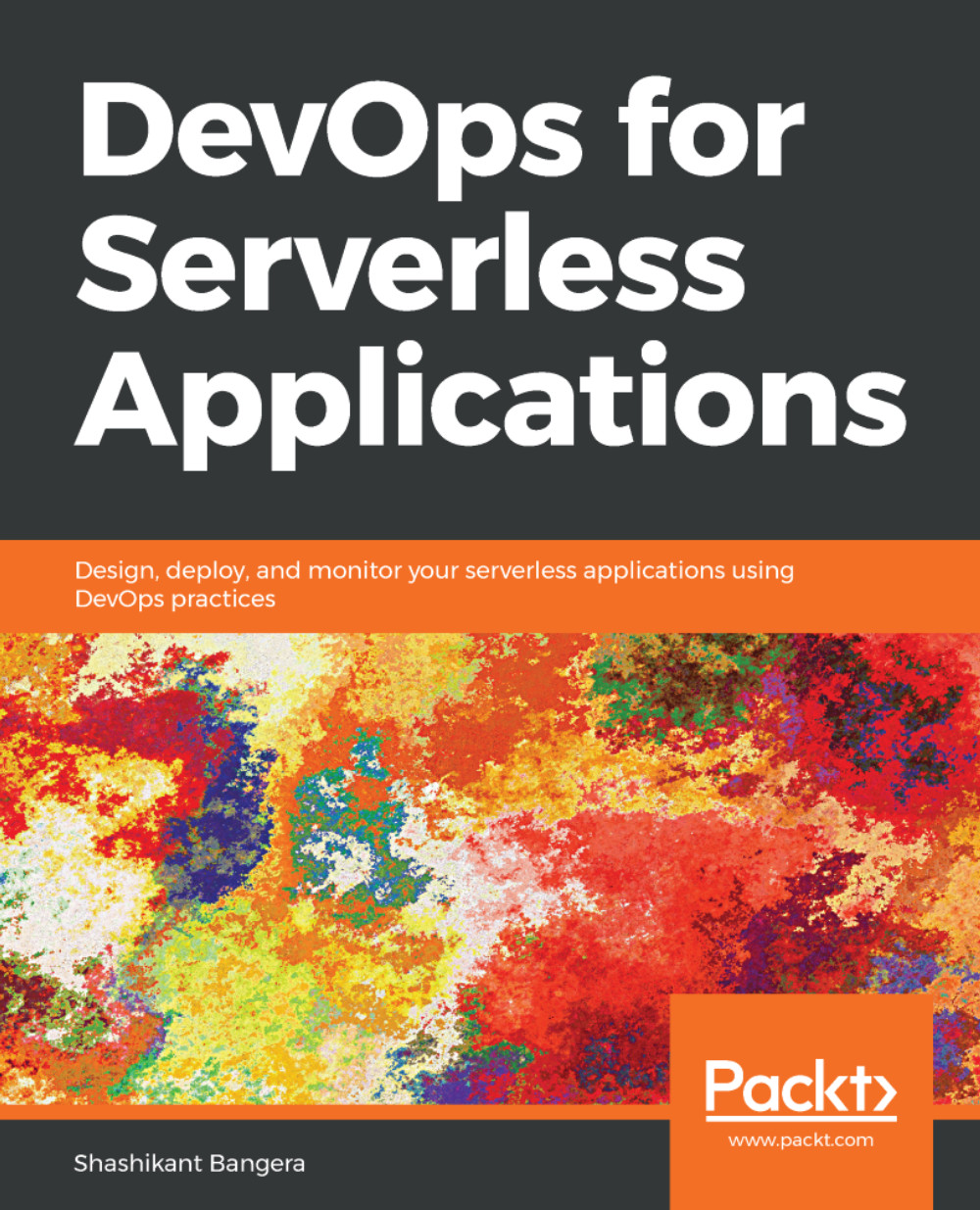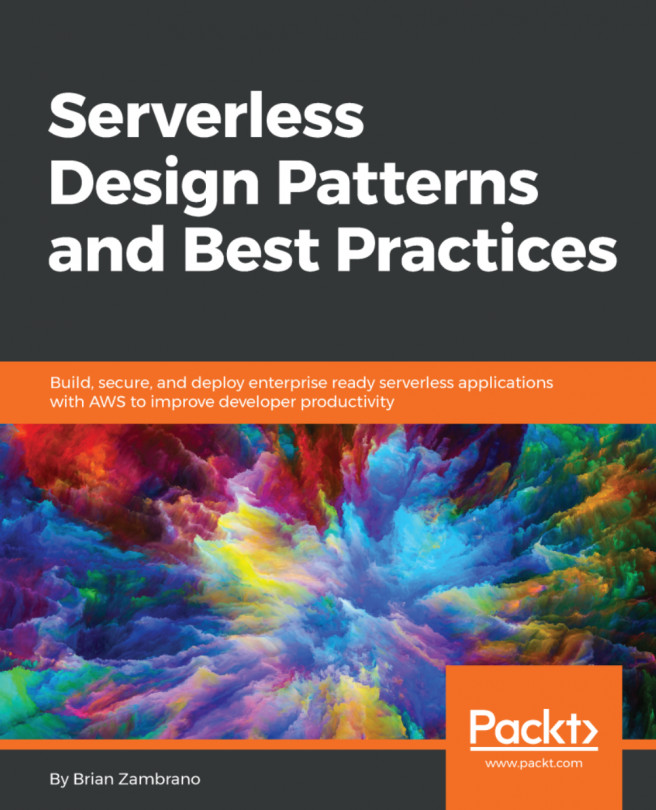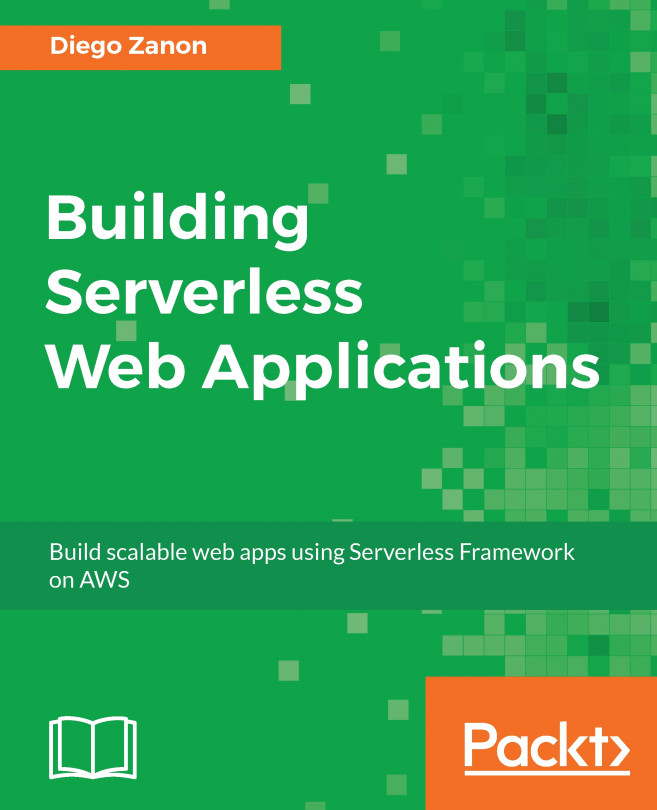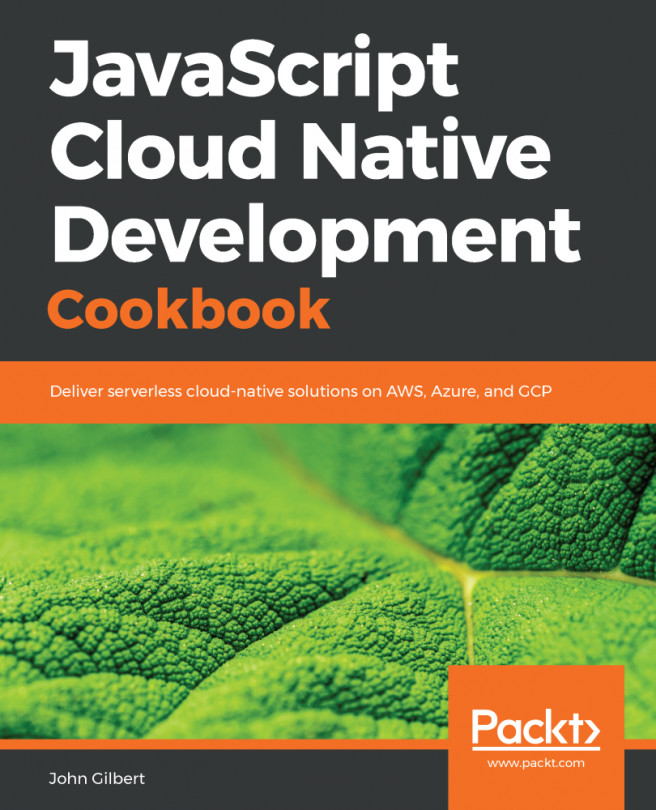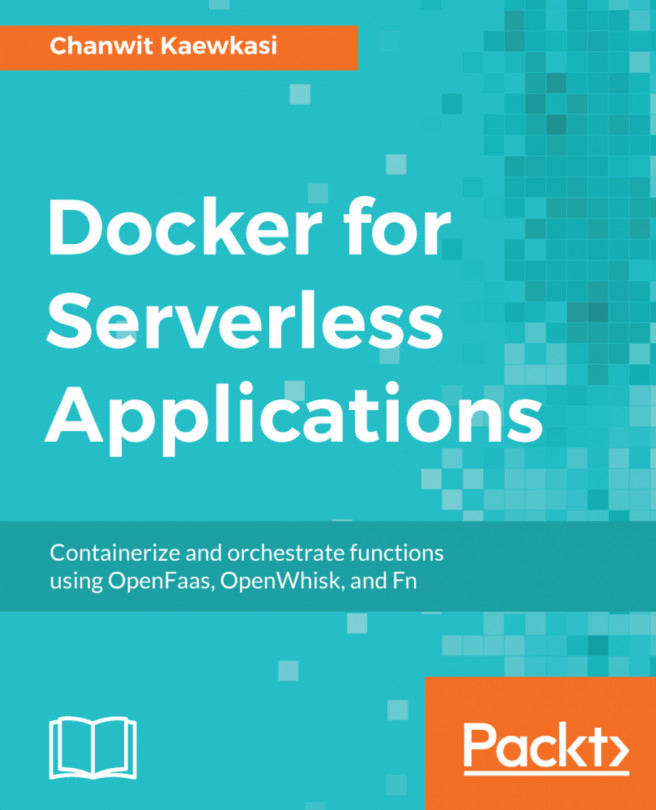Building a simple Azure function
We will first try to create a simple Azure function through the portal and then we will automate the build and deployment process using S tools and framework. So, to start playing with Azure Functions, we need to create an Azure Cloud service account first. Microsoft provides one month of free subscription and we will be using the Node.js scripts for all the DevOps-related examples and demos.
Note
Azure Cloud account creationhttps://azure.microsoft.com/free/?ref=microsoft.com&utm_source=microsoft.com&utm_medium=docs&utm_campaign=visualstudio
Once the account is created, follow these steps:
- Log into the Azure portal (Azure portal: https://portal.azure.com/).
On successful login, we will be redirected to the homepage of the Azure portal.
- Now, we need to create resources for Azure Function. So let's click on the button
Create a Resource, which will take us to the Azure marketplace page. - Here, we need to create a
Computeby clicking on the linkComputewithin...